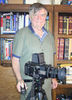Pixma Pro-10 Low Ink Warning
Nov 25, 2015 10:24:33 #
I have had several Canon printers. I have used after market ink cartridges and refill systems in them and couldn't tell the difference from the Canon inks. I have now been using inkproducts.com refill kit in my current printer.
One thing that their instructions stress is not to print in draft mode - always use standard mode to keep the print heads cool - they are cooled by the ink and draft mode doesn't keep them cool enough.
Another thing they stress is to change or refill the cartridge as soon as the printer indicates it is low - (that is when the reservoir has been emptied) - this is to make sure the quantity of ink flow is adequate for keeping the print head cool and insuring a full life of it.
One thing that their instructions stress is not to print in draft mode - always use standard mode to keep the print heads cool - they are cooled by the ink and draft mode doesn't keep them cool enough.
Another thing they stress is to change or refill the cartridge as soon as the printer indicates it is low - (that is when the reservoir has been emptied) - this is to make sure the quantity of ink flow is adequate for keeping the print head cool and insuring a full life of it.
Nov 25, 2015 11:13:48 #
Don Fischer
Loc: Antelope, Ore
Gobuster wrote:
My experience is entirely the opposite, there seems to be plenty of ink left when the warning first appears (it will continue to appear every time you print until you change the cartridge). I always use each cartridge until they run out completely which is usually many jobs after the warning (somewhat dependent on which color).
I have a Pro 9000 MKII and it does the same thing. I ran it until the tank actually went dry once and as I recall I got quite a few more print's with it. Now I run both my 9000 and my iP100 until they run completely out.
Nov 25, 2015 11:14:34 #
Soul Dr. wrote:
Yep, that's what I do, damn ink cartridges are expensive enough as it is.
will
will
Chill, Will. It's only $4000 per gallon. :shock: :| :-D
Nov 25, 2015 11:16:54 #
Jrhoffman75 wrote:
The ink acts to cool the print head; running dry can result in a damaged print head.
Good point. The print head has to get hot enough to vaporize the ink!
Nov 25, 2015 11:17:05 #
Don Fischer
Loc: Antelope, Ore
nikonwaddy wrote:
Same thing with my PRO-1. Low ink warning pops up way before ink is out but when starting to print if ink is insufficient to complete a task the printer will warn you to replace a tank. My big problems with these printers are high cost of ink, general unavailability of the pgi-29 tanks at local retail level (so far found at only one outlet here in Austin TX) and the printers non-ability to print 11X14 without a hack and third party paper...
That's strange. My 9000 will print any size i want. Just do it as a custom size and fill in the dementions myself.
Nov 25, 2015 11:22:29 #
jerryc41 wrote:
I read an article recently about an Epson printer that said it needed ink, but there was lots of ink still in the cartridges. My HP gives me a warning when ink is getting low, but it keeps printing. At some point, it will refuse to print. That's when I replace the cartridge.
Yesterday I found an article from 2 years ago about that. They weighed cartridges to determine ink remaining and were getting warnings with 10 to 40 percent remaining. Some HP models were the worst.
Nov 25, 2015 11:31:56 #
nikonwaddy wrote:
......and the printers non-ability to print 11X14 without a hack and third party paper...
Irritating but it can be done. I don't know why Canon doesn't just tell us straight up how to do those things. :-(
I'm fortunate in that Portland has a good store with all the inks and papers you could want and their resident printer expert walked me through the process for formatting, borderless printing, profiles, etc.
(Compare to Best Buy where they would not unbox a new model and just told me if I didn't like it, bring it back. I did.)
Kudos to Pro Photo Supply! :thumbup:
Nov 25, 2015 11:35:03 #
JCam wrote:
......., so I don't want to be Scrooge and ruin the printer! :thumbdown:
I don't know the 9000 model but the Pro-10 has a replaceable print head but it's still a hundred bucks. That's why I was looking for opinions here.
Nov 25, 2015 11:36:13 #
Don Fischer
Loc: Antelope, Ore
Sounds like Pro Photo Supply. I was in there one time and if you wanted it, it seemed they had it! I wish it was closer to me.
Nov 25, 2015 11:39:40 #
Don Fischer wrote:
Just do it as a custom size and fill in the dementions myself.
I have enough dementia problems already, Don.
:XD: :XD:
Nov 25, 2015 11:42:10 #
Don Fischer wrote:
Sounds like Pro Photo Supply. I was in there one time and if you wanted it, it seemed they had it! I wish it was closer to me.
Closer can be dangerous. They've separated me from $10K this year. :|
Nov 25, 2015 12:06:02 #
Gobuster wrote:
My experience is entirely the opposite, there seems to be plenty of ink left when the warning first appears (it will continue to appear every time you print until you change the cartridge). I always use each cartridge until they run out completely which is usually many jobs after the warning (somewhat dependent on which color).
I have a Pixma 880. When I get the low ink warning I ignore it (IF I have spare cartridges on hand) as my MX880 runs a LONG time after the warning. I wait until the "Out of Ink" message pops up, usually in the middle of a print, the printer stops and I hit OK to finish the current print job. Then I change the cartridge after the print job is finished. There seems to be adequate ink even after the "Out of Ink" message. I've never had a bad print, even on a job that finished after the "Out of Ink" message popped up.
Nov 25, 2015 12:20:34 #
I use Canon inks and my understanding is the printer will stop when an ink is empty. My question is, "Will I be notified which ink is causing the stoppage?"
Nov 25, 2015 12:29:50 #
Thanks for this thread. I will now consider the low ink warning a signal to buy a cartridge, rather than replace it. I was afraid I would ruin a print if it stopped in the middle.
I keep one extra of each color in stock. At the first warning I order one from B&H. They don't charge freight or sales tax. I get it in three or four days in my USPS mail box.
I keep one extra of each color in stock. At the first warning I order one from B&H. They don't charge freight or sales tax. I get it in three or four days in my USPS mail box.
Nov 25, 2015 12:41:04 #
OddJobber wrote:
Yesterday I found an article from 2 years ago about that. They weighed cartridges to determine ink remaining and were getting warnings with 10 to 40 percent remaining. Some HP models were the worst.
HP Inc stock was down around 13% today after reporting earnings and estimates. HP is now two companies, HP Inc (PCs and printers etc., so consumer stuff) and HP Enterprise (Data center stuff etc.)
They probably should have renamed the Personal Systems focused company HP (Red) Ink....
These days Canon, Epson, Brother et al seem to doing much better with printers than HP, which a decade or so ago some cynics were saying stood for the 'House of Printers' to disparage their other offerings....
If you want to reply, then register here. Registration is free and your account is created instantly, so you can post right away.