Different Exposures - Two People in Photo
Nov 24, 2015 00:15:00 #
RWR
Loc: La Mesa, CA
Apaflo wrote:
Wonderful, except none of that will do what he wants done. He has two objects that are not illuminated the same, and he wants them to be equally bright in the image.
No exposure meter will do that.
No exposure meter will do that.
The question concerned meter patterns and locking in the exposure setting, which my reply did address. The question of correcting for uneven exposure has previously been commented on.
Nov 24, 2015 00:44:44 #
RWR wrote:
The question concerned meter patterns and locking in the exposure setting, which my reply did address. The question of correcting for uneven exposure has previously been commented on.
The only reason the OP has even mentioned "meter patterns and locking in the exposure settings" is because several people have confused the issue entirely by suggesting that different metering methods would solve his problem. You have him thinking it will, and in fact it won't.
He has never asked how to get the "right exposure", he asked how to get the two people exposed the same.
Nov 24, 2015 01:22:42 #
Apaflo wrote:
Wonderful, except none of that will do what he wants done. He has two objects that are not illuminated the same, and he wants them to be equally bright in the image.
No exposure meter will do that.
No exposure meter will do that.
True, what is necessary is an exposure compromise with subsequent adjustment in post.
Nov 24, 2015 01:41:14 #
tinplater wrote:
True, what is necessary is an exposure compromise with subsequent adjustment in post.
Yep!
I wouldn't "compromise" in the way most people will read that though. I'd expose to get the brightest area in the image that should have detail come out at about 1/2 stop below clipping. (That's a luminance value of 245 in an editor.) Then using selective editing I'd raise the darker parts up to match as desired.
That does suggest either using a spot meter or better yet closely monitoring the camera's histogram or blinking highlight display.
But post processing is the ultimate answer, not metering.
Edit: If the OP would like I can post an edit of his image demonstrating the post processing.
Nov 24, 2015 02:23:59 #
RWR
Loc: La Mesa, CA
Apaflo wrote:
He has never asked how to get the "right exposure", he asked how to get the two people exposed the same.
The question was, "What is the best way of getting both subjects to an acceptable exposure." (OP, 3rd line). The question was answered some time ago.
Nov 24, 2015 03:05:43 #
RWR wrote:
The question was, "What is the best way of getting both subjects to an acceptable exposure." (OP, 3rd line). The question was answered some time ago.
If that is what the OP wants, the original image is perfect in terms of what the camera delivered. The JPEG image presented here has many pixels on the man's face that are just barely clipping at a value of 255, however if the saturation is dropped just 2 points there are no pixels on his face that are clipping (and it is not a visible difference either).
But if you carefully read the sentence you've quoted in the context it was written it seems obvious that it is the disparity between the two faces that is a problem, not getting each to a different but otherwise technically acceptable level. Words like "I saw that I didn't have a balance between both subjects" are the key, not taking "an acceptable exposure" as literally as you have. What is acceptable? Not clipping? Or being balanced with the other individual?
Getting just an acceptable exposure for each does not improve the image even slightly, but equalizing the brightness of the two individuals does make a significant difference.
Nov 24, 2015 04:31:08 #
RWR
Loc: La Mesa, CA
Apaflo wrote:
If that is what the OP wants, the original image i... (show quote)
Indeed the posted photo can be easily touched up in post processing. My thinking all along has been that one should attempt to expose, as closely as possible, so that neither subject is too over or underexposed. And Paul early on acknowledged that he'll need software to balance the brightness levels. I'm sure his next shoot will be more successful.
Nov 24, 2015 05:37:00 #
Apaflo wrote:
Matrix metering cannot possibly adjust the difference in illumination for any two objects. Worse though, it isn't very good at measuring it either!
:thumbup: :thumbup: :thumbup:
Nov 24, 2015 05:39:51 #
Paul D wrote:
Thanks. This photo is pretty similar to all that I took that evening. By the way, I did not use a flash.
Photo looks natural, don't mess with it. :thumbup: :roll:
Nov 24, 2015 06:06:27 #
Paul D wrote:
Haven't really gotten into taking photos of people... (show quote)
Your D7000 camera is capable of detecting 35 faces if you shoot in LIVE VIEW. Here read this:
http://www.imaging-resource.com/PRODS/D7000/D7000LIVEVIEW.HTM
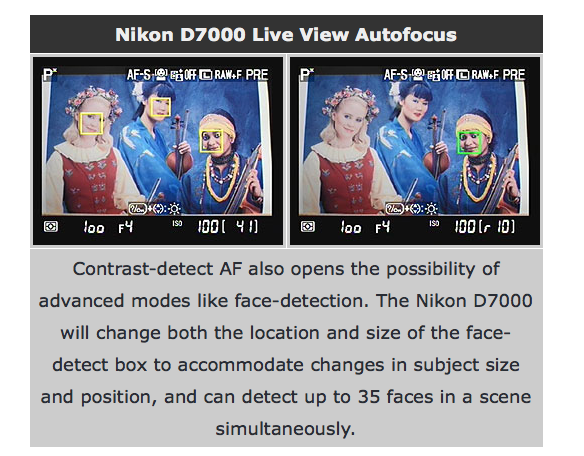
Nov 24, 2015 06:43:17 #
ephraim Imperio wrote:
Your D7000 camera is capable of detecting 35 faces if you shoot in LIVE VIEW. Here read this:
http://www.imaging-resource.com/PRODS/D7000/D7000LIVEVIEW.HTM
http://www.imaging-resource.com/PRODS/D7000/D7000LIVEVIEW.HTM
Great info, thanks.
Nov 24, 2015 07:07:31 #
What I thought was a simple question turns out to be a subject that brings about a series of answer, all of which are apparently correct. What all your contributions have done is to get me to further examine the areas of metering and exposure that I had limited or no knowledge about. Next time I face this problem I will have some options that I am now aware of that could improve the photo, but may not totally solve the dilemma.
I did go into Lightroom, as many suggested, and within seconds had made the necessary adjustments to bring both subjects into a similar exposure.
I thank all the contributors for bringing up my knowledge level on the subject. You are all Aces of helping me out.
I did go into Lightroom, as many suggested, and within seconds had made the necessary adjustments to bring both subjects into a similar exposure.
I thank all the contributors for bringing up my knowledge level on the subject. You are all Aces of helping me out.
Nov 24, 2015 08:00:47 #
Paul D wrote:
Thanks. This photo is pretty similar to all that I took that evening. By the way, I did not use a flash.
A good reason to shoot raw and post process.
Nov 24, 2015 08:22:53 #
Paul D wrote:
I guess that the answer may be that there is no one answer to solve the problem. I guess my next attempt will start with matrix metering and if that doesn't solve the problem work within Lightroom to correct it.
Opinions-a-plenty, so I will give mine.
The primary issue/cause based on the provided photo is that you have side lighting casting undesirable shadows on the subjects faces, supplemented by the woman's face angled down with her hair possible blocking the side lighting source, as well as some likely facial complexion differences. Fill flash would have eliminated the shadows and likely helped with exposure. Any slight facial exposure differences remaining could easily be tweaked post processing.
My two cents worth, keep the change!
Nov 24, 2015 08:33:13 #
From the photo it looks like you were shooting subjects that you had little control over as to lighting and their position. Without that, there is little you can do. If this is the case, make sure metering is matrix, shoot manual and RAW. You can then adjust later in post processing and get it close.
If you do have control over their position, then move them so the light is more even and flattering. He is being hit with stadium lights by the looks of it and she is in his shadow. He is also much taller, either raise her or lower him. Again use matrix metering, you can use program mode at this point but I would stick with manual.
If you do have control over their position, then move them so the light is more even and flattering. He is being hit with stadium lights by the looks of it and she is in his shadow. He is also much taller, either raise her or lower him. Again use matrix metering, you can use program mode at this point but I would stick with manual.
If you want to reply, then register here. Registration is free and your account is created instantly, so you can post right away.





