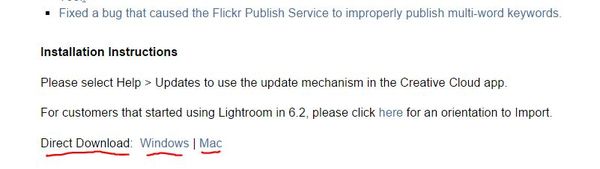What's with latest LR6 update
Nov 20, 2015 08:50:28 #
Nov 20, 2015 11:29:13 #
Where are you looking? Try Help>About.... and look for some fine print near the top of the screen. You should see 6.3
Nov 20, 2015 16:21:27 #
Nov 20, 2015 16:55:43 #
Nov 20, 2015 17:07:50 #
Noela wrote:
You didn't install it right. As far as I can tell, there seems to be two or three ways to do it. I still see the 6.2 version #
1. From the Help menu in Lightroom
2. Using the Adobe application manager
3. Direct download
Nov 20, 2015 18:15:34 #
Help then tells me I have correct version.
App manager doesn't work.
Cannot locate download version of 6.3 update on the Adobe.com site
App manager doesn't work.
Cannot locate download version of 6.3 update on the Adobe.com site
Nov 20, 2015 18:28:17 #
Noela wrote:
Help then tells me I have correct version.
App manager doesn't work.
Cannot locate download version of 6.3 update on the Adobe.com site
App manager doesn't work.
Cannot locate download version of 6.3 update on the Adobe.com site
sbesaw gave you a link a couple posts up. In the article there is a link to Adobe:
http://blogs.adobe.com/lightroomjournal/2015/11/lightroom-cc-2015-3-6-3-now-available.html
Look for the section titled Download Instructions. There are links to Mac and PC versions. I'm sure there are other ways to find them too, but this should work.
Nov 20, 2015 19:28:06 #
Thank you. Wet to Chrome and found it. It seems to be downloading a file "setup.dmg", is that the correct file?
Thank you. The link initially did not function, but your's did.
Thank you. The link initially did not function, but your's did.
Nov 20, 2015 22:48:06 #
Noela wrote:
I don't know. You tell me! Did it work?... is that the correct file?
Nov 21, 2015 07:17:57 #
Noela wrote:
Just did the latest update to LR6, but version # didn't seem to change. Any thoughts?
While mine is loading, it displays "Lightroom 6.3."
Nov 21, 2015 07:53:31 #
Noela wrote:
Thank you. Wet to Chrome and found it. It seems to be downloading a file "setup.dmg", is that the correct file?
Thank you. The link initially did not function, but your's did.
Thank you. The link initially did not function, but your's did.
I thought Adobe quit using the setup files. Anyway, a number of software houses will download a small "installer application" that will then download and install the real target file.
Nov 21, 2015 07:53:55 #
Noela wrote:
Just did the latest update to LR6, but version # didn't seem to change. Any thoughts?
The main change was that it reverted LR6 import back to the conventional settings instead of Adobe's new "easier" setup. They had hundreds of their customers (including me) complaining that the new import was a step backwards rather that solving a non-existent problem. The other issues in the update were all bug fixes and new camera/lens data.
Nov 21, 2015 09:29:10 #
Nov 21, 2015 09:49:39 #
Noela wrote:
Finally! Thank you. Setup.dmg was the file, and I now have 6.3.
Congrats! Thanks for posting the happy ending to the story.
Nov 22, 2015 11:04:40 #
If you want to reply, then register here. Registration is free and your account is created instantly, so you can post right away.