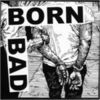Fantasy
Oct 12, 2011 14:14:11 #
robmont wrote:
This second one is awesome, you brought out her beautiful lips..What camera do you use?..
I can't remember which one I was using, but that's my early work and I think I may have been back when all I had was a rebel. I had some pretty good glass though.
I'm shooting with a 50D now and about to purchase a 5D Mark ii.
Oct 13, 2011 14:05:27 #
Oct 13, 2011 17:35:39 #
Oct 14, 2011 11:30:57 #
i was wandering on the photo where the beautiful young lady is in the woods with the red cape on how did you get just the red to pop out and fade all the other colors..ive been using dif editing programs and cant find it yet...please help
Oct 14, 2011 13:36:09 #
Im a hardcore Photoshop user, been using it since 1992. Currently, I use Abobe LightRoom 2.0 for pre-editing or image prep then Adobe Photoshop CS5 for post, or final edits.
In the picture you are referring to, I didnt really separate the cape from the background. I think that was a simple pre-set filter in LightRoom that I used probably a type of Sepia filter, then you can individually bump up color levels which I probably did to the cape to let it pop a bit.
I think the technique you are interested in is separating a portion of the photo which either gets saturated or left alone, then desaturation of the remainder so that your target area pops.
So here are some examples of that technique if its what you are looking for.
Picture 1 just a simple sepia filter applied in LightRoom.
Picture 2 in Photoshop, I created a duplicate layer stacked on top of the original then used a monochromatic filter to get the B&W look, simple desaturation makes it look a bit dull. Then I created a Reveal all Layer Mask so that I could paint away the top layer where I wanted to see the color beneath. Once that was done I went back to the bottom (original color layer) and bumped up the saturation and luminance for a little more punch.
Picture 3 same process as above, but the model had light blue eyes. I wanted to give them a tint of green to blend with the bracelet and blanket, so I created an additional blank layer on top, changed the blend mode to Overlay, sampled a green hue from the blanket, painted over her eyes, then adjusted that layers opacity so that they wouldnt pop too much. I returned the image to LightRoom then bumped up the green channel to even out the colors.
That was my first self-portrait by the way, I clicked the shutter with a remote. Just had to add someone prettier than me in the image, lol.
In the picture you are referring to, I didnt really separate the cape from the background. I think that was a simple pre-set filter in LightRoom that I used probably a type of Sepia filter, then you can individually bump up color levels which I probably did to the cape to let it pop a bit.
I think the technique you are interested in is separating a portion of the photo which either gets saturated or left alone, then desaturation of the remainder so that your target area pops.
So here are some examples of that technique if its what you are looking for.
Picture 1 just a simple sepia filter applied in LightRoom.
Picture 2 in Photoshop, I created a duplicate layer stacked on top of the original then used a monochromatic filter to get the B&W look, simple desaturation makes it look a bit dull. Then I created a Reveal all Layer Mask so that I could paint away the top layer where I wanted to see the color beneath. Once that was done I went back to the bottom (original color layer) and bumped up the saturation and luminance for a little more punch.
Picture 3 same process as above, but the model had light blue eyes. I wanted to give them a tint of green to blend with the bracelet and blanket, so I created an additional blank layer on top, changed the blend mode to Overlay, sampled a green hue from the blanket, painted over her eyes, then adjusted that layers opacity so that they wouldnt pop too much. I returned the image to LightRoom then bumped up the green channel to even out the colors.
That was my first self-portrait by the way, I clicked the shutter with a remote. Just had to add someone prettier than me in the image, lol.
Picture 1
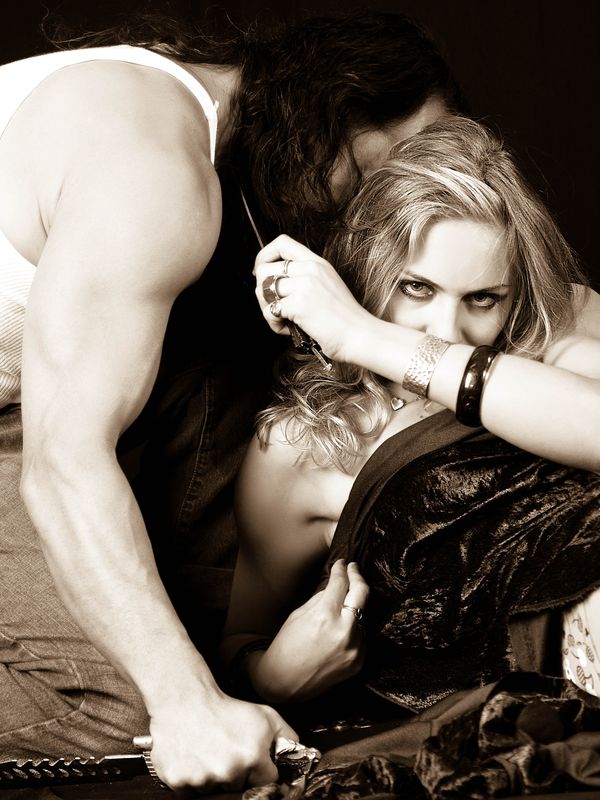
Picture 2

Picture 3

Oct 14, 2011 13:38:28 #
All are very cool images. I enjoy looking at your work. You know what you are doing!
Oct 14, 2011 13:45:02 #
Thank you Val!
As always... a huge compliment coming from someone with your talent. I really appreciate it.
I also love sharing knowledge, so I've been really enjoying this site. Glad I stumbled upon it.
As always... a huge compliment coming from someone with your talent. I really appreciate it.
I also love sharing knowledge, so I've been really enjoying this site. Glad I stumbled upon it.
Oct 14, 2011 14:08:50 #
Awesome shots John. You really do nice work. I've stuck to landscapes because I can never seem to get portriats to do the model justice. Even someone as photogenic as Cat would be tough for me. The SheVampire is hot too. Great work.
I use the 50D too...great camera.
I use the 50D too...great camera.
Oct 14, 2011 14:30:52 #
leatherhelmets wrote:
Awesome shots John. You really do nice work. I've stuck to landscapes because I can never seem to get portriats to do the model justice. Even someone as photogenic as Cat would be tough for me. The SheVampire is hot too. Great work.
I use the 50D too...great camera.
I use the 50D too...great camera.
I sucked at portraits but wanted to broaden my horizons. I always said that wildlife create their own beauty it aint hard to take a nice picture of a tiger in captivity, lol.
I took a couple of classes on portraiture, conducted a few group shoots and learned a lot from talented friends. Hair and make-up really makes a big difference and the model needs to be comfortable and understand a few basic posing techniques. I still struggle with full-body and nudes. Thats a whole different ball-game. As you will notice, most of my portraits are close-up beauty, so Im still pretty limited. Im in an entirely separate niche now and just do portraits for fun.
Heres a few more of the vampiress thats Sarah, and shes great to work with. Very comfortable in front of the lens. I hired a theatrical MUA for the shoot. Make up is a bit over-done for a photo-setting, which is why I had to go monochromatic with most and dither out the harsh make-up lines. On stage it works, close up photography not so much. I had a really good MUA on the final pic, hope thats not too risqué for this family oriented site. My apologies if it is.



Oct 14, 2011 15:24:17 #
Correction... it's LightRoom 3.0 I use, can't keep all these versions straight.
Oct 14, 2011 16:16:10 #
I was wondering about something in the first picture....Something doesn't appear right with the cleavage area which includes the shirt. Did you do something to that area?
Oct 14, 2011 16:24:49 #
Doe wrote:
I was wondering about something in the first picture....Something doesn't appear right with the cleavage area which includes the shirt. Did you do something to that area?
ha, ha... the theatrical MUA painted it on her chest. I didn't like it either. I think it may be a good stage effect but did not work for photography. The MUA's background was stage make-up. I tried to dither it out in Photoshop, maybe I'll boost it a bit.
Funny thing... it always bothered me, but you're the first person to catch it! Everyone else just said, "wow, she has big breasts", lol. I was wondering if I only noticed because I knew it was drawn in.
Oct 14, 2011 16:30:12 #
Looks like I caught a little shadow on the cleavage as well. Never noticed that, I'll fix it.
This forum is very helpful!
This forum is very helpful!
Oct 14, 2011 20:39:08 #
John, I'm tossing the idea of moving to North Florida in the spring. I'd love to tag along with you and learn a thing or two. Every one of these are simply . . .
. . . awesome!
. . . awesome!
Oct 15, 2011 11:23:04 #
Would love to shoot with you. I always enjoy shooting with other photogs and I'm part of a pretty well established community here. Let me know when you're in the area!
904-327-9632
904-327-9632
If you want to reply, then register here. Registration is free and your account is created instantly, so you can post right away.