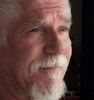Trouble downloading memory card
Nov 5, 2015 15:24:44 #
I have IE7. The past couple days when I try to download my memory card to my laptop, it wants to download the entire card, not just the last pictures I have taken. This is happening no matter which camera I use. Anyone know a solution?
Nov 5, 2015 15:42:04 #
Using Internet Explorer 7 (IE7) does not make sense to me for what you are saying you are using it for. Can you be more detailed about the steps you are using to make it work? And, what other photo software do you have?
Nov 5, 2015 16:07:32 #
bsprague wrote:
Using Internet Explorer 7 (IE7) does not make sense to me for what you are saying you are using it for. Can you be more detailed about the steps you are using to make it work? And, what other photo software do you have?
I first plug my card reader into my laptop, then load my memory card. When the box comes up, I click to import photos. But instead of just importing the pictures I have taken since the last download (for example, the last 10 photos taken), it wants to download the entire memory card of 500 photos or more.
Nov 5, 2015 16:14:33 #
dragonswing wrote:
I have IE7. The past couple days when I try to download my memory card to my laptop, it wants to download the entire card, not just the last pictures I have taken. This is happening no matter which camera I use. Anyone know a solution?
Why are you using Internet Explorer to download your card?
Nov 5, 2015 16:15:50 #
dragonswing wrote:
I first plug my card reader into my laptop, then load my memory card. When the box comes up, I click to import photos. But instead of just importing the pictures I have taken since the last download (for example, the last 10 photos taken), it wants to download the entire memory card of 500 photos or more.
What program are you using?
What version of that program do you have?
Nov 5, 2015 17:20:51 #
dragonswing wrote:
When my box pops up after recognizing a card in the slot, it lists several choices of software to use. What choices are listed in your box? And which do you choose?I first plug my card reader into my laptop, then load my memory card. When the box comes up, I click to import photos. But instead of just importing the pictures I have taken since the last download (for example, the last 10 photos taken), it wants to download the entire memory card of 500 photos or more.
Nov 5, 2015 17:48:59 #
You should be using File Explorer, not (IE7) Internet Explorer.
dragonswing wrote:
I have IE7. The past couple days when I try to download my memory card to my laptop, it wants to download the entire card, not just the last pictures I have taken. This is happening no matter which camera I use. Anyone know a solution?
Nov 5, 2015 18:02:48 #
bsprague wrote:
When my box pops up after recognizing a card in the slot, it lists several choices of software to use. What choices are listed in your box? And which do you choose?
I can either import photos using Windows or open folder to view files using Windows Explorer. I can also organize and edit using Adobe Elements Organizer 10.0 which I have never done anything with.
Nov 5, 2015 18:03:15 #
Elliott Design wrote:
You should be using File Explorer, not (IE7) Internet Explorer.
Where is File Explorer? I have never heard of it.
Nov 5, 2015 18:04:52 #
Capture48 wrote:
What program are you using?
What version of that program do you have?
What version of that program do you have?
For editing, I use Photoshop Elements 10.
Nov 5, 2015 18:36:05 #
Part of the confusion is mention of "IE7". It appears you meant "Windows Explorer", not "Internet Explorer".
My experience with Windows Explorer is that it would start by trying to copy all photos from your card, but then ask you if you want to overwrite existing files. If you elect "No" it would skip previous files and only copy new ones.
I don't know how to set up Windows Explorer to "see" only new files. That is why I asked and am trying to figure out if you are using other software.
My experience with Windows Explorer is that it would start by trying to copy all photos from your card, but then ask you if you want to overwrite existing files. If you elect "No" it would skip previous files and only copy new ones.
I don't know how to set up Windows Explorer to "see" only new files. That is why I asked and am trying to figure out if you are using other software.
Nov 5, 2015 18:43:50 #
bsprague wrote:
Part of the confusion is mention of "IE7"... (show quote)
It has never asked if I wanted to overwrite existing files. I don't know if the problem is that I feel my laptop may be on its last leg. I am hoping to get a new one for Christmas.
Nov 5, 2015 19:16:42 #
"when I try to download my memory card to my laptop, it wants to download the entire card, not just the last pictures I have taken."
This is what I think is normal for Windows Explorer. I'm trying to ask what software you have been using that keeps track of previous card to computer transfers. Lightroom and Elements Organizer do that, but not Windows Explorer.
This is what I think is normal for Windows Explorer. I'm trying to ask what software you have been using that keeps track of previous card to computer transfers. Lightroom and Elements Organizer do that, but not Windows Explorer.
Nov 5, 2015 19:27:15 #
bsprague wrote:
"when I try to download my memory card to my laptop, it wants to download the entire card, not just the last pictures I have taken."
This is what I think is normal for Windows Explorer. I'm trying to ask what software you have been using that keeps track of previous card to computer transfers. Lightroom and Elements Organizer do that, but not Windows Explorer.
This is what I think is normal for Windows Explorer. I'm trying to ask what software you have been using that keeps track of previous card to computer transfers. Lightroom and Elements Organizer do that, but not Windows Explorer.
This is the way I have always downloaded and never had a problem. I do not think I have software that keeps track of previous downloads. I do not know much about computers.
Nov 5, 2015 20:54:39 #
bsprague wrote:
"when I try to download my memory card to my laptop, it wants to download the entire card, not just the last pictures I have taken."
This is what I think is normal for Windows Explorer. I'm trying to ask what software you have been using that keeps track of previous card to computer transfers. Lightroom and Elements Organizer do that, but not Windows Explorer.
This is what I think is normal for Windows Explorer. I'm trying to ask what software you have been using that keeps track of previous card to computer transfers. Lightroom and Elements Organizer do that, but not Windows Explorer.
You just ask and say so many things that make sense,.....you are scary bsprague! :) :thumbup:
If you want to reply, then register here. Registration is free and your account is created instantly, so you can post right away.