washed out waterfall
Oct 21, 2015 09:54:22 #
uaeluor1949 wrote:
on our vacation I took many photos of several waterfalls using the same settings except for the shutter speed. I took many shots of Crabtree Falls, VA. and all of the shots of the big falls were like this. What did I do wrong.
Does your camera have a viewing window in the back? You should have been able to see the blown out areas very easy in this shot.
If it has a setting for viewing the histogram, it would have been even more obvious. You might want to learn how to read the histogram that pops up after each shot. It is invaluable to enable this to not happen in the future.
The other thing I have found is taking one shot of this kind of scene is really putting all of your eggs in one basket. Bracket you images. Someone else already mentioned there are choices to be made when shooting this kind of subject. It is always better having more choices than one.
You also said you only changed the shutter speed to obtain more smoothness in the water. When you change shutter speed, you have to also change either aperture or ISO to compensate for the increase in light from increasing the duration of the exposure.
Oct 21, 2015 10:33:44 #
[quote=uaeluor1949] Point and shoot cameras can take great pictures. I have a similar camera. The waterfall is over exposed. I would set the EV (exposure value) to -2. This would make the woods dark, but it is easier to push the dark brighter than try to save an overexposed area. Best to use a DSLR and take a HDR which is 3 frames, 1 under, 1 even, and 1 over. 3 sec exposure is too much. By increase ISO you can cut the shutter speed faster.
Your composition is great. David
Your composition is great. David
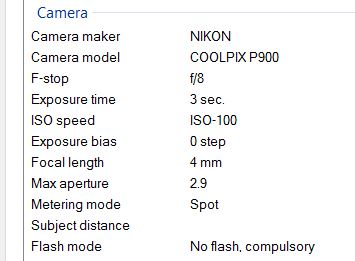
Oct 21, 2015 11:21:32 #
Hi I agree with the overexposure comments, but to improve the waterfall flow your lens time is too long which causes what u took. Yes I like the lower speed to produce slow moving waterfall but u went too far.it was too foamy.
Oct 21, 2015 11:36:10 #
uaeluor1949 wrote:
on our vacation I took many photos of several waterfalls using the same settings except for the shutter speed. I took many shots of Crabtree Falls, VA. and all of the shots of the big falls were like this. What did I do wrong.
that's one reason they put the screen on the back of the camera. take a look and see what you're doing. THEN make adjustments. don't wait till you get home to find out you blew it.
Oct 21, 2015 21:52:09 #
Tony.mustang wrote:
Hi I agree with the overexposure comments, but to improve the waterfall flow your lens time is too long which causes what u took. Yes I like the lower speed to produce slow moving waterfall but u went too far.it was too foamy.
I agree with this assessment. Think about the physics involved. At 3 seconds, the same water that flows over the top of the lens, also reaches the bottom of the falls in that time period. I'm also suspicious that the lighting was directly on the flow of water, reflecting far too much light.
Also, in daylight, with a shutter speed of 3 seconds, your camera does not even have a small enough aperture opening to catch a shot there. That's why everybody else is reaching for a ND filter. The ND filter is the crutch when you can't stop down the light enough through the capacity of the camera. ND filters reduce stops.
I found a creek with good lighting and water running over the rocks in the stream. I set the exposure settings, and ran a series of shots, only changing the shutter speed.
That creamy flow came about before reaching 1 second... well before. The best creamy shots or silky look came about 3/4 of a second.
yes, 3 seconds was far to slow... too much light hitting the sensor.
Dec 6, 2015 21:56:27 #
No need to spend more time on the exposure,or how to correct it.Another suggestion would be to shoot at a faster shutter speed.this would "freeze" the water,giving you a spectacular image.Would also suggest B&w. Good luck!
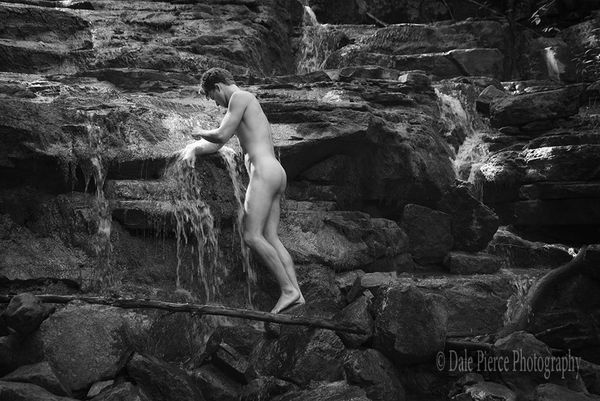
Dec 6, 2015 21:57:46 #
If you want to reply, then register here. Registration is free and your account is created instantly, so you can post right away.


