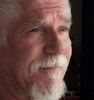Using Yongnuo YN600EX-RT with 7DMKII
Oct 12, 2015 06:50:26 #
No matter what settings I use on the flash, seems to only work on the green A+ setting on the 7D? Does not flash on P, Tv, Av, M ??
Any body out there that can help with what settings to use on the Flash, or is it something in the many settings in the 7D menus?
Any body out there that can help with what settings to use on the Flash, or is it something in the many settings in the 7D menus?
Oct 13, 2015 01:52:32 #
First thing to check: is your Yongnuo YN600EX-RT designated for use on a Nikon hotshoe? I do not know if there is nomenclature near the foot of the speedlight that designates Nikon vs Canon, but worth a look.
Second check: see if your Yongnuo YN600EX-RT works on a different Nikon model.
Second check: see if your Yongnuo YN600EX-RT works on a different Nikon model.
Oct 13, 2015 06:26:06 #
Nothing on the flash itself states that it is for Canon or Nikon, however, the box and instruction book state that it is for Canon?
Oct 13, 2015 07:55:23 #
Nikonian72 wrote:
First thing to check: is your Yongnuo YN600EX-RT designated for use on a Nikon hotshoe? I do not know if there is nomenclature near the foot of the speedlight that designates Nikon vs Canon, but worth a look.
Second check: see if your Yongnuo YN600EX-RT works on a different Nikon model.
Second check: see if your Yongnuo YN600EX-RT works on a different Nikon model.
That particular model of flash is made specifically for Canon.
It has a built-in radio transceiver for remote triggering/controlling, something Nikon does not do.
The 7D is a Canon body.
Oct 13, 2015 09:39:26 #
I use the YN600EX-RT on my 7DMKII and have not had any problems with the flash, I really like the high speed sync capabilities of this flash. Here's a couple things to check, press the menu button on the back of the camera, then choose the camera icon (by using the dial wheel near the shutter release button) it's the first icon at the top of the menu, highlight the first of six dots right below the camera icon, use the scroll wheel on back of camera and go down the list to Flash Control. Press the set button in the center of the scroll wheel to go into the flash menu. Be sure Flash Firing in enabled (first item in the flash menu). That should be all the settings you need for the external flash to work as for the camera settings. Now on flash itself there are LOTS of settings that might have gotten changed as you were experimenting. With the flash on the camera and turned on, press the two center buttons on the flash that has a line between them that is above the word "clear", when pressed at the same time for about three seconds they will allow you to reset the flash back to standard settings. Also be sure you have the flash completely turned on, the switch has three positions, Off, Lock and On, see that it is not on Lock. Be sure you have fully charged batteries in the flash and that it is booting up, the red pilot light will be on if the flash is ready to fire, press the red light and see if the flash will fire, if it does then you should be ready to go. Set the flash in either ETTL or M, not Multi, then be sure the scene is dark enough for the camera to fire, if you have ISO too high, shutter speed too low and aperture too open it may be metering too much light for flash, if all this doesn't help, then I'm at a loss for a solution that it only works on the A+ (scene intelligent auto setting) and your flash must be malfunctioning. Use another flash to see if the camera is actually communicating through the hotshoe in the other modes M, Av, etc. Sorry for the long winded explanation, hope it doesn't come off as condescending but I don't know what your level of camera use/knowledge is for the 7DmkII, the menus can be confusing at times.
William Parker wrote:
No matter what settings I use on the flash, seems to only work on the green A+ setting on the 7D? Does not flash on P, Tv, Av, M ??
Any body out there that can help with what settings to use on the Flash, or is it something in the many settings in the 7D menus?
Any body out there that can help with what settings to use on the Flash, or is it something in the many settings in the 7D menus?
Oct 13, 2015 12:33:47 #
William Parker wrote:
MY error! I meant to say check for "Canon" nomenclature, and test on another Canon body.Nothing on the flash itself states that it is for Canon or Nikon, however, the box and instruction book state that it is for Canon?
Oct 13, 2015 16:04:38 #
Thank you Elliot (Design), while Canon expertise goes back to 20D, just moved from 50D to the 7DMKII and was astounded by the menu options that are presented. Most of my shooting is sports (baseball, football and some basketball/volleyball as well as events for charity (where flash is used most). Recently dropped my old Canon 360 flash and the mounting is not the best so ordered the Yongnuo as many have reported good luck, especially as a back-up. The menu options are deep and, for the most part, leave me scratching my head. Been in photography since high school and, after 55 years, it's getting really deep for an old guy. Thanks again and will keep you in mind if I really get stuck again.
Oct 13, 2015 22:38:12 #
Make sure you have flash enabled in the menu. It is in the very first menu under flash control. Your camera must be in a mode other than the green A+. When you are in A+, the camera decides if the flash will be used or not. In the other modes the you need to have it enabled in the menu. If you have the flash set to "disable" A+ overrides that setting which results in the symptoms you are describing. It will also not use flash if the camera decides that it is not needed. In A+, you grant the camera complete control.
If you want to reply, then register here. Registration is free and your account is created instantly, so you can post right away.