Check out Traditional Street and Architectural Photography section of our forum.
Resizing Photo For Contest's
Sep 21, 2015 22:53:00 #
Hi I would like to know how to resize a Photo for contest's .They require certain file size,250 MB
allowed extensions png,gif,jpg,jpeg.
Images must be larger than 550x300 pixels.This is one example,please help.
THANK'S
TOM
allowed extensions png,gif,jpg,jpeg.
Images must be larger than 550x300 pixels.This is one example,please help.
THANK'S
TOM
Sep 21, 2015 22:54:47 #
Sep 21, 2015 22:54:48 #
Check out Traditional Street and Architectural Photography section of our forum.
Sep 21, 2015 23:11:22 #
Sep 22, 2015 00:04:06 #
DUBCITYMAN wrote:
Hi I would like to know how to resize a Photo for contest's .They require certain file size,250 MB
...Images must be larger than 550x300 pixels......
...Images must be larger than 550x300 pixels......
numbers seem strange.
I would have expected a file size of 20MB and an image of 5000x4000 pixels.
Sep 22, 2015 01:18:10 #
Sep 22, 2015 06:55:05 #
250MB is a HUGE file size - are you sure that is not the maximum file size they will accept? I use Photoshop Elements for basic post-processing, and it has a resize function.
Check out Traditional Street and Architectural Photography section of our forum.
Sep 22, 2015 07:00:13 #
I'm not able to get to it at the moment, but PaintShop has a Resize feature - I believe in the Edit menu. With it you can change dimension as well as the Resolution (250mb) you mentioned.
Sep 22, 2015 07:33:04 #
Resize from www.Faststone.ORG will allow you to specify what you need. For projection images at TBCameraClub we are allowed long side of 1020 and my photos turn out to be about 300 KBITES or less. If you play around and you will get your desired size. (I assume your fingers mis-spoke saying meg bites?)
Resize is an excellent program. Yes, while most programs will do the deed, getting a program like resize is a program born, and trained to do a limited number of things well. Here is the resize option tab:
Resize is an excellent program. Yes, while most programs will do the deed, getting a program like resize is a program born, and trained to do a limited number of things well. Here is the resize option tab:
RESIZE SPECIFICATION TAB
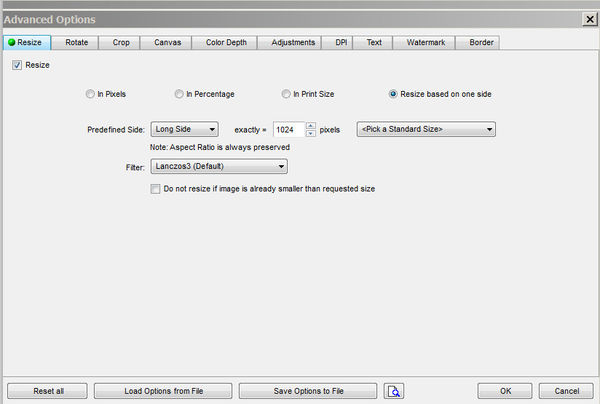
Sep 22, 2015 15:16:19 #
BushDog
Loc: San Antonio, TX
dpullum wrote:
Resize from www.Faststone.ORG will allow you to specify what you need...
Is Faststone able to run on a Mac?
Sep 22, 2015 15:29:14 #
BushDog wrote:
Is Faststone able to run on a Mac?
It is with great regret that I must inform you that ...
Check out Software and Computer Support for Photographers section of our forum.
Sep 22, 2015 15:32:21 #
BushDog
Loc: San Antonio, TX
dpullum wrote:
It is with great regret that I must inform you that ...
Ok, thanks 😀
Sep 22, 2015 16:46:52 #
Thumbs Plus has the easiest to use resize feature I've run across. It's a great cataloging and editing program. You can maintain the aspect ratio or not. You can also batch process many picture adjustments, even renaming. Sold by Cerious software and is on sale quite often. Been using it for over 10 years.
If you want to reply, then register here. Registration is free and your account is created instantly, so you can post right away.
Check out Underwater Photography Forum section of our forum.







