Paintshop pro X7 Ultimate
Sep 6, 2015 20:41:19 #
Hello All...
have just installed PSPX7...and it has apparently taken over my machine...I don't know what buttons that I have pushed in making selections...even trying to open attached jpegs in my Hotmail.
Any suggestions for trying to turn PSP off from handling everything for me...?
Thanks a lot!
Bert
have just installed PSPX7...and it has apparently taken over my machine...I don't know what buttons that I have pushed in making selections...even trying to open attached jpegs in my Hotmail.
Any suggestions for trying to turn PSP off from handling everything for me...?
Thanks a lot!
Bert
Sep 6, 2015 23:18:52 #
If windows, click on the start button (lower left of screen) choose default programs. You should be able to correct from there.
Sep 7, 2015 05:37:55 #
tasherlock
Loc: Brisbane Qld Australia
I had a problem with PSP X7 when I first installed it. Contacted Corel and was told to hold the Shift key down while loading the program. Tried it and it worked. A box will appear about losing data. just click yes and carry on . Hope it works with your problem
Sep 7, 2015 06:16:23 #
bertnie wrote:
Hello All...
have just installed PSPX7...and it has apparently taken over my machine...I don't know what buttons that I have pushed in making selections...even trying to open attached jpegs in my Hotmail.
Any suggestions for trying to turn PSP off from handling everything for me...?
Thanks a lot!
Bert
have just installed PSPX7...and it has apparently taken over my machine...I don't know what buttons that I have pushed in making selections...even trying to open attached jpegs in my Hotmail.
Any suggestions for trying to turn PSP off from handling everything for me...?
Thanks a lot!
Bert
Right click on a file and select Open With then select the program you want as the default.
Sep 7, 2015 07:40:25 #
For what it is worth, Paintshop pro X8 Ultimate has been out for a few weeks now, and the above answers will work for you OK
Sep 7, 2015 10:41:30 #
bertnie wrote:
Hello All...
have just installed PSPX7...and it has apparently taken over my machine...I don't know what buttons that I have pushed in making selections...even trying to open attached jpegs in my Hotmail.
Any suggestions for trying to turn PSP off from handling everything for me...?
Thanks a lot!
Bert
have just installed PSPX7...and it has apparently taken over my machine...I don't know what buttons that I have pushed in making selections...even trying to open attached jpegs in my Hotmail.
Any suggestions for trying to turn PSP off from handling everything for me...?
Thanks a lot!
Bert
This is not a serious problem. It is called "file association". I don't know which version of windows you are using. If I did I could be more specific in how to change your file association preferences. When you installed X7 your file association for all photo file extensions (jpg, png, etc) was probably automatically set to open them with X7. You can change your file associations to any program you want to automatically open them when chosen. Search windows for file associations and follow the directions to make the necessary changes. You can also search the internet for instructions to change or set file associations for different versions of windows. Hope this helps. This is a general explaination. Have a GREAT DAY!
Sep 7, 2015 16:21:56 #
bertnie wrote:
Hello All...
have just installed PSPX7...and it has apparently taken over my machine...I don't know what buttons that I have pushed in making selections...even trying to open attached jpegs in my Hotmail.
Any suggestions for trying to turn PSP off from handling everything for me...?
Thanks a lot!
Bert
have just installed PSPX7...and it has apparently taken over my machine...I don't know what buttons that I have pushed in making selections...even trying to open attached jpegs in my Hotmail.
Any suggestions for trying to turn PSP off from handling everything for me...?
Thanks a lot!
Bert
You probably clicked on the File Format Associations, All supported file formats, OK.
Go into Power Menu(Start Button)/Control Panel/View by: Category/Default Programs and re-set the file associations.
When you next open PSP, leave association at None and OK.
Once fully opened, PSP will find all the image files and folders installed.
PSP Opening
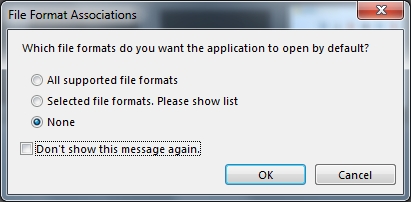
If you want to reply, then register here. Registration is free and your account is created instantly, so you can post right away.



