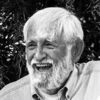Photo Scanner
Aug 9, 2015 14:13:07 #
Leitz
Loc: Solms
fstoprookie wrote:
Thanks to all - I have read about both Epson & Cannon. I am wondering if the additional $300 or $400 get you that much more.
Assuming you won't be printing larger than 10 x 8 or so, a low cost all in one printer/scanner should suffice.
Aug 9, 2015 14:54:36 #
fstoprookie wrote:
Thanks to all - I have read about both Epson & Cannon. I am wondering if the additional $300 or $400 get you that much more.
I don't think you would gain much for your purpose. One biggie change in scanners was the switch to LED lighting, no warm up time, only 16 watts power consumption and the light color doesn't change as the unit gets older. But the LED's started way back with my V500.
Other than that (and I don't understand the techie stuff), the image quality is rated in terms of "optical density". My V500 has a rating of 3.4 while the new V800 is rated at 4.0, but that's not really critical for print scanning. Other improvements have been largely aimed at better film scanning, new film holders, scan 18 slides at a time instead of four, scan transparencies up to 8 X 10 inches, etc.
Aug 10, 2015 06:05:36 #
PhotoshooterNJ
Loc: NJ
fstoprookie wrote:
Thanks for the input. I just wanted some recommendations from photographers that have done what I am trying to do. I know there are people out there like me that started to do this. I would like to get the benefit of their experience. I want to buy a scanner and would very much like their insight and recommendations.
Forget the scanning of the pictures, it takes forever. Use your digital camera and take pictures of each. I just photographed close to 200 pictures for someone last month in one evening one after another. :thumbup: Scanning them would have taken a month. :roll:
Aug 10, 2015 06:13:31 #
Go to ScanCafe.com See if that will meet your needs.
I have used them and was impressed.
I have used them and was impressed.
Aug 10, 2015 06:51:36 #
fstoprookie wrote:
Can anybody help me _ I have 40 years worth of family pictures to scan in and have NO experience with scanners. Your help would be greatly appreciated
I've been using an Epson Perfection 600 for years. Great scanner.
Aug 10, 2015 06:53:18 #
fstoprookie wrote:
Can anybody help me _ I have 40 years worth of family pictures to scan in and have NO experience with scanners. Your help would be greatly appreciated
I've been using a Cannon Flatbed 8800F. I don't think I paid that much for it, but I'm sure the newer ones are even better. Several years ago after my wife's parents passed away I took on the job of converting all their photos to digital. They had tons of slides and negatives and prints. At the time this Cannon was seemed to fit the bill perfectly as it can do slides and a few sizes of negatives. It took me a couple of years speding maybe a half hour a day on it.
A few weeks ago my sister gave me 2 1 bushel boxes of mostly prints from my family to do. I finished it in just under two weeks, but I spent about 8 hours a day doing it. Hope this helps.
Aug 10, 2015 08:11:11 #
I bought the Epson V500 in Jan of 2008 and between scanning in all our old family pix, my father in laws, sister in laws and ones from my step daughter's and their moms, I'm sure this scanner has done over 50,000 scans. When it has decided it has had enough, I'll get another Epson. They were prints of various sizes, set up the scanner and had anywhere from 1 to 6 pix on the glass. Then separated them, some by hand and others could be done using Photoshop's Automate commands. Lots of work, but you will be glad you did. Once I had all the pix scanned, separated, notations made etc., I restored them, taking out scratches, tears etc, making them black and white again and restoring color on ones that needed that. They're all organized by date (as much as possible for the 1800's ones etc). I have them backed up on 3 different hard drives and CD's. You'll never be sorry you took the time to do this for the future generations.
Aug 10, 2015 08:12:28 #
I've done this myself. Put as many pictures on the scanner, scan at the highest resolution, take the scanned images and crop out each picture. With Photoshop, you can clean up a lot of the old pictures. I had to do this with family pictures, all on loan, to build a photographic collection to accompany a detailed genealogy.
It takes a bit of time.
It takes a bit of time.
Aug 10, 2015 08:13:14 #
zigipha
Loc: north nj
I have tried both scanner and photographing a picture. The scanner will give you higher dpi, but you have to consider the dpi of the source pictures...would any of them scale well to 8x10 or larger? if not, all modern dslr exceed 300 dpi if you just use the dlsr (4x6 photo, 4000 x 6000 sensor, 1000 dpi).
Anyway...i could not get the nagging feeling out the back of my head that the scanner was the "purer" approach. but if the choices are getting all pics scanned quicker (photographing them) vs chance of not getting to all of them due to time (scanner), i think camera wins.
Anyway...i could not get the nagging feeling out the back of my head that the scanner was the "purer" approach. but if the choices are getting all pics scanned quicker (photographing them) vs chance of not getting to all of them due to time (scanner), i think camera wins.
Aug 10, 2015 08:49:48 #
Aug 10, 2015 09:01:21 #
Leonb wrote:
YOU MIGHT WANT TO TRY JUST TO TAKE DIGITAL COPIES ... (show quote)
Leon,
Just how pissed of at the original poster are you?
All caps is considered shouting (generally in anger) on the internet. Calm down boy!
Aug 10, 2015 09:07:09 #
Photo scanning is the biggest PITA and time waster in the realm of photography.
Contact Scancafe and pay to have it done. Not as expensive as one might think.
I purchased three brand new Epson scanners over a period of time.. kept getting frustrated, sold them and then tried again a year later, before coming to the conclusion 100 negative and transparencies took hours to get any satisfactory results, and then still not as good with flatbeds as something like a $2500 used dedicated Nikon (They don't make them any more and you can only buy them reconditioned used)
Check out Scancafe pricing.
Contact Scancafe and pay to have it done. Not as expensive as one might think.
I purchased three brand new Epson scanners over a period of time.. kept getting frustrated, sold them and then tried again a year later, before coming to the conclusion 100 negative and transparencies took hours to get any satisfactory results, and then still not as good with flatbeds as something like a $2500 used dedicated Nikon (They don't make them any more and you can only buy them reconditioned used)
Check out Scancafe pricing.
Aug 10, 2015 09:14:55 #
This may help . I have used lot's of scanners from inexpensive to very expensive , simple to complicated and the cheapest , easiest to operate is also the cheapest . I know there probably are better and some people will even doubt my word but her's some proof from a cheap $100.00 Epson perfection V370 photo . This scanner will scan slides four at a time , film strips you name it , it does it and does it well . This is just my two cents for what its worth . By the way these Photos were done with only 1 click (scan) and they are by default they are saved to your pictures folder or wherever you pick
Aug 10, 2015 09:51:04 #
Rick-ws
Loc: Seattle or North Idaho
This, to me was the way to start answering the OP quest. Politely and usefully.
Aug 10, 2015 09:51:26 #
fstoprookie wrote:
Can anybody help me _ I have 40 years worth of family pictures to scan in and have NO experience with scanners. Your help would be greatly appreciated
I have a Canon CanoScan 9000F. Less than five hundred.
Does excellent scanning on prints, negs & slides. I have done thousands & no problems.
If you want to reply, then register here. Registration is free and your account is created instantly, so you can post right away.