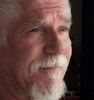Magic Lantern Software
Jul 28, 2015 14:16:12 #
JoeM
Loc: Sacramento, California
I'd like some feedback on those that have experience either good or back on downloading the software Magic Lantern to your camer. I presently have the Canon 60D and would like to know if I should install this software to enhance my camera to include other features like the intervalometer, for a time lapse photo.
Jul 28, 2015 14:43:41 #
JoeM wrote:
I'd like some feedback on those that have experience either good or back on downloading the software Magic Lantern to your camera. I presently have the Canon 60D and would like to know if I should install this software to enhance my camera to include other features like the intervalometer, for a time lapse photo.
I have magic lantern on a T3i and my wife's T2i. Initially I just used the v2.3 "stable version", but recently upgraded to the nightly build. Very useful, zero problems, I would recommend it. Been using it for a couple of years now.
Just follow the instructions carefully, and make sure you allow 5 seconds or so for the camera to shut down after turning it off before removing an SD card.
I've also just put CHDK on my old P&S Canon (A710IS), which now does raw files (DNG) which I personally find "awesome"!
Good luck.
Jul 28, 2015 14:49:39 #
JoeM wrote:
I'd like some feedback on those that have experience either good or back on downloading the software Magic Lantern to your camer. I presently have the Canon 60D and would like to know if I should install this software to enhance my camera to include other features like the intervalometer, for a time lapse photo.
I put it on my T2i. Not hard to do if you read the instructions. I wanted the time lapse feature. After some serious thought about putting thousands of actuations on my camera, I did a rethink. I am now the proud owner of a GoPro. It can stay out all night in the rain and not care. Fun for time lapse. The Magic Lantern installs to the SD card so you won't get in any trouble. I kept the card with it installed just in case.
Jul 28, 2015 14:54:59 #
Joe, I've used it on a couple of Canon T3i cameras, it is mostly enhancements for video but there are a few features that work for still shots as well. I have not used the intervalometer, but I would think the time lapse feature would work quite well as it is only a timer to tell the camera when to make a shot. I do like the focus overlay that shows where and what in your shot is focused. I'm waiting for the version that supports the 7D MKii to give that a try.
JoeM wrote:
I'd like some feedback on those that have experience either good or back on downloading the software Magic Lantern to your camer. I presently have the Canon 60D and would like to know if I should install this software to enhance my camera to include other features like the intervalometer, for a time lapse photo.
Jul 28, 2015 15:21:04 #
JoeM wrote:
I'd like some feedback on those that have experience either good or back on downloading the software Magic Lantern to your camer. I presently have the Canon 60D and would like to know if I should install this software to enhance my camera to include other features like the intervalometer, for a time lapse photo.
I have looked at Magic Lantern / CHDK recently for use in doing time lapse. Does anyone know if the program will put the camera in sleep mode between shots or is it always on? Putting the camera in sleep mode will lengthen the time you can shoot the time lapse without resorting to an external battery.
Jul 28, 2015 17:21:55 #
JoeM
Loc: Sacramento, California
Thank you all for feedback! This sight is simply amazing. Great individuals that just help each other. I hope that I get to reciprocate. Thank you all. I think I'll give it a try.
Jul 29, 2015 08:20:37 #
hpucker99 wrote:
I have looked at Magic Lantern / CHDK recently for use in doing time lapse. Does anyone know if the program will put the camera in sleep mode between shots or is it always on? Putting the camera in sleep mode will lengthen the time you can shoot the time lapse without resorting to an external battery.
You can have it sleep the display in an adjustable time. This makes a big difference. I've used the intervalometer on both a EOS M and a 5DII.
I actually shoot a lot of video professionally, and I could not do without ML.
Jul 29, 2015 08:20:50 #
JoeM wrote:
I'd like some feedback on those that have experience either good or back on downloading the software Magic Lantern to your camer. I presently have the Canon 60D and would like to know if I should install this software to enhance my camera to include other features like the intervalometer, for a time lapse photo.
A while back, I installed ML on a T1i. It worked fine. The only criticism I have of ML is that their documentation isn't near as good as their software hacks.
Jul 29, 2015 08:26:55 #
JoeM wrote:
I'd like some feedback on those that have experience either good or back on downloading the software Magic Lantern to your camer. I presently have the Canon 60D and would like to know if I should install this software to enhance my camera to include other features like the intervalometer, for a time lapse photo.
As everyone else has already said, it works well. I put is on my Canon 50D as the 50D doesn't come with video. It is easy and works well.
Jul 29, 2015 08:57:03 #
I also have it on both my 50D's and find it indispensable. However, as alluded to, you can now take video on the 50D but without sound as the 50D does not have a mic. You can use an external sound recorder but you will need a clap board to synch sound and picture.I do take the odd and short movie clip to append onto my time lapse video's.
Also keep in mind that you will need to burn ML to all your memory cards. Once you start playing you just may find you will run out of space on 1 card and have to continue with another.
Also keep in mind that you will need to burn ML to all your memory cards. Once you start playing you just may find you will run out of space on 1 card and have to continue with another.
waegwan wrote:
As everyone else has already said, it works well. I put is on my Canon 50D as the 50D doesn't come with video. It is easy and works well.
Jul 30, 2015 06:55:13 #
big-guy wrote:
I also have it on both my 50D's and find it indisp... (show quote)
True, without sound. But it is amazing what can be done with video and just put to music. ;)
Jul 30, 2015 14:15:37 #
Robertski
Loc: So California
I researched it heavily 3 years ago, so as not to brick my new 6oD. I wanted more than 3 Exposures in bracketing for HDR and video features. No problems. Do read up on it.
Jul 31, 2015 06:50:12 #
JoeM
Loc: Sacramento, California
Thank you all again for your feedback on the subject of "Magic Lantern Software". You guys are amazing! I am now reading more about it and studying on installing this software. Thank you very much!
If you want to reply, then register here. Registration is free and your account is created instantly, so you can post right away.