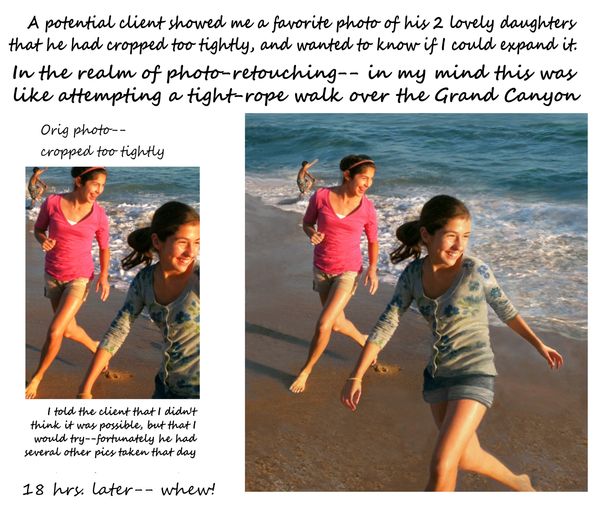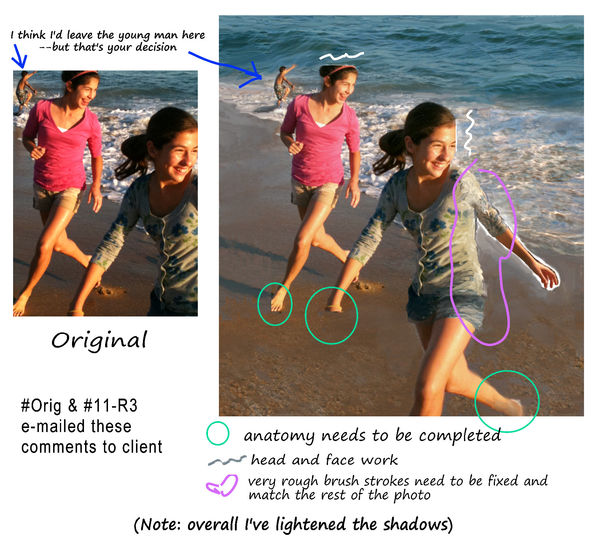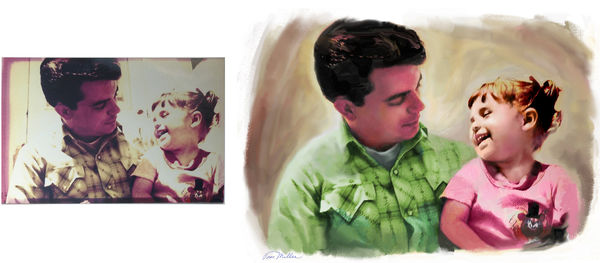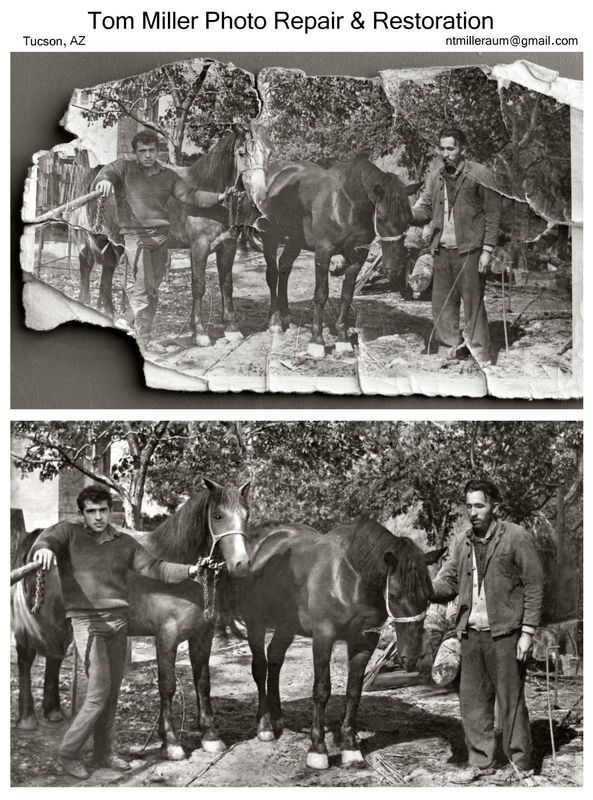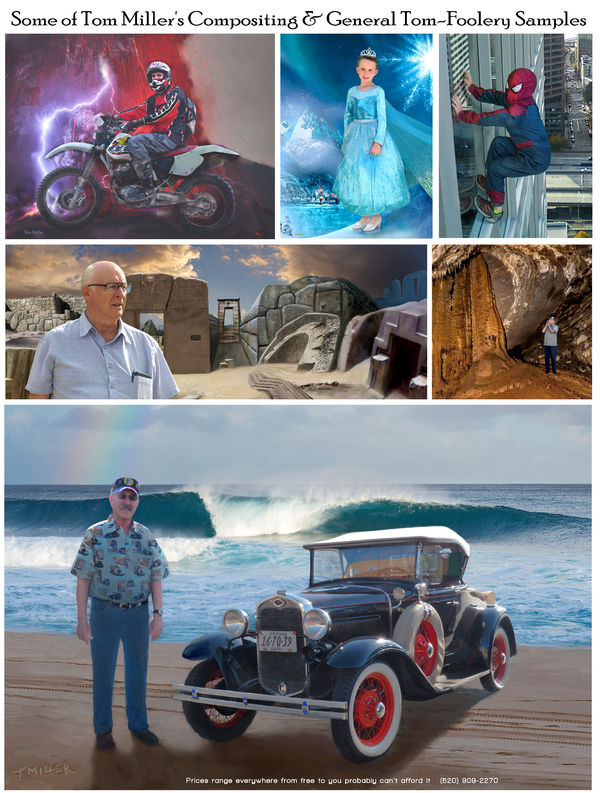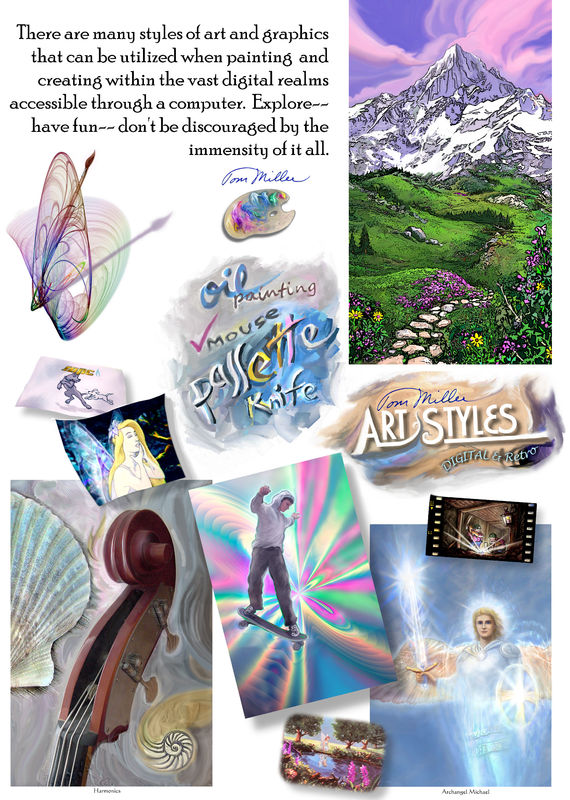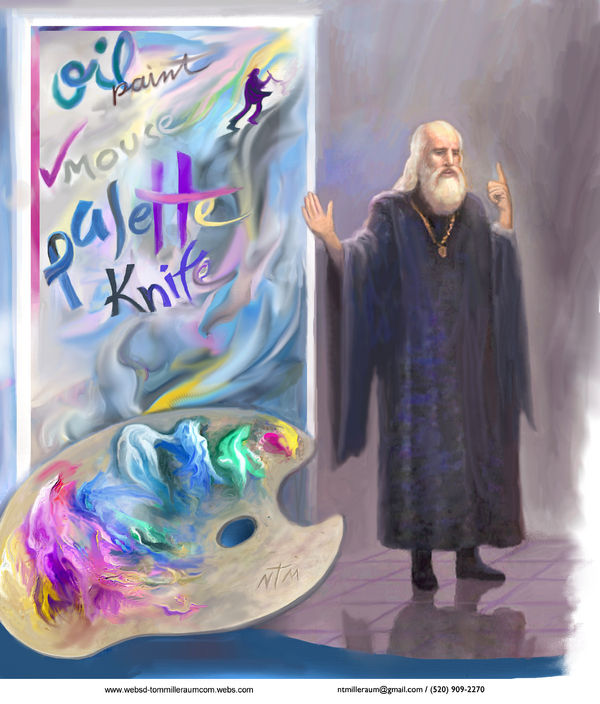A Photo Retouching challenge-- not a small one
Jul 7, 2015 10:36:59 #
I think that I have just survived one of my biggest photo retouching challenges and wanted to share it with my UH
compatriots. I'm in my late 70's, a former documentary video director, photographer, editor and digital artist-- and this is what I try to do nowadays to keep off the streets . . ..
compatriots. I'm in my late 70's, a former documentary video director, photographer, editor and digital artist-- and this is what I try to do nowadays to keep off the streets . . ..
Jul 7, 2015 10:41:45 #
Jul 7, 2015 10:42:26 #
Jul 7, 2015 10:57:59 #
Would you please give a few hints of your tools and techniques?
Thanks.
Bill
Thanks.
Bill
Jul 7, 2015 11:01:04 #
That is an example of brilliant work. What a difficult challenge, and an outstanding result. Kudos!
Jul 7, 2015 11:10:33 #
N Tom wrote:
I think that I have just survived one of my biggest photo retouching challenges and wanted to share it with my UH
compatriots. I'm in my late 70's, a former documentary video director, photographer, editor and digital artist-- and this is what I try to do nowadays to keep off the streets . . ..
compatriots. I'm in my late 70's, a former documentary video director, photographer, editor and digital artist-- and this is what I try to do nowadays to keep off the streets . . ..
What a wonderful save! Please eliminate the little kid in the surf.Can't believe it only took 18 hrs.
Jul 7, 2015 11:40:48 #
N Tom wrote:
I think that I have just survived one of my biggest photo retouching challenges and wanted to share it with my UH
compatriots. I'm in my late 70's, a former documentary video director, photographer, editor and digital artist-- and this is what I try to do nowadays to keep off the streets . . ..
compatriots. I'm in my late 70's, a former documentary video director, photographer, editor and digital artist-- and this is what I try to do nowadays to keep off the streets . . ..
Adding non-existing pixels is very hard to do, much harder than cleaning up faded or damaged pixels. You did a great job. having said that I would have changed the shading on the new leg so the viewer didn't see it was a clone
Jul 7, 2015 13:12:36 #
N Tom wrote:
I think that I have just survived one of my biggest photo retouching challenges and wanted to share it with my UH
compatriots. I'm in my late 70's, a former documentary video director, photographer, editor and digital artist-- and this is what I try to do nowadays to keep off the streets . . ..
compatriots. I'm in my late 70's, a former documentary video director, photographer, editor and digital artist-- and this is what I try to do nowadays to keep off the streets . . ..
very clever and nicely done
Jul 7, 2015 13:45:49 #
Good eye-- I did do a bit of "reshading" on the cloned leg
and a slight reshaping, but not enough. I'll include a few steps in the process in this reply.
I do appreciate the good thoughts expressed, because this
project was a doozie!
My favorite software programs are the JASC (Originally) Paint Shop Pro programs #6, #7, and #9. I have always found these-- for me anyway-- easier than Photoshop and all of it's iterations and incarnations. But Photoshop does have GREAT airbrushes! And I'm looking forward to some of the newer paint programs with much more control of the brushes so that I can more easily "mimic" real brush strokes if a client wants that. (I'll send a retouch job that I did recently where I faked brush strokes in the background).
and a slight reshaping, but not enough. I'll include a few steps in the process in this reply.
I do appreciate the good thoughts expressed, because this
project was a doozie!
My favorite software programs are the JASC (Originally) Paint Shop Pro programs #6, #7, and #9. I have always found these-- for me anyway-- easier than Photoshop and all of it's iterations and incarnations. But Photoshop does have GREAT airbrushes! And I'm looking forward to some of the newer paint programs with much more control of the brushes so that I can more easily "mimic" real brush strokes if a client wants that. (I'll send a retouch job that I did recently where I faked brush strokes in the background).
Jul 7, 2015 15:12:07 #
Thanks cmc65,
I agree about the kid being removed, but the client was ok to leave him--- so---
anyway, here's my attempt to do a photo retouch job on a precious photo of a daughter and her dad from many years ago (he's passed on now) and to utilize a sort of rough brush stroke background.
and then 2 more attempts to rescue really badly damaged photos-- note the word "attempts". (Clients were happy though)
I agree about the kid being removed, but the client was ok to leave him--- so---
anyway, here's my attempt to do a photo retouch job on a precious photo of a daughter and her dad from many years ago (he's passed on now) and to utilize a sort of rough brush stroke background.
and then 2 more attempts to rescue really badly damaged photos-- note the word "attempts". (Clients were happy though)
Jul 7, 2015 16:07:27 #
Bill,
Thanks for your interest. I sent out a reply to another UHHer about using the old Paint Shop Pro software programs #6,#7 & #9. I have different reasons for using each of these, but generally the brushes in #9 are more controllable as far as the different shapes, sizes and textures that it offers. Photoshop has some truly great air brushes and many features that are excellent, but I find it a bit too pricey for me, and I've got a lot of momentum on
Paint Shop Pro. PSP #9 took me quite a while, but I finally figured out some of its "tricks for textures". It takes a lot of experimenting. Good cloning brushes are very helpful of course. I'll include here a couple of pieces were I tried to explain and show some of the possibilities within the Digital Art domain-- And as you probably know, if I would spend a month on a digital painting it still wouldn't be worth anything close to what I might do in 2 weeks with oils etc.
Photographically speaking, right now my main tool is a Panasonic FX200 with its 24x optical f 2.8 zoom lens-- (all the way f 2.8).I love it, however, I'd also love to shoot 4K video for video but also as a tool for getting just the right moment for an action still shot some day-- but can't afford that right now. More and more good cameras with 4K video are coming out and I believe that there are a number of good ones by Panasonic and Sony for even close to $1000 or just under.
Thanks for your interest. I sent out a reply to another UHHer about using the old Paint Shop Pro software programs #6,#7 & #9. I have different reasons for using each of these, but generally the brushes in #9 are more controllable as far as the different shapes, sizes and textures that it offers. Photoshop has some truly great air brushes and many features that are excellent, but I find it a bit too pricey for me, and I've got a lot of momentum on
Paint Shop Pro. PSP #9 took me quite a while, but I finally figured out some of its "tricks for textures". It takes a lot of experimenting. Good cloning brushes are very helpful of course. I'll include here a couple of pieces were I tried to explain and show some of the possibilities within the Digital Art domain-- And as you probably know, if I would spend a month on a digital painting it still wouldn't be worth anything close to what I might do in 2 weeks with oils etc.
Photographically speaking, right now my main tool is a Panasonic FX200 with its 24x optical f 2.8 zoom lens-- (all the way f 2.8).I love it, however, I'd also love to shoot 4K video for video but also as a tool for getting just the right moment for an action still shot some day-- but can't afford that right now. More and more good cameras with 4K video are coming out and I believe that there are a number of good ones by Panasonic and Sony for even close to $1000 or just under.
Jul 7, 2015 16:41:06 #
I don't think he is a 'potential' client anymore. I think you have a job! :thumbup: :thumbup: :thumbup: :thumbup:
Jul 7, 2015 18:05:06 #
Jul 7, 2015 18:38:57 #
Jul 7, 2015 23:32:48 #
N Tom wrote:
Bill, br Thanks for your interest. I sent out a re... (show quote)
Thanks for the detailed information. My wife has a FZ150 and I've recently got one of those 4K Panasonics. It is a LX100. My current quest is to learn better use of Photoshop. There is a lot to learn!
If you want to reply, then register here. Registration is free and your account is created instantly, so you can post right away.