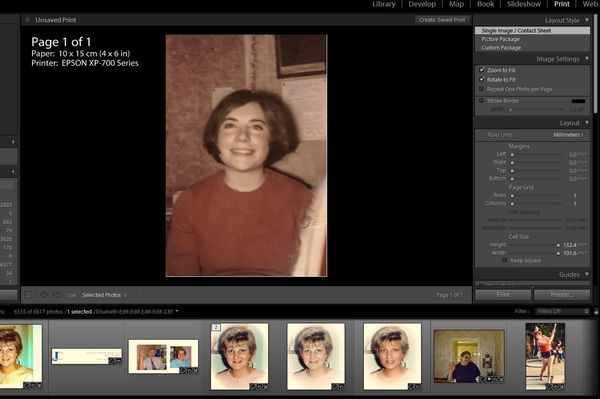Printing in Lightroom
Jul 1, 2015 15:16:44 #
Hello,
I have LR6 on Mac. I am trying to print images form recent vacation with Epson R3000. I choose 4x6 format, page setup 4x6 and the image comes out shrunk as per attached example. The aspect ration on camera is set correctly for normal prints. Any suggestion would be appreciated. Thanks.
I have LR6 on Mac. I am trying to print images form recent vacation with Epson R3000. I choose 4x6 format, page setup 4x6 and the image comes out shrunk as per attached example. The aspect ration on camera is set correctly for normal prints. Any suggestion would be appreciated. Thanks.
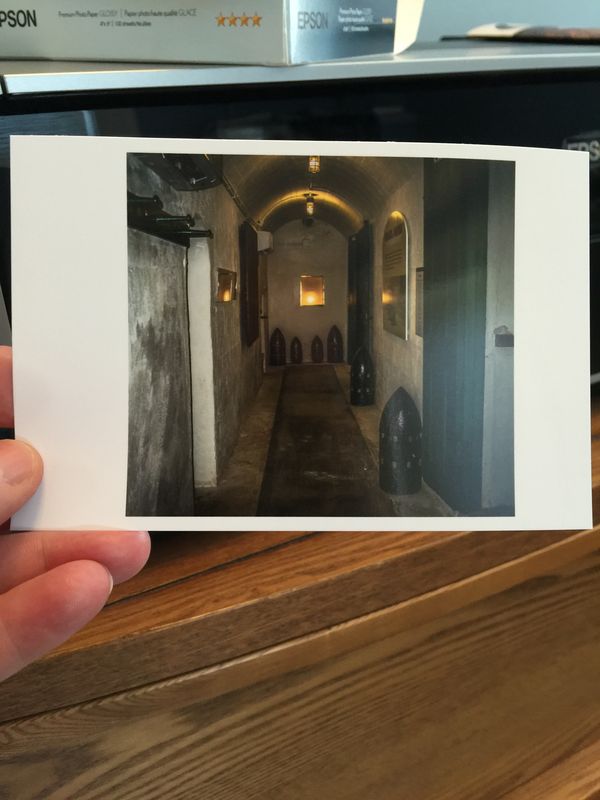
Jul 1, 2015 16:24:12 #
police340 wrote:
Hello,
I have LR6 on Mac. I am trying to print images form recent vacation with Epson R3000. I choose 4x6 format, page setup 4x6 and the image comes out shrunk as per attached example. The aspect ration on camera is set correctly for normal prints. Any suggestion would be appreciated. Thanks.
I have LR6 on Mac. I am trying to print images form recent vacation with Epson R3000. I choose 4x6 format, page setup 4x6 and the image comes out shrunk as per attached example. The aspect ration on camera is set correctly for normal prints. Any suggestion would be appreciated. Thanks.
Are you choosing the format first in the development module and then again in the print module? Also in the printer dialogues? Does it look correct in the print module when you have it onscreen?
Is your mac system Yosemite or what? Are all formats of print shrinking or just the 4x6?
I have a mac and the r3000 and print from LRCC2015 which is practically the same thing as LR6 so there is at least a fighting chance that we can figure it out...
Jul 1, 2015 17:23:12 #
minniev wrote:
Are you choosing the format first in the development module and then again in the print module? Also in the printer dialogues? Does it look correct in the print module when you have it onscreen?
Is your mac system Yosemite or what? Are all formats of print shrinking or just the 4x6?
I have a mac and the r3000 and print from LRCC2015 which is practically the same thing as LR6 so there is at least a fighting chance that we can figure it out...
Is your mac system Yosemite or what? Are all formats of print shrinking or just the 4x6?
I have a mac and the r3000 and print from LRCC2015 which is practically the same thing as LR6 so there is at least a fighting chance that we can figure it out...
Hello, thank you for the response. I believe I checked format in all three areas. It looked good in preview mode but when printed it was as shown. I only printed the one but will try again, i just didn't want to waste paper. I havent tried to print any other sizes either. Still rather new to the printer and LR but always trying to learn.
I saw in your profile you are a teacher. I left teaching 9 years ago, taught MS special ed and computers. You think Id be able to figure this out, don't you! LOL Retired now but not out of work yet, own a B&B so don't spend as much times on things like this as Id like to!
Jul 1, 2015 17:27:58 #
police340 wrote:
Hello,
I have LR6 on Mac. I am trying to print images form recent vacation with Epson R3000. I choose 4x6 format, page setup 4x6 and the image comes out shrunk as per attached example. The aspect ration on camera is set correctly for normal prints. Any suggestion would be appreciated. Thanks.
I have LR6 on Mac. I am trying to print images form recent vacation with Epson R3000. I choose 4x6 format, page setup 4x6 and the image comes out shrunk as per attached example. The aspect ration on camera is set correctly for normal prints. Any suggestion would be appreciated. Thanks.
In print module options, check if the cell size is also 4 x 6. While you have selected a 4x6 paper size, the image size printed on the 4x6 canbe smaller if cell size is set to something other than 4x6.
Jul 1, 2015 17:28:47 #
police340 wrote:
Hello, thank you for the response. I believe I che... (show quote)
Good photo paper is expensive and so is ink! Till you figure it out print on the cheapest you have with draft mode. I've read about some people who have print quirks with the new LR. You may want to post on the PP section too. Searcher, their moderator, is a Lightroom expert.
Jul 1, 2015 17:54:40 #
washy
Loc: Dorset UK
police340 wrote:
Hello,
I have LR6 on Mac. I am trying to print images form recent vacation with Epson R3000. I choose 4x6 format, page setup 4x6 and the image comes out shrunk as per attached example. The aspect ration on camera is set correctly for normal prints. Any suggestion would be appreciated. Thanks.
I have LR6 on Mac. I am trying to print images form recent vacation with Epson R3000. I choose 4x6 format, page setup 4x6 and the image comes out shrunk as per attached example. The aspect ration on camera is set correctly for normal prints. Any suggestion would be appreciated. Thanks.
I find switching to Photoshop and printing from there is easier than printing from Lightroom and it is easy to export to Photoshop from within Lightroom
Jul 1, 2015 19:22:56 #
Thats a good idea, i might try that later tonight. All comments are much appreciated!
Jul 1, 2015 23:50:14 #
Here is what the screen looks like, still not getting it right. Thanks, help much appreciated.
Jul 2, 2015 00:00:53 #
police340 wrote:
Here is what the screen looks like, still not getting it right. Thanks, help much appreciated.
Are you trying to print on 4x6 paper or 8x11 paper? This is the way it might initially look set up for 8x11 paper, at least before anything else is done in the print or paper module.
Jul 2, 2015 00:30:51 #
police340 wrote:
Here is what the screen looks like, still not getting it right. Thanks, help much appreciated.
In the print module, goto "Page set up" at the bottom of the left hand panel.
Ensure your printer is selected and choose "Properties"
Make the adjustments required - paper size, paper type, Quality, source tray, orientation, borderless etc. and OK your way out of that dialogue. Exit from the page/print setup.
On the right hand panel of LR:
Layout Style - choose Single Image
Image Settings: Choose Zoom to fill, (view the image on screen if it this setting is not what you want, Unchoose it.
Rotate to fit - Check this box
Uncheck other boxes in this panel
Layout:
Margins: Move all sliders to the left
Page Grid: Move both sliders to the left so that rows = 1 and columns = 1
Cell Size: move both sliders to the right
Uncheck the Keep square box
Guides: Uncheck Show guides
Page:
Uncheck everything
ID Plate: Uncheck everything
Watermarking, Page Options, Photo info: Uncheck everything
Print Job:
Uncheck Draft Mode Printing
Print resolution: enter a figure (say 300) and check it
Print sharpening: choose whatever you need by clicking on the word such as "Standard"
Media type click on word to choose (get this right it makes a great difference)
Colour Management: Here you can choose profiles or Printer controls the colour
Intent: ???? I always use Perceptual but any one else ????
Print Adjustment:
Brightness and contrast: If the Profile you have is good for the paper, you could try unchecking Print adjustment
make sure paper is in the printer
Click Print
These settings are sticky - ie they will remain until changed.
Jul 2, 2015 00:49:29 #
Having typed all that, I have just noticed what the problem is : Left hand panel, templates, you have chosen a 4 x 6 print on a Quarto sheet of paper (Letter size?)
This template has overwritten the print instructions.
Click on template browser to close the templates, then follow all the above setting instructions to print onto 4x6 paper.
Edit: I don't use the templates, but I clicked on "Maximum Size" (near the bottom of the list and it looks as though it might be worth using for 4 x 6 borderless. It appears to look at the image, what it is cropped to and goes from there.
This template has overwritten the print instructions.
Click on template browser to close the templates, then follow all the above setting instructions to print onto 4x6 paper.
Edit: I don't use the templates, but I clicked on "Maximum Size" (near the bottom of the list and it looks as though it might be worth using for 4 x 6 borderless. It appears to look at the image, what it is cropped to and goes from there.
Jul 2, 2015 03:59:14 #
Jul 2, 2015 06:20:39 #
Jul 2, 2015 07:02:54 #
jam
Loc: Beaufort, NC
After following Searcher's instructions you can click on the + sign beside Template browser and save this as your template for future printing. Then all you have to do is click on the template that you created and it brings all your settings up. Very easy.
Jul 2, 2015 07:26:36 #
i usually send my pictures to shutterfly for printing.you have to make sure that your resolution is around 300 and you can adjust your aspect ratio in the lightroom.hope this helps.joseph
If you want to reply, then register here. Registration is free and your account is created instantly, so you can post right away.