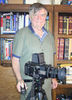Amateur looking for inexpensive printer.
Jun 29, 2015 11:05:58 #
As you are making prints for an album, by definition long lived, you might consider a printer that uses archival inks. Epson is one, but I suppose other companies do so now. When Epson first came out with their archival inks, they indicated something like 80 years lifetime (meaning no fading). Of course, compatible papers are essential. Epson once, and probably still does, market a glossy photo paper whose coating is designed to be compatible with their, and I suppose others, archival inks. Once you settle on the best pair, your prints will last a very long time.
Jun 29, 2015 11:13:06 #
if you are looking for paper and ink for any of your printer, just go to Amazon and they are sure to have what you want. OME or third party ink.
Jun 29, 2015 11:33:21 #
dpullum wrote:
If you plan on printing much then ink is $$$. I have used a CIS continuous ink supply system, successfully for years. On my old Epson over a 5 year period, saved estimated $2000 over OEM.
You buy those ink cartrages a few times, you know why the printers are so cheap. CIS is for me the only to go. I have found these people to be about the best. I have tried two other supplies with poor results as to service.
http://www.inkxpro.com/default.asp
Jun 29, 2015 11:39:15 #
Do you need a printer for other uses than just photos? Do you want/need a home copier/scanner/fax? How much are you spending on your Costco prints & gas to drive there to pick them up? I wanted a general purpose color printer, a photo printer and a copier. I got what I wanted, plus a fax and scanner, in a multi-function photo printer. The one I got several years ago was a Canon Pixma MX880, now discontinued. It has worked very well and affordably for me. It has five ink cartridges (Cyan, Yellow, Magenta, Photo Black and Text Black). I use G&G brand cartridges from meritline.com which are about 1/3 the cost of Canon ink. I'd suggest taking a look at the Canon all-in-one photo printer line to see if there is something there to suit your needs and pocketbook.
http://www.usa.canon.com/cusa/consumer/products/printers_multifunction/photo_all_in_one_inkjet_printers
http://www.usa.canon.com/cusa/consumer/products/printers_multifunction/photo_all_in_one_inkjet_printers
Jun 29, 2015 12:28:44 #
Although I am still considered to be an "amateur" photographer (I don't make a living by selling my photos), I am still good enough to have had my work shown in galleries and museums. I print all of my photos using Epson equipment and am extremely pleased with Epson's performance and quality. Although they are not necessarily the cheapest, decent Epson printers can be found on Amazon for less than $100.00. It is my understanding that Canon also produces good quality printers, although I have not actually used one myself.
I would stay away from HP (weird instructions and iffy quality) and Lexmark (incredibly short life for over-priced cartridges.)
Keep in mind, all of the printer manufacturers make their profit on the ink cartridges - not the printer, so if money is a factor for you keep that in mind before investing in a printer. However, if you print more than twenty-five 8X10's per month, I think that you'll find that owning a printer is a wise investment.
I would stay away from HP (weird instructions and iffy quality) and Lexmark (incredibly short life for over-priced cartridges.)
Keep in mind, all of the printer manufacturers make their profit on the ink cartridges - not the printer, so if money is a factor for you keep that in mind before investing in a printer. However, if you print more than twenty-five 8X10's per month, I think that you'll find that owning a printer is a wise investment.
Jun 29, 2015 12:35:19 #
coyotecall wrote:
Note: A hundred bucks is a lot for someone on "low income".
Depends on how much printing your going to print, I get Canon ink from BJ's and New Egg, I do not do regular printing on my Canon printer, only photos, we have a Brother wireless for regular printing, use aftermarket inks, very reasonable to print web pages etc, actually does not do that bad of job on photos either.
Jun 29, 2015 13:08:11 #
Canon. HP and Epson all work well. I am very happy with my old Canon Pixma. The thing I'd look for first is separate ink tanks. Some printers use a combo deal, so that when one color runs out all must be replaced. If you occasionally print text, duplex printing (both sides) can save a little money.
Jun 29, 2015 14:37:53 #
coyotecall wrote:
Note: A hundred bucks is a lot for someone on "low income".
In the Original Post, that I responded to the writer did not say he had "Low Income", the term he used was "Limited"; only later did he add "Retired"! Most of us in retirement consider ourselves to have limited income and cash flow unless, perish the thought, we have to go back to work to make ends meet.
There still may be some used or reconditioned PIXMA's out there; I was pointing out to him that he didn't have to buy new; and as for the price of ink, the only way to give him any accurate cost comparison was to price a full set. Neither you nor I know what type of photos or printing he will be doing, and as you should know that affects the overall ink costs, and the greater number of cartridges in the printer, the lower to overall cost.
Jun 29, 2015 14:46:53 #
Hello, there almost as many printers as there are Cameras out there, I have had and used my share and now as a retiree in heavy Veterans Organization (Websites and so on)work I found that a Epson 3640 Suits me fine. I shoot and print Jpegs exclusively so all my prints look great on my websites and on Epson paper. I keep one tray for Epson paper and the other for everyday printing. Works for me at $139 Walmart. For whatever, just my 2 cents.
Jun 29, 2015 15:17:29 #
K7DJJ
Loc: Spring Hill, FL
Leitz wrote:
Some printers, Canon's Pixma Pro-100, for example, have an automatic shut-off and cannot be left on.
I have this printer and have left it on for the last year.
Jun 29, 2015 15:46:34 #
Sam's here in florida prints 8x10s for $1.78.If you are a perfectionist and want total control of color,save you're money and buy an expensive printer.If the pictures you take are less than Masterpieces,buy an HP and print you're own and you will get better results than Sam's,BUT, be warned the ink cartridges are not cheap.The HP I have has six and it seems like the screen is always lit up telling me I need a yellow or magenta real soon.Good Luck...........
Jun 29, 2015 16:03:39 #
IMHO, I have owned & used Dell, Canon, HP and now have Epson. My opinion is Epson hands down
Jun 29, 2015 16:03:55 #
Leitz wrote:
Some printers, Canon's Pixma Pro-100, for example, have an automatic shut-off and cannot be left on.
I have had my Canon Pixma Pro 100 for three months and have never turned it off. It is designed to stay on because it has a heater for the print head and thus requires no warm up to print and also prevents ink from coagulating and clogging the print nozzles. That eliminates the need to do routine head cleanings which would ordinarily waste a huge amount of ink. If your printer is shutting itself off then you may need to adjust the settings or perhaps there is a problem. BTW, I love this printer and am pleased with the quality of the prints as well as its ink usage. I had an HP before and it sucked ink like my old '54 Caddy sucked gas.
Jun 29, 2015 16:35:56 #
This is an addendum to my prvious post. It is from the printer op manual. I run mine on a home network wirelessly.
Managing the Printer Power
This function allows you to manage the printer power from the printer driver.
The procedure for managing the printer power is as follows:
Power Off
The Power Off function turns off the printer. When you use this function, you will not be able to turn the printer on from the printer driver.
Open the printer driver setup window
Execute power off
Click Power Off on the Maintenance tab. When the confirmation message appears, click OK.
The printer power switches off, and the Maintenance tab is displayed again.
Auto Power
Auto Power allows you to set Auto Power On and Auto Power Off.
The Auto Power On function automatically turns on the printer when data is received.
The Auto Power Off function automatically turns off the printer when there are no operations from the printer driver or the printer for a specified period of time.
Open the printer driver setup window
Make sure that the printer is on and then click Auto Power on the Maintenance tab
The Auto Power Settings dialog box opens.
Note
If the printer is off or if communication between the printer and the computer is disabled, an error message may appear because the computer cannot collect the printer status.
If this happens, click OK to display the most recent settings specified on your computer.
If necessary, complete the following settings:
Auto Power On
Specifying Enable from the list will turn the printer on upon receipt of print data.
Auto Power Off
Specify the time from the list. When this time lapses without any operations from the printer driver or the printer, the printer is turned off automatically.
Apply the settings
Click OK. When the confirmation message appears, click OK.
The Maintenance tab is displayed again.
The auto power on/off function is enabled hereafter. When you want to disable this function, select Disable from the list according to the same procedure.
Note
When the printer is turned off, the status monitor message varies depending on the Auto Power On setting.
When Auto Power On is enabled, "Printer is standing by" is displayed. When Auto Power On is disabled, "Printer is offline" is displayed.
Important
If you connect this printer to a network and use it, you can set Auto Power Off but the power will not switch off automatically.
Managing the Printer Power
This function allows you to manage the printer power from the printer driver.
The procedure for managing the printer power is as follows:
Power Off
The Power Off function turns off the printer. When you use this function, you will not be able to turn the printer on from the printer driver.
Open the printer driver setup window
Execute power off
Click Power Off on the Maintenance tab. When the confirmation message appears, click OK.
The printer power switches off, and the Maintenance tab is displayed again.
Auto Power
Auto Power allows you to set Auto Power On and Auto Power Off.
The Auto Power On function automatically turns on the printer when data is received.
The Auto Power Off function automatically turns off the printer when there are no operations from the printer driver or the printer for a specified period of time.
Open the printer driver setup window
Make sure that the printer is on and then click Auto Power on the Maintenance tab
The Auto Power Settings dialog box opens.
Note
If the printer is off or if communication between the printer and the computer is disabled, an error message may appear because the computer cannot collect the printer status.
If this happens, click OK to display the most recent settings specified on your computer.
If necessary, complete the following settings:
Auto Power On
Specifying Enable from the list will turn the printer on upon receipt of print data.
Auto Power Off
Specify the time from the list. When this time lapses without any operations from the printer driver or the printer, the printer is turned off automatically.
Apply the settings
Click OK. When the confirmation message appears, click OK.
The Maintenance tab is displayed again.
The auto power on/off function is enabled hereafter. When you want to disable this function, select Disable from the list according to the same procedure.
Note
When the printer is turned off, the status monitor message varies depending on the Auto Power On setting.
When Auto Power On is enabled, "Printer is standing by" is displayed. When Auto Power On is disabled, "Printer is offline" is displayed.
Important
If you connect this printer to a network and use it, you can set Auto Power Off but the power will not switch off automatically.
Jun 29, 2015 17:16:33 #
g8rfan1942 wrote:
This is an addendum to my prvious post. It is from... (show quote)
Why not just plug the damn thing in when you want to use it and unplug it when you don't. Please don't tell me it will ruin the printer, because that's what happens in a power failure, and power failures don't ruin printers.
If you want to reply, then register here. Registration is free and your account is created instantly, so you can post right away.