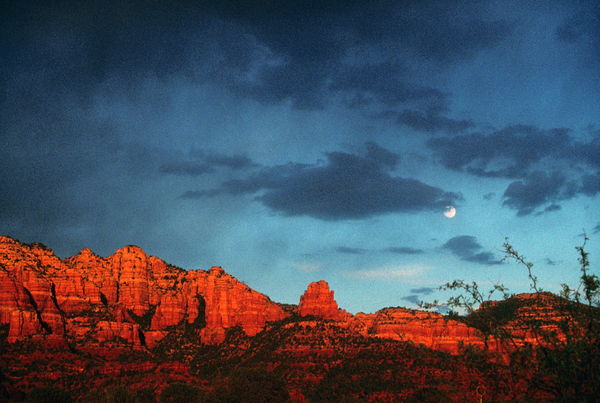NIkon problems
May 23, 2015 05:48:30 #
Corolyn wrote:
These shots were taken with my Nikon Fg. I got the prints back and it seems they are all very grainy. Is this a problem with processing, Maybe bad film? I love my old camera but this is not acceptable. I am awaiting for some more rolls to be developed and hope that they come back OK. Will keep you posted. Thanks for your analysis.
You really need to say exactly what you are using - film, ISO, exposure etc, scanner settings/software, post processing software, sharpening settings etc. What you posted all look a bit underexposed.
May 23, 2015 08:39:30 #
Looking at the color shift in the whites, I would say either old film or improperly processed. Even in cold storage or a freezer, eventually ambient radiation,that is the minute amounts of naturally occurring radiation, can affect unused film.
May 23, 2015 08:54:35 #
Leitz
Loc: Solms
Corolyn wrote:
These shots were taken with my Nikon Fg. I got the prints back and it seems they are all very grainy. Is this a problem with processing, Maybe bad film? I love my old camera but this is not acceptable. I am awaiting for some more rolls to be developed and hope that they come back OK. Will keep you posted. Thanks for your analysis.
The title of this thread makes no sense at all. Do you actually think that grainy prints are the fault of the camera??
May 23, 2015 09:01:07 #
Corolyn wrote:
These shots were taken with my Nikon Fg. I got the prints back and it seems they are all very grainy. Is this a problem with processing, Maybe bad film? I love my old camera but this is not acceptable. I am awaiting for some more rolls to be developed and hope that they come back OK. Will keep you posted. Thanks for your analysis.
To me it looks like a either a "thin" negative, ie under exposed which will bring up graininess, or poor processing control which can really mess things up and leave you with a thin negative.
May 23, 2015 09:30:17 #
Bram boy
Loc: Vancouver Island B.C. Canada
Corolyn wrote:
I am not sure about how old the film was. Always store in cool dry place. Usually in a drawer. They were scanned from prints.
Developed at Sams Club.
Developed at Sams Club.
If you want store film for any length of time it should be in your fridge or freezer . Not just in a cool place in your house. Only if your drawer's are fridge cold .
May 23, 2015 09:33:07 #
Corolyn wrote:
I am not sure about how old the film was. Always store in cool dry place. Usually in a drawer. They were scanned from prints.
Developed at Sams Club.
Developed at Sams Club.
The best diagnose is to examine the negative but does Sam Club give you the negative back? I know that Walmart doesn't.
May 23, 2015 09:36:23 #
When film is developed today, most places take a reading of the first, or first few images. From that it tells the machine whether or not to push the development. This may be the problem.
When having film developed, you may have had to put special instructions on the film bag.
When having film developed, you may have had to put special instructions on the film bag.
May 23, 2015 09:37:55 #
Bram boy
Loc: Vancouver Island B.C. Canada
Corolyn wrote:
I don't understand Ernest. I have shot as high as ISO 400 and in a darkened room setting ISO 800 and never had a graininess problem. That is why I was very confused about the quality.When I shoot digital I always choose ISO 100.
If your pushing 200 film to 400 or 800 Asa did you tell your lab that you pushed it . If not he will proceed as if it was shot at 200
May 23, 2015 10:13:38 #
Nice photos and not all that grainy. Some 200 speed film can be very grainy. For example Kodachrome 200 was ...
May 23, 2015 10:29:09 #
Thank you all for your advise and tips. I await the latest film being developed to see if it is a development problem or just old film.
May 23, 2015 12:59:18 #
I had bad images generated from my Canon AE-1 that looked very similar to your examples. After sending the camera off for a complete CLA overhaul, the problem was instantly gone. Apparently either the shutter mechanism or metering system was causing underexposre and just needed a little adjustment. If you haven't had a CLA performed on your camera within the last 20 years, it wouldn't be a bad idea to get it done - the camera will work like just-off-the-assembly-line new.
May 23, 2015 17:09:24 #
Corolyn wrote:
These shots were taken with my Nikon Fg. I got the prints back and it seems they are all very grainy. Is this a problem with processing, Maybe bad film? I love my old camera but this is not acceptable. I am awaiting for some more rolls to be developed and hope that they come back OK. Will keep you posted. Thanks for your analysis.
You have gotten some very good suggestions. Follow up on them. Shooting film is harder. Don't give up on that camera.
May 23, 2015 18:00:17 #
I'll go with Gene51. When I shot film for pay, it was always in date film that was obtained from reliable sources and stored properly in my film fridge. It was then processed and printed by a professional lab. My point is that I attempted to control all the processes as tightly as possible to get consistent results. I even bought film in large lots so that the emulsion numbers were the same. If the shots were critical, say a wedding (NO more!), I would only use professional film as it is (supposedly) better handled. Without knowing what you did, where the film came from and what it went through, how it was exposed, the length of time between exposure and processing, etc., etc., it is hard to point to THE problem. Just my opinion.
May 23, 2015 18:11:58 #
ebbote wrote:
When I was shooting film I was using 60 and 100 asa, the
higher the number the grainier the pictures will be, 200 asa
might be part of your problem.
higher the number the grainier the pictures will be, 200 asa
might be part of your problem.
Or the developing might be the culprit. Improper developing may increase graininess.
May 26, 2015 11:15:17 #
Corolyn wrote:
These shots were taken with my Nikon Fg. I got the prints back and it seems they are all very grainy. Is this a problem with processing, Maybe bad film? I love my old camera but this is not acceptable. I am awaiting for some more rolls to be developed and hope that they come back OK. Will keep you posted. Thanks for your analysis.
How about an update? Have you resolved your 'problem?' How does the additional rolls of film look?
If you want to reply, then register here. Registration is free and your account is created instantly, so you can post right away.