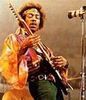Blinking
Mar 28, 2012 11:19:45 #
sjbegres
Loc: Pittsburgh, PA
When I ck my exposure I sometimes see blinking on part of the exposure. What precisely is the blinking telling me besides I did something wrong? Sorry for the naïveté of the question.
Mar 28, 2012 11:21:11 #
It is showing areas in the image that are either overexposed or close to it. This might even be in your camera manual. Lot's of stuff in there.
Mar 28, 2012 14:05:34 #
sjbegres wrote:
When I ck my exposure I sometimes see blinking on part of the exposure. What precisely is the blinking telling me besides I did something wrong? Sorry for the naïveté of the question.
Hi sjbegres: Like CaptainC said it's probably the over exposure warning system, built into your camera. Not knowing which camera you have means it's only a guess. Read your manual on exposure and see if it has this feature. You can also play with your ISO setting and see how this affects the blinking. Good luck and have some fun.
Mar 28, 2012 14:20:00 #
This is not a guess, that is what it is.Playing with the ISO will not help. That will raise or lower the WHOLE image. This is just showing parts that are over exposed - probably the sky - or a white shirt.
If the rest of the image is OK, it is not an ISO Issue.
Just read the manual.
If the rest of the image is OK, it is not an ISO Issue.
Just read the manual.
Mar 28, 2012 14:59:11 #
Mar 29, 2012 00:30:21 #
CaptainC wrote:
This is not a guess, that is what it is.Playing with the ISO will not help. That will raise or lower the WHOLE image. This is just showing parts that are over exposed - probably the sky - or a white shirt.
If the rest of the image is OK, it is not an ISO Issue.
Just read the manual.
If the rest of the image is OK, it is not an ISO Issue.
Just read the manual.
Hi CaptainC: Sorry about that Capt. What I failed to make clear it was me, that with out knowing which camera sjbegres was using wouldn't know if that feature is available. I'm gathering from what you are saying that all DSLR cameras have this feature now. Is that correct? On the issue of ISO. I have been under the impression that ISO played a part in over exposure including things like the sky and say a white shirt. I do understand that ISO will raise or lower exposure for the whole image as well as the amount of noise created, but thought an ISO set at to high a setting would also affect the over exposed highlights as well. I appreciate the correction I don't like passing along incorrect information... Thanks.
Mar 29, 2012 10:12:39 #
O.K.
It's a new day. Good time to air out my ignorance and learn a thing or two.
As already stated, the blinking portions of a frame tell me that I'm blowing out the highlight and need to adjust accordingly.
I thought I had three options: faster shutter speed, smaller f-stop, or dropping my ISO. (Say from 800 to 200)
What am I missing here? Admittedly I usually shoot at 200 which is as low as my Sony will go, so I have little experience playing with ISO except in low light conditions where I need it in order to maintain an acceptable shutter speed. I'm a self described "rank amatuer" and as such don't have enough knowledge or experience to question those who have been around a while, but I'd like to understand and feel that I'm missing something here. What is it?
Thanks,
Rob
It's a new day. Good time to air out my ignorance and learn a thing or two.
As already stated, the blinking portions of a frame tell me that I'm blowing out the highlight and need to adjust accordingly.
I thought I had three options: faster shutter speed, smaller f-stop, or dropping my ISO. (Say from 800 to 200)
What am I missing here? Admittedly I usually shoot at 200 which is as low as my Sony will go, so I have little experience playing with ISO except in low light conditions where I need it in order to maintain an acceptable shutter speed. I'm a self described "rank amatuer" and as such don't have enough knowledge or experience to question those who have been around a while, but I'd like to understand and feel that I'm missing something here. What is it?
Thanks,
Rob
Mar 29, 2012 10:56:54 #
sjbegres
Loc: Pittsburgh, PA
My little manual for my canon rebel xti has very little to say about exposure...the only entries in the index are for exposure compensation. So I am guessing that if I see blinking I should use exposure compensation.
I have ordered pederson's book on exposure. I'm sure that will help me.
I have ordered pederson's book on exposure. I'm sure that will help me.
Mar 29, 2012 11:19:32 #
http://www.shutterbug.com/content/exposure-diagnostics-%E2%80%9Cblinkies%E2%80%9D
If you get tired of looking at them you can turn off that funtion in the menu.
If you get tired of looking at them you can turn off that funtion in the menu.
Mar 29, 2012 14:29:07 #
Wonka
Loc: Reno NV.
rcrosby825 wrote:
O.K. br It's a new day. Good time to air out my i... (show quote)
Your correct in addressing the exposure triangle, lowering your ISO, increasing your shutter speed or raising your f/stop will all have an effect on the exposure.
Mar 29, 2012 14:44:40 #
sjbegres wrote:
When I ck my exposure I sometimes see blinking on part of the exposure. What precisely is the blinking telling me besides I did something wrong? Sorry for the naïveté of the question.
just remember that you are looking at a jpeg version of your exposure, if you had shot it in raw you can adjust. I wouldn't worry about a small section 'blinking', many times if you have a sky in the background you will see it more often than not....
Mar 29, 2012 15:19:37 #
sjbegres wrote:
When I ck my exposure I sometimes see blinking on part of the exposure. What precisely is the blinking telling me besides I did something wrong? Sorry for the naïveté of the question.
Okay, you now know what the blinking means as CaptC has explained this. To correct that, if you wish to, you have to adjust your exposure. If you are shooting in manual simply underexpose by 1/2 a stop or full or whatever is needed. If you are shooting in a mode other than manual your camera may have an exposure compensation feature which you can also use to underexpose. Hope this helps. 8-)
Mar 29, 2012 16:46:00 #
OK...now wait just a minute! We have not seen a photo so all this "corrective" information could be 100% wrong. What is blinking? Is the rest of the image exposed properly? If so, this is NOT an exposure issue. Maybe what is blinking is of no consequence. If the rest of the image is exposed properly, all this information so far is wrong. In fact, it is entirely possible - even probable - that the image is UNDER exposed if the blinking area is relatively large since the meter would try to back off the exposure to account for a large bright area.
Suggesting that you can fix it if in RAW is speculative at best. Maybe, maybe not.
The OP just asked what the blinking means - all these "fixes" are proposed with absolutely no knowledge of the image.
Suggesting that you can fix it if in RAW is speculative at best. Maybe, maybe not.
The OP just asked what the blinking means - all these "fixes" are proposed with absolutely no knowledge of the image.
Mar 29, 2012 16:51:11 #
Mar 29, 2012 16:53:13 #
CaptainC wrote:
Exactly right. However, the OP has admitted to using an XTi, and the only thing that "blinks" on a reviewed shot are the 'highlights' and/or 'lowlights', if you will, so we can be reasonably sure that's what it is. The focus point(s) are shown as a red square, and they don't blink.The OP just asked what the blinking means - all these "fixes" are proposed with absolutely no knowledge of the image.
If you want to reply, then register here. Registration is free and your account is created instantly, so you can post right away.