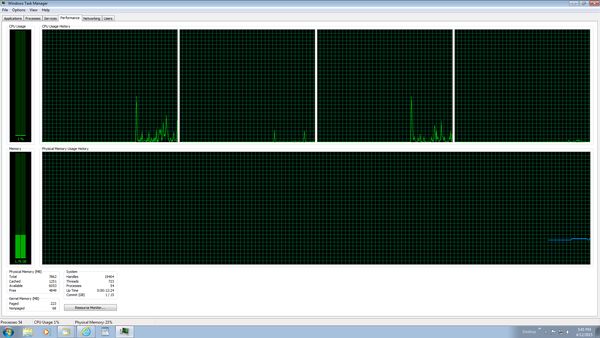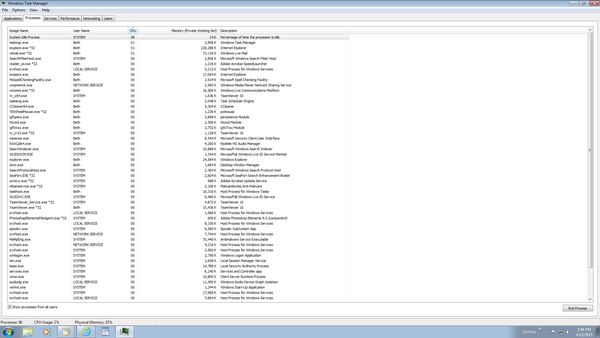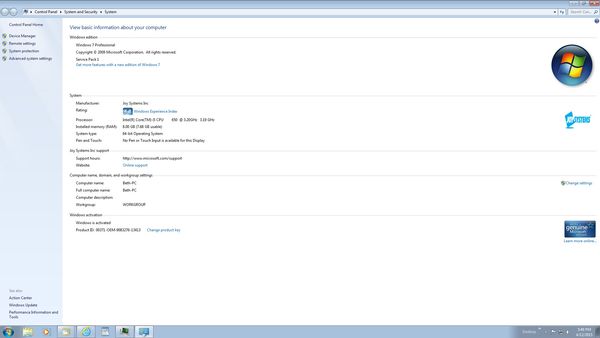Computer geeks, this non geek needs help
Apr 12, 2015 19:18:00 #
bcmink wrote:
So, I'm confused. In your earliest post you indicated that you did not have video. That your "IT Guy" tried a PCIe ATI video card and could not make it work.
Are you able to boot the computer to the Windows desktop? (I think you wrote at one point that you have been using the computer for 6 months).
If you are able to boot the computer to the Windows desktop, your onboard video chip is working.
Please clarify.
Are you able to boot the computer to the Windows desktop? (I think you wrote at one point that you have been using the computer for 6 months).
If you are able to boot the computer to the Windows desktop, your onboard video chip is working.
Please clarify.
Well, at some point someone told me this computer did not come with a video card. The Topaz folks remote accessed my computer & said I did not have anything that would work with impressions I bought. I ask my computer guy to get me a video card. He got one, he tried to make it work on this computer & it would not. He thought maybe the power supply was not enough & could be costly to upgrade, he said some were easy some were not. My luck this one is not. So, yes the computer works, I open can do everything, but the Topaz I do have often times just stop working, my Lightroom is very slow after I have made a few adjustments, like after using the adjustment brush in lots of places etc, I go to crop & it will take 30 seconds to happen. I go to move a slider & it is slow to respond. Again all this after several adjustments to a photo. Also, it is very frustrating when I am on UHH & I scroll down to read all the comments it stutters, stops & wont scroll. I think this could be my internet speed which is only 9.82Mbps down & .89 up, but that is what I get with paying extra! Yes, small mountain town, not much provider choices. Does this answer your question?
Apr 12, 2015 19:18:29 #
Photolady2014 wrote:
Ok, so I just tried to go to BIOS. After F1 I got a screen & there was not a PCI settings option. There was main, devices, advanced, power, security, startup, exit. I went to each one & did not see PCI settings. I tried to manover very carefully as to not mess anything else up!
In the "devices" category you will find a selection which says: "Select active Video" The options are IDG, PCI, PEG and Auto. Select IDG. I attached a desktop photo of part of the BIOS settings tree so you can more easily identify where the selection is made.
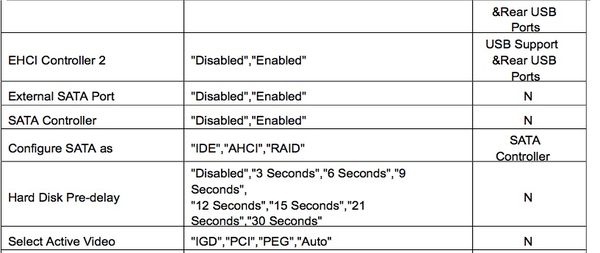
Apr 12, 2015 19:32:27 #
Photolady2014 wrote:
Well, at some point someone told me this computer ... (show quote)
OK, so forget all the video related stuff and BIOS settings. Your "technician" probably did not switch the BIOS setting to enable the PCIe video card, but that's water over the dam.
Sounds to me like you have a host of issues that should be addressed which include having a competent technician look at system logs and device manager logs for possible device conflicts. The stopping and stuttering when scrolling acts more like device conflicts or an out of date device driver for either your mouse or video card.
Your computer could be slow because of a fragmented hard drive, too many unnecessary background processes running when they should not be. Your hard drive may be too full and windows is forced to use paging files because the is insufficient disc space.
There's a long list of possible ailments including being corrupted by bloatware, malware and a host of other maladies.
I've written this before: You really need a competent computer technician to look at your PC. Not the "IT guy" you took it to the first time.
The specs for the Lenovo M90 should be just fine for your needs. Your internet speed while not great is not your problem from what you are describing.
I'd volunteer to do this remotely for you via Team Viewer but I'm backed up at the moment with a handful of other systems that need to be up and running in the morning.
Apr 12, 2015 19:40:28 #
Photolady2014 wrote:
Well, at some point someone told me this computer ... (show quote)
If you press the start button on the menu is computer if you right click on that it should say properties in the menu select that and it will tell you windows experience cpu ram and windows version 32bit or 64bit.
That would be interesting to see.
don't worry about your internet connection its not the main problem
If you right clock on the taskbar you can start task manager it'd be interesting to get an idea of cpu usage and the amount of free ram and how much is in swop those details are on the performance tab
Apr 12, 2015 19:50:15 #
blackest wrote:
If you press the start button on the menu is compu... (show quote)
How is that for info.
Apr 12, 2015 20:01:48 #
Photolady2014 wrote:
How is that for info.
Excellent and very healthy it should be very snappy. For most purposes.
There is a quad core cpu barely doing anything 3/4 of the ram is free to use. It has 8gb of ram.
did you right click on computer and bring up properties what does it say for experience index ? also which version of windows 7 does it say e.g home professional ultimate?
Apr 12, 2015 20:09:09 #
blackest wrote:
Excellent and very healthy it should be very snappy. For most purposes.
There is a quad core cpu barely doing anything 3/4 of the ram is free to use. It has 8gb of ram.
did you right click on computer and bring up properties what does it say for experience index ? also which version of windows 7 does it say e.g home professional ultimate?
There is a quad core cpu barely doing anything 3/4 of the ram is free to use. It has 8gb of ram.
did you right click on computer and bring up properties what does it say for experience index ? also which version of windows 7 does it say e.g home professional ultimate?
Well, that last screen up above has windows 7 professional 4.8 windows experience index
Will have to get back in a bit, company at the door.
Apr 12, 2015 20:56:11 #
Photolady2014 wrote:
How is that for info.
Just looked up Joy Systems on line.
Third party refurb business.
Lots of ratings all over the place, far too many bad ratings and experiences. Including some whose copy of windows came up as unlicensed.
Looks like they take used (some very used) machines do the minimum necessary to call it "refurb" and sell as an online associate of places like Best Buy and Walmart.
Good argument for only buying refurbs done by the brand name. They have a major stake in how well a "refurb" performs.
Apr 12, 2015 21:18:48 #
robertjerl wrote:
Just looked up Joy Systems on line. br Third party... (show quote)
I got this through New Egg so beware I guess.
Apr 12, 2015 21:25:53 #
Photolady2014 wrote:
I have done system restore. My guy did think it might be too little of a power supply & others have suggested that. I will have to try & figure out how to change that...
Also need to see the BIOS & see if graphic card was deactivated in the refurbish.
Also need to see the BIOS & see if graphic card was deactivated in the refurbish.
If you want to buy a flight for my wife and I from Florida, I'd be more than glad to come to where you live in June and stay there for a month or two until I got it fixed for you! Colorado... I love it... :wink: :thumbup:
Apr 12, 2015 21:40:06 #
Photolady2014 wrote:
Well, that last screen up above has windows 7 professional 4.8 windows experience index
Will have to get back in a bit, company at the door.
Will have to get back in a bit, company at the door.
i think your system is a lenova m90p in a slim line case.
the psu is a bit weak at 280 watts and its not easy to upgrade a non standard psu in a small case.
Maybe a nvidia gt430 or gt610 card might work its not a power house but its recommended psu is 300 watts so your system may just run it. many others are needing 400 watts.
how about this one
http://www.ebay.com/itm/nVIDIA-GeForce-GT-610-2GB-PCI-E-x16-Low-Profile-Half-Height-Video-Graphics-Card-/121044220482
not recommending the seller or the price but does say its suitable for your pc.
Apr 13, 2015 04:26:02 #
bcmink wrote:
So, I'm confused. In your earliest post you indicated that you did not have video. That your "IT Guy" tried a PCIe ATI video card and could not make it work.
Are you able to boot the computer to the Windows desktop? (I think you wrote at one point that you have been using the computer for 6 months).
If you are able to boot the computer to the Windows desktop, your onboard video chip is working.
Please clarify.
Are you able to boot the computer to the Windows desktop? (I think you wrote at one point that you have been using the computer for 6 months).
If you are able to boot the computer to the Windows desktop, your onboard video chip is working.
Please clarify.
From what i understand it will boot to windows but is very slow when rendering pictures to screen , that is why i suggested what i did .
my suggestions are based on the fact she knows nothing about computers .
With what she has said the easiest thing if she can move all her pics would be to do a hard reset of windows .
Which I believe is easy to do on this computer
Apr 13, 2015 05:10:55 #
please just do what i asked earlier .
Instal avg pc tuneup free , run pc tuneup and click fix all
then do the avg virus scan and fix all.
Then install malwarebytes anti malware its free and run scan , this will probably find a lot of things dont worry just let it run .
Then install ultradefrag open and press the defrag icon third symbol from left let it run .
Then hit full optimisation 5th symbol let it run it will take a few hours , just let it run .
I will be amazed if this does not work , I am no pro geek but I get asked buy a lot of people how to sort slow pc's and this always works and it's free.
If it does not work then you do have a problem that needs a pro .
if it does work then just run what i have said every month.
best wishes Dave
Instal avg pc tuneup free , run pc tuneup and click fix all
then do the avg virus scan and fix all.
Then install malwarebytes anti malware its free and run scan , this will probably find a lot of things dont worry just let it run .
Then install ultradefrag open and press the defrag icon third symbol from left let it run .
Then hit full optimisation 5th symbol let it run it will take a few hours , just let it run .
I will be amazed if this does not work , I am no pro geek but I get asked buy a lot of people how to sort slow pc's and this always works and it's free.
If it does not work then you do have a problem that needs a pro .
if it does work then just run what i have said every month.
best wishes Dave
Apr 13, 2015 07:32:01 #
geezer7
Loc: Michigan
You have provided good information with your task manager capture. It would be more informative to see what is displayed when you are encountering your slow response!
I see that you have malwarebytes and windows defender running. It is usually not recommended to have two anti-malware processes running at the same time.
Also, I would recommend stopping all applications other than Lightroom when you are processing photos. I have occasionally had Internet Explorer hog most of my cpu. So just stop IE and email to see if that helps.
I see that you have malwarebytes and windows defender running. It is usually not recommended to have two anti-malware processes running at the same time.
Also, I would recommend stopping all applications other than Lightroom when you are processing photos. I have occasionally had Internet Explorer hog most of my cpu. So just stop IE and email to see if that helps.
Apr 13, 2015 10:32:40 #
sonic wrote:
please just do what i asked earlier . br Instal av... (show quote)
I will give it a try. Thank you for such a detailed account of what to try.
If you want to reply, then register here. Registration is free and your account is created instantly, so you can post right away.