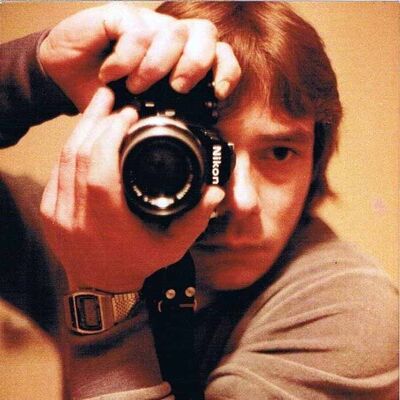Not disappointed BUT
Mar 24, 2015 07:23:40 #
I recently purchased 2 used lens;
1 Nikon 50 E manual ( pancake lens) the lens is great it is clean pictures are clear and sharp. The aperture ring shows 1.8 but my viewfinder reads 2.8 and one stop higher for each of the other stops.
2 Nikon 70-210 f4 E great lens clean great sharp images the f4 stop reads 2.8 in my view Finder.
Can anyone shed some light on this?
Secondly they are both manual focus and do focus nicely but I do not always get the in focus dot in my camera. Is it always necessary to get the in focus confirmation. The pictures do come out in focus
I am shooting a Nikon 7000 and 750
Thank you all
1 Nikon 50 E manual ( pancake lens) the lens is great it is clean pictures are clear and sharp. The aperture ring shows 1.8 but my viewfinder reads 2.8 and one stop higher for each of the other stops.
2 Nikon 70-210 f4 E great lens clean great sharp images the f4 stop reads 2.8 in my view Finder.
Can anyone shed some light on this?
Secondly they are both manual focus and do focus nicely but I do not always get the in focus dot in my camera. Is it always necessary to get the in focus confirmation. The pictures do come out in focus
I am shooting a Nikon 7000 and 750
Thank you all
Mar 24, 2015 07:54:52 #
Papa j wrote:
I recently purchased 2 used lens; br 1 Nikon 50 E ... (show quote)
I can't explain what is happening but have noticed similar things on several of my lenses on occasion. they don't ALWAYS go down to f2.8. Very peculiar.
Mar 24, 2015 07:57:31 #
Papa j wrote:
I recently purchased 2 used lens; br 1 Nikon 50 E ... (show quote)
Had a similar experience. Cured it by going to the menu and telling the camera about the lens. Now the 35mm f2 manual lens works just fine with my D700.
--Bob
Mar 24, 2015 08:00:49 #
Leitz
Loc: Solms
Papa j wrote:
I recently purchased 2 used lens; br 1 Nikon 50 E ... (show quote)
In your user's manual, under "Non CPU lenses," it should explain how to enter the lens focal length and maximum aperture in the set-up menu. At least that's how it is with the Df manual.
Mar 24, 2015 09:19:57 #
banjonut wrote:
I can't explain what is happening but have noticed similar things on several of my lenses on occasion. they don't ALWAYS go down to f2.8. Very peculiar.
Thanks I just got advise to go to the non up menu in the set up menu and enter the mm and f stop it worked
Thank you
Mar 24, 2015 09:21:15 #
rmalarz wrote:
Had a similar experience. Cured it by going to the menu and telling the camera about the lens. Now the 35mm f2 manual lens works just fine with my D700.
--Bob
--Bob
Thank you it worked
Mar 24, 2015 09:22:09 #
Leitz wrote:
In your user's manual, under "Non CPU lenses," it should explain how to enter the lens focal length and maximum aperture in the set-up menu. At least that's how it is with the Df manual.
Thank you that worked fine. Any advise about the manual focus issue
Mar 24, 2015 11:16:46 #
Leitz
Loc: Solms
Papa j wrote:
Thank you that worked fine. Any advise about the manual focus issue
If you're unaccustomed to manual focusing, it can take a bit of practice, especially with moving subjects. As always, you'll want your diopter properly adjusted, and rely on the electronic focus indicator particularly in low light and low contrast conditions.
If you're as old as me and remember the old adage, "keep the sun to your back," that holds for these lenses. While the optics are nearly the same as those in their pro-built counterparts, not all elements are NIC coated and you'll lose contrast shooting into the light, so a good hood is especially important.
Those are good sharp lenses - enjoy. :)
Mar 24, 2015 11:33:01 #
Thank you so much you have been a big help.
Leitz wrote:
If you're unaccustomed to manual focusing, it can ... (show quote)
Mar 24, 2015 12:47:54 #
Mar 25, 2015 08:02:52 #
Secondly they are both manual focus and do focus nicely but I do not always get the in focus dot in my camera. Is it always necessary to get the in focus confirmation. The pictures do come out in focus
I am shooting a Nikon 7000 and 750
Thank you all[/quote
You are able to tell the camera to wait for focus or not in the menus. Obviously, if you tell the camera that it is okay to fire without the focus light lit you run the chance of an out-of-focus image--your call.
I am shooting a Nikon 7000 and 750
Thank you all[/quote
You are able to tell the camera to wait for focus or not in the menus. Obviously, if you tell the camera that it is okay to fire without the focus light lit you run the chance of an out-of-focus image--your call.
Mar 25, 2015 09:54:10 #
Mar 25, 2015 09:55:42 #
[quote=Past Pro]Secondly they are both manual focus and do focus nicely but I do not always get the in focus dot in my camera. Is it always necessary to get the in focus confirmation. The pictures do come out in focus
I am shooting a Nikon 7000 and 750
Thank you all[/quote
You are able to tell the camera to wait for focus or not in the menus. Obviously, if you tell the camera that it is okay to fire without the focus light lit you run the chance of an out-of-focus image--your call.[/quote]
Thanks I am not familiar with that setting
I am shooting a Nikon 7000 and 750
Thank you all[/quote
You are able to tell the camera to wait for focus or not in the menus. Obviously, if you tell the camera that it is okay to fire without the focus light lit you run the chance of an out-of-focus image--your call.[/quote]
Thanks I am not familiar with that setting
Mar 25, 2015 22:25:21 #
Papa j wrote:
Without a viewfinder designed and intended for use of manual focus lenses you will always be at some disadvantage. Since I intended to use most of my manual focus lenses, I installed a split image rangefinder screen, the same type as used in film cameras in my Nikon dslr. If your wondering, the manual focus screen does not change any of the cameras autofocus functions or capabilities. It simply allows you to focus exactly as you would with a manual focus camera. As you've already found out, you have to input the lens info for proper camera cpu functions. The split image rangefinder screen is well worth it if you plan on using manual focus lenses much.Thank you that worked fine. Any advise about the manual focus issue
Mar 26, 2015 00:11:42 #
Papa j wrote:
2 Nikon 70-210 f4 E great lens clean great sharp images the f4 stop reads 2.8 in my view Finder.
2 Nikon 70-210 f4 E great lens clean great sharp images the f4 stop reads 2.8 in my view Finder.
I've followed this with interest.
A zoom lens may pose a different problem.
"The data fro different focal lengths can be entered as separate lens numbers........................" (pg 173)
Does this mean, that for each focal point one must enter the data as a separate lens OR just enter the aperture and not the focal length?
If I do not have to enter the focal length AND I have more then one lens that has the same aperture, do I have to enter the other len(s)?
OR
Am I up too late and have misinterpreted what I've read? :thumbdown:
Maybe I should just read it again in the morning.
If you want to reply, then register here. Registration is free and your account is created instantly, so you can post right away.