monitor calibration software
Feb 22, 2015 22:32:52 #
romanticf16
Loc: Commerce Twp, MI
Dgusty3 wrote:
In the print module under the color management I d... (show quote)
Costco only prints from jpeg files, not TIFF. The Prophoto colorspace is fine for maximum resolution when working between Photoshop and Lightroom, but is wrong for exporting files to Costco. Change your export setting to jpeg, and sRGB and do a few test prints.
Feb 22, 2015 22:42:16 #
romanticf16 wrote:
Costco only prints from jpeg files, not TIFF. The Prophoto colorspace is fine for maximum resolution when working between Photoshop and Lightroom, but is wrong for exporting files to Costco. Change your export setting to jpeg, and sRGB and do a few test prints.
:thumbup: yes!
Feb 22, 2015 23:05:07 #
In the print module, I have under "print job" I have Print to: JPEG file.
Is that different than the other. I will post another pic I took with my iPad of what I have
Is that different than the other. I will post another pic I took with my iPad of what I have
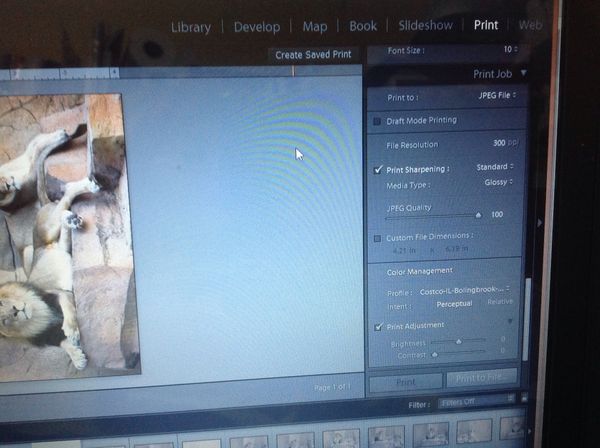
Feb 23, 2015 07:02:44 #
Thanks Gene, I now really know what IPS means! Regardless of how many bits the display shows my collection of prints better than I've seen them.
It might be tricky for me to find out the true bit rate.
All the best, your sat pics of the East USA looks to be a standard White test card which I still have from Kodak 40 years ago with 18% Gray on the back.
Old Jim.
It might be tricky for me to find out the true bit rate.
All the best, your sat pics of the East USA looks to be a standard White test card which I still have from Kodak 40 years ago with 18% Gray on the back.
Old Jim.
Feb 23, 2015 07:32:35 #
Dgusty3 wrote:
In the print module, I have under "print job" I have Print to: JPEG file.
Is that different than the other. I will post another pic I took with my iPad of what I have
Is that different than the other. I will post another pic I took with my iPad of what I have
Is the Costco profile being used as the embedded export profile, or as a viewing/proofing profile? If the output profile is embedded, you could be seeing it applied twice! Once from the embedded copy, and again at the printer. Embed sRGB.
Feb 23, 2015 07:47:30 #
burkphoto wrote:
Is the Costco profile being used as the embedded export profile, or as a viewing/proofing profile? If the output profile is embedded, you could be seeing it applied twice! Once from the embedded copy, and again at the printer. Embed sRGB.
I don't know, and if it is how do I change that?
Feb 27, 2015 16:42:58 #
Well I installed my Spyder Pro4 last night and edited my pics in lightroom5
and then sent them to Costco for printing, and they came out fantastic!!!
I'm so happy!!! finally got some good prints, thanks to Spyder Pro4!!!
The prints were just slightly darker, but from what everyone says its because the monitor screen is too bright, so next time i am going to turn down the screen a little bit more and hopefully have perfection. Thank you
everybody for all your comments and help in trying to get this resolved!!
I love Ugly Hedgehog!!!
and then sent them to Costco for printing, and they came out fantastic!!!
I'm so happy!!! finally got some good prints, thanks to Spyder Pro4!!!
The prints were just slightly darker, but from what everyone says its because the monitor screen is too bright, so next time i am going to turn down the screen a little bit more and hopefully have perfection. Thank you
everybody for all your comments and help in trying to get this resolved!!
I love Ugly Hedgehog!!!
Mar 3, 2015 10:49:25 #
romanticf16
Loc: Commerce Twp, MI
Dgusty3 wrote:
Well I installed my Spyder Pro4 last night and edi... (show quote)
In "ideal conditions" your viewing room would be painted 18% grey, the lighting would be matched to the viewing color temp you are printing at, and shades would be used to keep lighting uniform from daylight to evening, so viewing conditions do not change- that is how the "Pros" set up their room. Not necessarily practical for the homeowner, but deviations do affect results and must be considered. Glad you are joining the Color Management skill set.
If you want to reply, then register here. Registration is free and your account is created instantly, so you can post right away.


