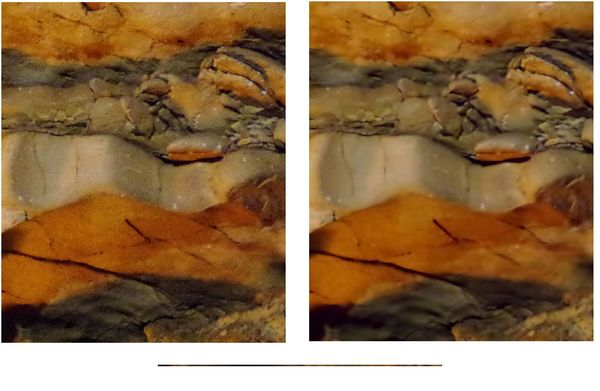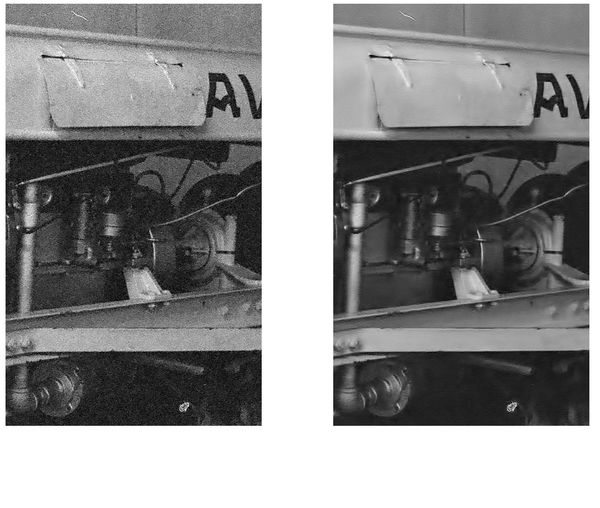NIK and Topaz Filters - Are they necessary ?
Feb 14, 2015 09:37:24 #
Sometimes the easier way is to use plug-ins. I started with NIK and Topaz but since getting OnOne it has opened up a lot of quick and easy ways to touch up a photo. I do use NIK more than Topaz but OnOne does a better job. I start in LR then decided where I want go from there. I have PS5 as well but the learning curve is a bit harder. Practice, practice, practice
Feb 14, 2015 10:09:45 #
fjrwillie wrote:
I am a Paintshop Pro user. I have been attempted to purchase some plugins, however can the adjustments that these plugins provide be accomplished with similar or same results with PP software ??
Maybe the title should state not Are They Necessary but Are They Worthwhile. (can't see a way to change the title)
I did use Color Efer 3.0 in PSP v5 (provided with the software) and did like some of the results.
Thoughts appreciated.
Willie
Maybe the title should state not Are They Necessary but Are They Worthwhile. (can't see a way to change the title)
I did use Color Efer 3.0 in PSP v5 (provided with the software) and did like some of the results.
Thoughts appreciated.
Willie
It depends on how much you value your time and how much you enjoy post processing. The plugins are fast to use to get excellent results - that can be done in PSP or PS. I use lots of plugins - including Nik and Topaz - and yes, I save lots of time. I also use them creatively. So to answer your question - not necessary, but I wouldn't be too happy if you made me work without them.:)
Feb 14, 2015 10:27:23 #
Yes the filter are necessary as additional help in PP I started of with NIK but right now I use TOPAZ . Filters help in defining your work
Feb 14, 2015 11:23:07 #
A carpenter can get by with a hammer and saw. But it is nice to have a set of drills, plane and chisels to round out the tool set and add to your capabilities !!
Feb 14, 2015 11:35:26 #
fjrwillie wrote:
I am a Paintshop Pro user. I have been attempted to purchase some plugins, however can the adjustments that these plugins provide be accomplished with similar or same results with PP software ??
Maybe the title should state not Are They Necessary but Are They Worthwhile. (can't see a way to change the title)
I did use Color Efer 3.0 in PSP v5 (provided with the software) and did like some of the results.
Thoughts appreciated.
Willie
Maybe the title should state not Are They Necessary but Are They Worthwhile. (can't see a way to change the title)
I did use Color Efer 3.0 in PSP v5 (provided with the software) and did like some of the results.
Thoughts appreciated.
Willie
Not absolutely necessary but they are a whole lot of fun! Folks who are opposed to post processing need not purchase, but those of us who enjoy it find them a bit addictive...
Feb 14, 2015 11:46:30 #
mborn wrote:
Yes the filter are necessary as additional help in PP I started of with NIK but right now I use TOPAZ . Filters help in defining your work
What I want to do is to show a photo with only LR PP and the same photo with TOPAZ Clarity and Detail applied
Original with LR

Original with Topaz added

Feb 14, 2015 12:34:33 #
mborn wrote:
What I want to do is to show a photo with only LR PP and the same photo with TOPAZ Clarity and Detail applied
I feel compelled to add to this fission that LR, Topaz etc clarity and detail sliders also go to the left. Sometimes softer and even desaturated is what you may need.
On Topaz detail I recently learned the value of moving the detail slider to the right while moving the corresponding Boost slider to the left. Topaz Detail is easy to over-do
Feb 14, 2015 15:43:40 #
Paint shop can do many things without need of plug ins like color changes, brightness, contrast & fill flash. Many of its art effects may as good as the Topaz effects.
However the Topaz plug ins are set up to do things in one step that may take a few steps with programs like Paint Shop.
One I found useful in DeNoise.
Here is the first example.
The shot was taken at ISO 12800 f/2.4 1/15 sec no flash, tripod or monopod allowed. These are areas cropped out from the center of the image. The one on the left is out of the camera the one on the right after DeNoise.
The next one.
However the Topaz plug ins are set up to do things in one step that may take a few steps with programs like Paint Shop.
One I found useful in DeNoise.
Here is the first example.
The shot was taken at ISO 12800 f/2.4 1/15 sec no flash, tripod or monopod allowed. These are areas cropped out from the center of the image. The one on the left is out of the camera the one on the right after DeNoise.
The next one.
Feb 14, 2015 15:46:48 #
Dean Sturgis wrote:
Paint shop can do many things without need of plug... (show quote)
I am sorry I hit the send button too soon.
The second one the picture on left is as scanned from Tri-X film at 2400 dpi. Digital artifacts make the grain look even worse than film grain normally looks. On the right is after DeNoise;
dsturgis
Feb 14, 2015 17:03:46 #
fjrwillie wrote:
I am a Paintshop Pro user. I have been attempted to purchase some plugins, however can the adjustments that these plugins provide be accomplished with similar or same results with PP software ??
Maybe the title should state not Are They Necessary but Are They Worthwhile. (can't see a way to change the title)
I did use Color Efer 3.0 in PSP v5 (provided with the software) and did like some of the results.
Thoughts appreciated.
Willie
Maybe the title should state not Are They Necessary but Are They Worthwhile. (can't see a way to change the title)
I did use Color Efer 3.0 in PSP v5 (provided with the software) and did like some of the results.
Thoughts appreciated.
Willie
The plugins only do what you can do with your PP software. It just takes a bit more work to determine the adjustments you need to make to an image to accomplish the same thing.
I purchased those two programs some time ago. I hardly use them now, as they 'stand in the way' more than help.
--Bob
Feb 14, 2015 17:05:39 #
Dean Sturgis wrote:
Paint shop can do many things without need of plug... (show quote)
Dean, I prefer the left hand version of the tractor to the one on the right. The right hand one lost a great deal of detail.
--Bob
Feb 14, 2015 17:17:18 #
I agree that Topaz DeNoise is extremely useful, although I'm just geting started with DxO's noise reduction tool. Both are better than Lightroom's.
I'm also having a wonderful time with Topaz Glow.
I'm also having a wonderful time with Topaz Glow.
Feb 15, 2015 20:09:06 #
I like to Topaz BW conversion because you have more control than NIK. Nik has a lot of good veriations, Vivizea 2
allows you to do much more than the Number one version.
allows you to do much more than the Number one version.
Feb 16, 2015 07:09:12 #
Gene51 wrote:
It depends on how much you value your time and how much you enjoy post processing. The plugins are fast to use to get excellent results - that can be done in PSP or PS. I use lots of plugins - including Nik and Topaz - and yes, I save lots of time. I also use them creatively. So to answer your question - not necessary, but I wouldn't be too happy if you made me work without them.:)
Downloaded the trial version and you nailed it. While I could probably have accomplished some enhancements thru PSP the hours of masking would have been daunting. The control points are the cats meow.
You nailed it.
Willie
Feb 16, 2015 07:12:41 #
Want to thank you guys for your comments, they convinced me to at least download the trial version and get it working in Paintshop Pro. It took abit of tweaking to get Color and Silver to work but nothing that "Google is your best friend" couldn't accomplish. Now to make sure a light touch isn't forgotten.
Willie
Willie
If you want to reply, then register here. Registration is free and your account is created instantly, so you can post right away.