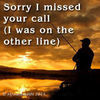Problem with Some Images - Camera? or SD Card issue
Jan 27, 2015 22:03:49 #
I shot a batch of raw images on a 32 g sd card and all appeared ok on my PC, however when I opened the files some of them were corrupt, does any one know if this hopefully is an SD disc going bad or is there a problem with my camera. The raw file appears ok until you open it.
The raw images appear ok until you open in PS

Jan 27, 2015 22:07:27 #
I don't have a clue but give it a day or so. If you don't get any answer then p.m. MT SHooter
Jan 27, 2015 22:09:25 #
Kay Clark wrote:
I shot a batch of raw images on a 32 g sd card and all appeared ok on my PC, however when I opened the files some of them were corrupt, does any one know if this hopefully is an SD disc going bad or is there a problem with my camera. The raw file appears ok until you open it.
Could be a card reader issue, or a computer issue, or a card issue.
Had similar problem, turned out a bad dimm in the computer.
Try the card on another reader if possible and on another computer to weed out the culprit. You could try connecting the cable to camera and download that way to eliminate a card reader as a test.
BTW - I have a built in card reader in my Mac, an external card reader that connects by USB port, and several really cheap portable card readers I keep in my camera bag for an emergency.
Jan 27, 2015 22:27:02 #
It appears the file is corrupt. This can happens occasionally, removing the card while the camera is powered on, removing the card from the computer before ejecting it, the file not written to the card properly, probably some other reasons as well. Check the workflow options in ACR.
Try reformatting the card and take some more pictures to see if you can repeat it. Hopefully this is only a one time occurrence.
Good luck!
Try reformatting the card and take some more pictures to see if you can repeat it. Hopefully this is only a one time occurrence.
Good luck!
Jan 27, 2015 22:28:16 #
I would estimate that only about 8% of the images were corrupted. After a shoot I always reformat the card to make sure there is no data left on the card. Is it possible that I have reformatted the card to many times?
Jan 27, 2015 22:31:51 #
Kay Clark wrote:
I would estimate that only about 8% of the images were corrupted. After a shoot I always reformat the card to make sure there is no data left on the card. Is it possible that I have reformatted the card to many times?
Nope....I reformat all my cards in camera after transferring images, have done it for years.
Jan 27, 2015 22:45:33 #
Kay Clark wrote:
I would estimate that only about 8% of the images were corrupted. After a shoot I always reformat the card to make sure there is no data left on the card. Is it possible that I have reformatted the card to many times?
Eight percent is a lot of images. Might be wise just to toss it and get a new one, they are pretty inexpensive.
Jan 28, 2015 06:00:45 #
Kay Clark wrote:
I shot a batch of raw images on a 32 g sd card and all appeared ok on my PC, however when I opened the files some of them were corrupt, does any one know if this hopefully is an SD disc going bad or is there a problem with my camera. The raw file appears ok until you open it.
I had a similar problem just yesterday when I used Faststone to view raw some images. When I closed Faststone and opened the same images with Raw Therapee there was no problem.
Conclusion - the problem was with the software not with the images. You may not have the same problem but it's worth checking out.
Jan 28, 2015 09:56:32 #
Had that no less than a month ago, turned out to be my card reader. Try a new one.
Jan 28, 2015 11:49:17 #
Brian in Whitby
Loc: Whitby, Ontario, Canada
Kay Clark wrote:
I would estimate that only about 8% of the images were corrupted. After a shoot I always reformat the card to make sure there is no data left on the card. Is it possible that I have reformatted the card to many times?
It is remotely possible the flash ram does have a limited number of times it can be written to but the number is very large.
Since such a large number of files are corrupt, I would guess the damage occurred as a result of some accident, Removing the card from the camera or while it was still writing to the card is possible, static discharge is a remote possibility, It is likely the photos are not recoverable. Unless it was a very expensive card, throw it away and buy another or or three!
Jan 28, 2015 12:17:27 #
Kay Clark wrote:
I shot a batch of raw images on a 32 g sd card and all appeared ok on my PC, however when I opened the files some of them were corrupt, does any one know if this hopefully is an SD disc going bad or is there a problem with my camera. The raw file appears ok until you open it.
By the looks of your examples, it appears to be a corrupt card. Try a different card to find out (you should be able to return the card for a refund, if it is a new one).
Jan 28, 2015 12:48:51 #
From what you said in the first post of the thread, "I shot a batch of raw images on a 32 g sd card and all appeared ok on my PC", it would appear that though the raw file may be damaged the embedded jpeg is intact. If those bad images are important to you, the jpeg portion can probably be salvaged.
If this is of interest to you, I will try to find a download link for the rescue program (which is free).
If this is of interest to you, I will try to find a download link for the rescue program (which is free).
Jan 28, 2015 14:00:41 #
amfoto1
Loc: San Jose, Calif. USA
This can be a problem anywhere along the line, from the creation of the file in the camera to the software being used to open the RAW file in your computer, and at each step along the way in between. It also can be connectivity issue... a cable connecting a card reader to computer via a hub caused issues for me with a bunch of images in the past (solution was to swap some things around so the card reader was more directly connected, eliminating using the hub with it).
The trick is to backtrack it to try to identify where the issue is occurring.
The "preview" image shown okay on your computer (and, no doubt, the LCD on your camera) doesn't really tell you very much. That's just a JPEG that's embedded in the RAW file, and might read fine, while the rest of the RAW file is corrupted for some reason.
So try swapping some things around - camera, memory card, card reader, softwares - using "known good" replacements to test each step along the way and see if you can identify where the fault is occurring. It looks like truncated or corrupted data and is just a question of where that is occurring.
The trick is to backtrack it to try to identify where the issue is occurring.
The "preview" image shown okay on your computer (and, no doubt, the LCD on your camera) doesn't really tell you very much. That's just a JPEG that's embedded in the RAW file, and might read fine, while the rest of the RAW file is corrupted for some reason.
So try swapping some things around - camera, memory card, card reader, softwares - using "known good" replacements to test each step along the way and see if you can identify where the fault is occurring. It looks like truncated or corrupted data and is just a question of where that is occurring.
Jan 28, 2015 15:05:26 #
I had a the same problem a few months ago. It turned out that my external card reader could not handle my high end cf card. I had no problem down loading the same images from the same card when I downloaded directly from the camera.
Jan 28, 2015 17:53:18 #
Dngallagher wrote:
Nope....I reformat all my cards in camera after transferring images, have done it for years.
I do to, never had a problem with any of the cards I used.
will
If you want to reply, then register here. Registration is free and your account is created instantly, so you can post right away.