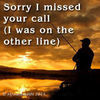Canon 7D2 problem, question
Jan 23, 2015 15:25:05 #
imagesintime wrote:
I must have not understood your original question correctly. I thought you were trying to shoot with a different file type to each card. I think MT Shooter even misunderstood the problem, as Canons do all the same things he listed for the Nikons. As I read this latest post it seems you are wanting to have both cards in the camera but only record to one of the cards. Is that right? If so, then Canon is right.
That's correct as far as you went. I want to be able to shoot to either number one card for number two card and I want number one card to record raw and number two to record JPEG. This way I can select what file format I want to record in two which card, and not record to both cards at the same time. Unfortunately that's the way Canon is set up and I think Nikon is also. Since I don't shoot Nikon I can't swear that.
Jim D
Jan 23, 2015 15:46:03 #
robertjerl wrote:
OK, let's see if I have this right: br br You kno... (show quote)
I have always recorded in raw since I started shooting digital. I do switch to JPEG if I am at a party or a family picnic because those photos aren't as important to me. I just would like to have the option to do it and not record everything on both cards.
I am not a professional so I don't really see the need to back up every photo I take. Not only that, recording both formats to two separate cards will slow down the continuous number of shots, FPS, and I don't want that to happen. That's the last thing I want when shooting BIF.
Jim D
Jan 23, 2015 17:31:40 #
oldtool2 wrote:
That's correct as far as you went. I want to be able to shoot to either number one card for number two card and I want number one card to record raw and number two to record JPEG. This way I can select what file format I want to record in two which card, and not record to both cards at the same time. Unfortunately that's the way Canon is set up and I think Nikon is also. Since I don't shoot Nikon I can't swear that.
Jim D
Jim D
Try this. I don't know if it will work. Set-up the camera to record/play raw files to which ever card you want. Go C1, C2 or C3 and set the camera to record jpeg files to which ever card you want. Quick chance of the mode dial and you're ready to go.
Okay. Tried it and it seems to work. Once you go to C1 you do have to hit the Q button and select the card you want to use.
Jan 23, 2015 18:48:50 #
oldtool2 wrote:
I have always recorded in raw since I started shoo... (show quote)
I see, for almost 10 years my only dslr(s) a Sigma SD10 and then an SD14 did only RAW, no jpeg choice. I just got used to it. My Fuji HD10 bridge and Canon 6D were used in jpeg (factory preset) for only a few days while I learned/got used to them and then I reset them to RAW only. I tend to shoot in bursts and delete like crazy later. That is something I started doing recently. It still seems strange after 4+ decades of trying to make my film stretch as far as possible. I carry extra cards (in the 6D I use 32GB size) so I don't worry about filling up my space. (My wife prefers to use a Panasonic HD camcorder so we have lots of 32GB cards. Plus a few 64s) If I was a pro doing sports action, wildlife etc. I would probably use 64GB or larger.
It still seems strange to me to shoot a relatively endless number of shots and then delete. But I am learning to do it. And just leaving the camera set to RAW only means I don't have to remember what I have it set to. Just one extra step to convert to jpeg for posting etc. There have been times where I found a "snapshot" taken with family or friends that I was really glad I had in RAW because I saw something that was worth more work or processing. A sunset, classic car drove by, bird, squirrel, looked sideways and saw a chance at a great natural portrait shot of someone etc. I have it in RAW, no later regrets and wishing I had it in something besides JPEG. Just a little extra time to convert.
I am thinking of getting a 7DII to compliment my 6D and work on BIF more. I don't know how I will set it to use the two cards. That is a bridge to cross when I come to it.
Jan 23, 2015 19:28:34 #
Jan 24, 2015 00:20:23 #
robertjerl wrote:
I see, for almost 10 years my only dslr(s) a Sigma... (show quote)
You sound a little bit like me. Still haven't decided for sure if I will shoot JPEG on the second card. I didn't have hardly any SD cards so I picked up two SanDisk 32 gig extreme plus cards, one for each camera. I set the camera to shoot the largest JPEG photos, and I think it will hold a lifetime's worth! 3900 photos, LOL! My 32 gig CF cards hold about 1000 photos, so I guess they are four times larger than the JPEG photos.
Jim D
Jan 24, 2015 00:35:53 #
oldtool2 wrote:
You sound a little bit like me. Still haven't decided for sure if I will shoot JPEG on the second card. I didn't have hardly any SD cards so I picked up two SanDisk 32 gig extreme plus cards, one for each camera. I set the camera to shoot the largest JPEG photos, and I think it will hold a lifetime's worth! 3900 photos, LOL! My 32 gig CF cards hold about 1000 photos, so I guess they are four times larger than the JPEG photos.
Jim D
Jim D
Did you see the solution to your problem that was posted?
Jan 24, 2015 01:19:44 #
imagesintime wrote:
Did you see the solution to your problem that was posted?
No. I don't think their was one.
Jim D
Jan 24, 2015 01:21:45 #
imagesintime wrote:
Try this. I don't know if it will work. Set-up the camera to record/play raw files to which ever card you want. Go C1, C2 or C3 and set the camera to record jpeg files to which ever card you want. Quick chance of the mode dial and you're ready to go.
Okay. Tried it and it seems to work. Once you go to C1 you do have to hit the Q button and select the card you want to use.
Okay. Tried it and it seems to work. Once you go to C1 you do have to hit the Q button and select the card you want to use.
I will try this in the am. Getting tired.
Jim D
Jan 24, 2015 09:50:53 #
That
imagesintime,
It was a good thought but it didn't work. It will still record to both cards. It seems the only solution is to pull one or the other cards and only use the card shooting the format I want.
From what I have been reading recording to both cards slows down the continuous FPS. Now I've got a new question. How much does a slow it down? I'm going to have to do some playing to see if I can figure that out. If it doesn't slow it down much then I may just leave both cards in. I can shoot almost 3000 JPEG's on a 32 gig SD card so space isn't really a problem. I can continue to shoot until one card is full, which is going to always be the CF card shooting raw.
I think it's time to start a new thread and ask about how much shooting both cards slows down the frames per second.
I want to thank everyone who is try to help me here. It's been an interesting discussion.
Jim D
imagesintime wrote:
Try this. I don't know if it will work. Set-up the camera to record/play raw files to which ever card you want. Go C1, C2 or C3 and set the camera to record jpeg files to which ever card you want. Quick chance of the mode dial and you're ready to go.
Okay. Tried it and it seems to work. Once you go to C1 you do have to hit the Q button and select the card you want to use.
Okay. Tried it and it seems to work. Once you go to C1 you do have to hit the Q button and select the card you want to use.
imagesintime,
It was a good thought but it didn't work. It will still record to both cards. It seems the only solution is to pull one or the other cards and only use the card shooting the format I want.
From what I have been reading recording to both cards slows down the continuous FPS. Now I've got a new question. How much does a slow it down? I'm going to have to do some playing to see if I can figure that out. If it doesn't slow it down much then I may just leave both cards in. I can shoot almost 3000 JPEG's on a 32 gig SD card so space isn't really a problem. I can continue to shoot until one card is full, which is going to always be the CF card shooting raw.
I think it's time to start a new thread and ask about how much shooting both cards slows down the frames per second.
I want to thank everyone who is try to help me here. It's been an interesting discussion.
Jim D
Jan 24, 2015 09:57:58 #
Jan 24, 2015 12:28:41 #
For the JPEGs try S1. I never use the JPEGs written to the SD card, but when I did look at what was there, I found the S2 and S3 too low resolution to be of any use at all.
Jan 24, 2015 12:40:47 #
CHG_CANON wrote:
For the JPEGs try S1. I never use the JPEGs written to the SD card, but when I did look at what was there, I found the S2 and S3 too low resolution to be of any use at all.
When I do shoot JPEG I always shoot the largest shot I can get.
Jim D
Jan 24, 2015 12:42:58 #
oldtool2 wrote:
That br br imagesintime, br br It was a good th... (show quote)
It works for me. Let's try it by the numbers again. This will be different than before.
1. Insert both formatted cards.
2. With mode dial in PASM mode, press menu button.
3. Go to Set-up 1 (yellow wrench).
4. Select - Record function+card etc.
5. Select - Record function.
6. Select - Record standard. Note this is different than before.
7. While still in Set-up 1.
8. Select Record/playback.
9. Select card 1.
10. Leave menu.
11. Press Q button. It should show two cards. Select card 1.
12. Use the multi-controller to high light the file type area.
13. Set card 1 file type to raw.
14. Close Q menu.
15. Change mode dial to Cx (1, 2,or 3, your choice).
16. Press menu button.
17. Go to Set-up 1 (yellow wrench).
18. Select Record/playback. (Record function+card should say standard).
19. Select card 2.
20. Leave menu.
21. Press Q button. It should show two cards. Select card 2.
22. Use the multi-controller to high light the file type area.
23. Set card 2 file type to the jpeg of your choice.
24. Close Q menu.
25. Mode dial should still be on Cx. Press menu button.
26. Go to Set-up 4 (yellow wrench) - page 332 in your 5dm3 manual.
27. Select Custom shooting mode.
28. Select Register settings.
29. Select the Custom shooting mode - Cx - you used. Press set.
30. Leave menu.
Now you are set-up to shoot raw on one card and jpeg on the other. the only thing you have to remember is if you use a PASM mode to shoot raw be sure you use the Q menu and select card 1. When you use Cx to shoot jpegs be sure you use the Q menu and select card 2.
If you have problems with this, PM me and we'll get on the phone. This does work like you want.
Jim
.
Jan 24, 2015 12:43:46 #
oldtool2 wrote:
In my usage, that's what the RAW is for written to the CF card.When I do shoot JPEG I always shoot the largest shot I can get.
Jim D
Jim D
If you want to reply, then register here. Registration is free and your account is created instantly, so you can post right away.