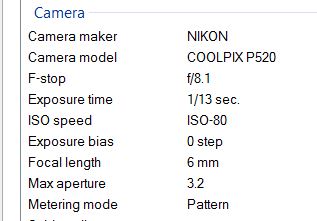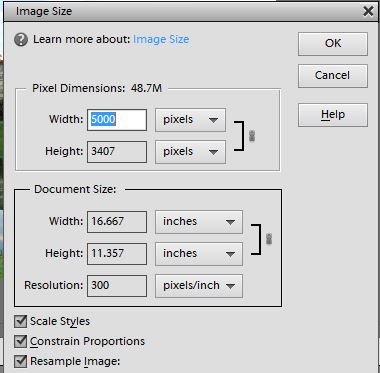Cropping for 8X10 photos
Jan 12, 2015 09:53:40 #
alemorkam wrote:
I am having a serious problem getting 8X10's of my photos. seems when I send them for print I cant crop the entire photo. some are as big as. 5000X3500 pixels.
I have photoshop. Is there a way to make the photos fit to 8X10. Guess I am still new at this.
This photo I could not do 8X10 at Walgreens.
I have photoshop. Is there a way to make the photos fit to 8X10. Guess I am still new at this.
This photo I could not do 8X10 at Walgreens.
Think I've got the answer If you have PS orPSEk go to thetool bar andclick on IMAGE, scroll down to
RESIZE,CLICK ON RESIZE N then image alone and a box with sizes will pop up take the arrow out of prop ortions at the bottom then type in the size you want and you should get it pretty close. Here's what I got. It may be blurred cause I blew up your small print the proportions should be good. I think we've got a winner!!! :)
new foto

Jan 12, 2015 10:20:39 #
[quote=alemorkam]Since there are no people in your landscape picture just change the ratio to 8 x 10 and everything will be there. David
Data and redo posted. You have to un-check the contrain proportion when adjusting size. PS Camera data looked good.
Data and redo posted. You have to un-check the contrain proportion when adjusting size. PS Camera data looked good.
Jan 12, 2015 10:25:15 #
I print 6.67x10 on 8.5x11 paper. That gives an uncropped print with a white border that looks like a mat.
Jan 12, 2015 10:37:59 #
[quote=Meives]
Yours looks just like mine. Lot easier to work with if you take away/de click the program that automatically gives ratios( constains proportions )
alemorkam wrote:
Since there are no people in your landscape picture just change the ratio to 8 x 10 and everything will be there. David
Data and redo posted. You have to un-check the contrain proportion when adjusting size. PS Camera data looked good.
Data and redo posted. You have to un-check the contrain proportion when adjusting size. PS Camera data looked good.
Yours looks just like mine. Lot easier to work with if you take away/de click the program that automatically gives ratios( constains proportions )
Jan 12, 2015 10:42:13 #
Robin Poole wrote:
Yours looks just like mine. Lot easier to work with if you take away/de click the program that automatically gives ratios( constains proportions )
Thanks Robin. I dlidn't read every post and check every picture, but this is the way to resize. de click te constrains proortions. David You were right.
Jan 12, 2015 10:46:15 #
There are probably other programs that do this, but I use the Resizer module in Perfect Effects 9, where I set the preset for 8x10 or whatever size you want to print, and it automatically prints the entire image to fit that.
Jan 12, 2015 11:01:08 #
bobfitz wrote:
For future photos if you want to end up with an 8x10 include more in your image than you want and then crop it to 8x10.
+++++++++++++++++++++
I do this with portraits and groups of people. I tend to "Over-Frame" about 10 to 20% and crop later.
Jan 12, 2015 11:05:25 #
Before anyone yells at me, let me hasten to say I'm not a "real" photographer. For this particular picture, and if it "has" to be an 8x10,
why not "Photoshop it"?
why not "Photoshop it"?

Jan 12, 2015 11:19:00 #
shirleyhogan wrote:
Before anyone yells at me, let me hasten to say I'm not a "real" photographer. For this particular picture, and if it "has" to be an 8x10,
why not "Photoshop it"?
why not "Photoshop it"?
We did! Check the posts above yours
:) Robin
Jan 12, 2015 12:15:32 #
Robin Poole wrote:
We did! (Edit: Photoshop) Check the posts above yours
:) Robin
:) Robin
Shirley's using a different "Photoshop" technique. Look again. She's added (cloned) more grass at the bottom to fill the 8" dimension. And very well done, too.
Jan 12, 2015 18:23:20 #
Linda From Maine wrote:
The aspect ratio of your image is 3:2, which means... (show quote)
Or just clone grass into the white area.
Jan 12, 2015 18:29:45 #
EAM
Loc: Milwaukee W
I would suggest Whitehouse Color for all your printing needs.
Walgreens CVS pale by comparison.
WC is phenomenal and nails the color every time.
They will allow you to upload 5 jpg of your choice and they will send you 5, 8x10's FREE. They also include samples of the papers available for printing. I was so impressed with the whole process. When I order, the prints reach me in 2 days.
Then when you place an order of $12 or more, the shipping is free. 4x6 run 0.73 apiece, worth every penny of it.
whcc.com
You can call them with questions. Very personable company located in Eagan MN. Trustworthy and polite people who run the company.
Walgreens CVS pale by comparison.
WC is phenomenal and nails the color every time.
They will allow you to upload 5 jpg of your choice and they will send you 5, 8x10's FREE. They also include samples of the papers available for printing. I was so impressed with the whole process. When I order, the prints reach me in 2 days.
Then when you place an order of $12 or more, the shipping is free. 4x6 run 0.73 apiece, worth every penny of it.
whcc.com
You can call them with questions. Very personable company located in Eagan MN. Trustworthy and polite people who run the company.
Jan 12, 2015 18:44:29 #
EAM wrote:
I would suggest Whitehouse Color for all your prin... (show quote)
I also use WhiteHouseCustomColor, a little higher in price, but great service & substrate selection ! They will print any odd size on the next size paper and you just trim.
Ken
Jan 12, 2015 21:54:49 #
For all of you that seem to think its ok to compress an image and change it's shape that's not a reasonable solution.
If I did that at work I would be fired. Even if that isn't going to happen why on earth would you think it's ok to change the shape of a building?
It's architectural photography for goodness sake. The picture may have been taken because of the aesthetics of the building, but it's still documentary photography.
If I did that at work I would be fired. Even if that isn't going to happen why on earth would you think it's ok to change the shape of a building?
It's architectural photography for goodness sake. The picture may have been taken because of the aesthetics of the building, but it's still documentary photography.
Jan 13, 2015 13:09:10 #
btbg wrote:
For all of you that seem to think its ok to compress an image and change it's shape that's not a reasonable solution.
If I did that at work I would be fired. Even if that isn't going to happen why on earth would you think it's ok to change the shape of a building?
It's architectural photography for goodness sake. The picture may have been taken because of the aesthetics of the building, but it's still documentary photography.
If I did that at work I would be fired. Even if that isn't going to happen why on earth would you think it's ok to change the shape of a building?
It's architectural photography for goodness sake. The picture may have been taken because of the aesthetics of the building, but it's still documentary photography.
I think that it is perfectly OK as long as there are not people in it. It also can't have round circles that would be odd shaped. That's my opinion and I am sticking with it. David
If you want to reply, then register here. Registration is free and your account is created instantly, so you can post right away.