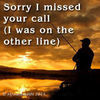Preferred editing software for beginner?
Nov 22, 2014 08:32:21 #
BooIsMyCat
Loc: Somewhere
With all editing programs, there is a learning curve but the most help on the internet is biased towards Phtotoshop so if you are one who may need help along the way (we all do!) you might consider this.
Photoshop Elements is very easy to learn and up to version 12 it had Beginner/Intermediate/Expert modes. The one thing to remember is that your computer system has to be up to date in order to be supported.
PS CC and LR5 are cheap right now as Adobe is trying to get everyone signed up for Cloud Computing. You can get both for like $10/month... no worries about updates because they are added at the Cloud.
LR is very confusing as you have to import your photos before you can work with them. I believe it was designed as a photo organizer originally and then they decided to add the Development section which allows you to make edits. I would not recommend this program for any beginner... but, that's me.
I have PSE 11 & 12, PS CC and LR5 as well as some others that I hardly ever use. I still go back to PSE 12 now and then but am trying to stick with PS CC. I don't like LR5 - at all so, I don't use that much. I'm forced to use it when I want to work with PS CC and HDR photos but, outside of that, I simply think Adobe is competing with itself by creating all of these different editing programs.
Photoshop Elements is very easy to learn and up to version 12 it had Beginner/Intermediate/Expert modes. The one thing to remember is that your computer system has to be up to date in order to be supported.
PS CC and LR5 are cheap right now as Adobe is trying to get everyone signed up for Cloud Computing. You can get both for like $10/month... no worries about updates because they are added at the Cloud.
LR is very confusing as you have to import your photos before you can work with them. I believe it was designed as a photo organizer originally and then they decided to add the Development section which allows you to make edits. I would not recommend this program for any beginner... but, that's me.
I have PSE 11 & 12, PS CC and LR5 as well as some others that I hardly ever use. I still go back to PSE 12 now and then but am trying to stick with PS CC. I don't like LR5 - at all so, I don't use that much. I'm forced to use it when I want to work with PS CC and HDR photos but, outside of that, I simply think Adobe is competing with itself by creating all of these different editing programs.
Nov 22, 2014 08:32:53 #
pecohen wrote:
I probably ought to download a copy of GIMP to re-... (show quote)
Raw Therapee is decent - have you looked at Lightzone? I liked Lightzone a little better than Raw Therapee for one reason or another.
Gimp always did seem a little too tough to learn, but it is like PS, very powerful.
Nov 22, 2014 08:42:08 #
Mark7829
Loc: Calfornia
You can learn Lightroom and Photoshop and you will not need to learn anything else. You will find so many tutorials, Youtube videos, online courses, books, periodicals, podcasts, etc. You will find complimentary plugins, presets, support from hardware and software companies. You will have all the tools professionals use. You can use some or all, your choice. You will find community college courses in Lightroom and Photoshop but you will not find courses for any other others mentioned. You need help, you will find someone. Use any other others mentioned, you may not. That support is so important. In addition, you want to be creative and expand further with multiple compositions, PS will be there for you when you need it. The cost is 9.95/mo. Adobe has not raised their prices since inception. Everyday, more and more people subscribe.
I have been teaching Photoshop at the college level for the last 15 years. I only would want you to process the best that you can, need and want, and the path is LR and PS. If there was anything comparable, I would suggest that but there is not.
I have been teaching Photoshop at the college level for the last 15 years. I only would want you to process the best that you can, need and want, and the path is LR and PS. If there was anything comparable, I would suggest that but there is not.
Nov 22, 2014 08:55:57 #
b8campbell wrote:
Most of my compositions have gone unedited/unenhan... (show quote)
I like Lightroom. The price is reasonable, it's easy to use, and there are probably a million tutorials online, including free videos from Adobe.
http://www.amazon.com/Adobe-65215211-Photoshop-Lightroom-5/dp/B00CH6ATMO/ref=sr_1_1?s=electronics&ie=UTF8&qid=1416664484&sr=1-1&keywords=lightroom
http://www.amazon.com/Adobe-Photoshop-Lightroom-5-for/dp/B00LIETWN8/ref=sr_1_2?s=electronics&ie=UTF8&qid=1416664484&sr=1-2&keywords=lightroom
I have no explanation for the price difference.
Nov 22, 2014 08:56:45 #
Are you looking for a product for your iPad or a full function computer? I use Corel Paintshop Pro. It is easy to use and much cheaper than the Adobe products, but it is only for use on a laptop or desktop computer. The products available for iPad are very limited in what they can do and generally not recommended by serious photographers. I have Picshop Lite on my iPad, but all it really good for is cropping, lightening, straightening and other simple functions.
Nov 22, 2014 09:12:03 #
Nikon_DonB wrote:
Welcome to the Hogg from another Chicagoan!
I've always used Corel Paintshop Pro. It's reasonably priced and works as well as Photoshop at a fraction of the price. Plus it is user-friendly. You can download a free 30 day trial on their site.
I've always used Corel Paintshop Pro. It's reasonably priced and works as well as Photoshop at a fraction of the price. Plus it is user-friendly. You can download a free 30 day trial on their site.
I'll add my recommendation for Paint Shop Pro, easy to learn on your own and does everything I've asked of it. Bob.
Nov 22, 2014 09:19:46 #
[quote=b8campbell] I have used Photoshop for many years and now use Photoshop Elements. Once you learn the basics you can do a lot. Many of us have Photoshop so we can advise with specificds. Good luck. David
Nov 22, 2014 09:20:49 #
Fly_Boy
Loc: South East Michigan
If thou have updated to IOS 8 on your ipad, give the editing tools in Photos a try. Photos has come a long way since previous versions.
Nov 22, 2014 09:23:08 #
jerryc41 wrote:
I like Lightroom. The price is reasonable, it's e... (show quote)
The big difference I see right off is one is for a DOWNLOAD from Amazon, the other is for a standard shipping of disc from a photo store.
{I myself like instant gratification - electronic download for software is better than sliced bread !}
Nov 22, 2014 09:28:59 #
Now that everyone has tossed in what they use what program can fix this??
His original question! The one necessity is that my sensor has developed a hot pixel in the upper right quadrant that I need to edit for larger prints.
His original question! The one necessity is that my sensor has developed a hot pixel in the upper right quadrant that I need to edit for larger prints.
Nov 22, 2014 09:32:27 #
thelazya wrote:
Now that everyone has tossed in what they use what program can fix this??
His original question! The one necessity is that my sensor has developed a hot pixel in the upper right quadrant that I need to edit for larger prints.
His original question! The one necessity is that my sensor has developed a hot pixel in the upper right quadrant that I need to edit for larger prints.
Any program that will either edit pixels, like Photoshop, or one that will correct flaws, like Lightroom will by replacing areas with spot removal would correct it... but not automatically.
{EDIT}
I suppose that automating spot removal with a preset in Lightroom would work - after all the same spot/pixel in every image would need corrected, so it should be possible to get at least part of the way there thru automation - with the ability to undo and redo manually depending on the shot.
Nov 22, 2014 09:33:39 #
It has been suggested to me ( another beginner) to subscribe to Adobe Phototshop/ Lighroom for 9.99/ month to get a good taste and feel of it without investing big bucks.
Thoughts on that?
Thx!
Maureen
Thoughts on that?
Thx!
Maureen
Nov 22, 2014 09:34:26 #
Mark7829 wrote:
You can learn Lightroom and Photoshop and you will... (show quote)
Mark, since you teach Photoshop I can understand your bias, however, if I was going to invest the effort to learn Photoshop I'd go to GIMP, I've tried Elements years ago, supposed to be easy, never got it to do the same thing twice, PSP, a hit right out of the box, no contest for me, BTW I had better luck with my first attempts at GIMP than at Elements, Bob.
Nov 22, 2014 09:40:19 #
makane wrote:
It has been suggested to me ( another beginner) to subscribe to Adobe Phototshop/ Lighroom for 9.99/ month to get a good taste and feel of it without investing big bucks.
Thoughts on that?
Thx!
Maureen
Thoughts on that?
Thx!
Maureen
I subscribed to the CC program, yes, it will give you Lightroom, Bridge and Photoshop for under $10.00 a month for a years commitment.
I myself think it is a great bargain. I make use of Lightroom 80-90% of the time, using Photoshop only for specific images/tasks.
You can still purchase Lightroom stand alone, but for roughly the same cost you get Photoshop, Bridge and Lightroom for a year - which after a year you can decide if it is right for you and continue on or purchase Lightroom single copy and possibly Photo Shop Elements in place of Photoshop.
Nov 22, 2014 09:49:22 #
b8campbell wrote:
Most of my compositions have gone unedited/unenhan... (show quote)
I am a novice level photographer and I don't do a lot of post processing, but I think everyone needs to be able to have a good program available to them. I started with Picasa...highly recommend it to start. Then got Photoshop Elements, which I liked, then Lightroom. That should be all you need. Picasa and Elements woukd be m first recommendation.
If you want to reply, then register here. Registration is free and your account is created instantly, so you can post right away.