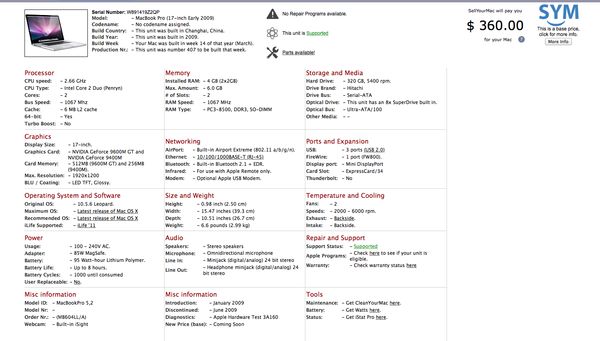Help with specs of MacBook Pro
Oct 23, 2014 10:35:59 #
I would go to macofalltrades.com to see what they are selling for. It should give you an idea what the price should be. Saw a similar 2009 model there @ $999.00
Oct 23, 2014 11:08:32 #
all photo geeks
check out the new iMac 27 inch with retina screen
.photo game changer
!!!!
(Coming soon to my studio)
(Coming soon to my studio)
Oct 23, 2014 11:20:18 #
@ Mudshark:
Yeah, it is dream worthy. Right up there with a Panasonic Lumix GH4 and the 7-14, 12-35, and 35-100mm pro lenses, to shoot and edit 4K video in Final Cut Pro and Adobe Premiere, at pixel-perfect resolution!
All you need is a spare ten grand... right?
Yeah, it is dream worthy. Right up there with a Panasonic Lumix GH4 and the 7-14, 12-35, and 35-100mm pro lenses, to shoot and edit 4K video in Final Cut Pro and Adobe Premiere, at pixel-perfect resolution!
All you need is a spare ten grand... right?
Oct 23, 2014 11:21:08 #
Thanks for all the replies!!! So much good information!
I've decided against buying it. I'll either put the money towards a new lens, or a new external monitor for the PC I use the most for photo editing.
Thanks again. :)
I've decided against buying it. I'll either put the money towards a new lens, or a new external monitor for the PC I use the most for photo editing.
Thanks again. :)
Oct 23, 2014 12:19:44 #
I know about these settings since I started using PS years ago .I have photoshop set to use 12gb . I don't believe you will fine very many members here even using close to 250 mb files for photos .Especially the members who ask how much do I need
burkphoto wrote:
@ Kubota King: br br Photoshop has settings in P... (show quote)
Oct 23, 2014 13:23:25 #
jfromla
Loc: Los Angeles, CA
Get the L Lens and you will have it for life. you can screw around with the computers later.
Oct 23, 2014 13:42:53 #
DesertRat71
Loc: Arizona
wtompkins wrote:
Thanks for all the replies!!! So much good information!
I've decided against buying it. I'll either put the money towards a new lens, or a new external monitor for the PC I use the most for photo editing.
I've decided against buying it. I'll either put the money towards a new lens, or a new external monitor for the PC I use the most for photo editing.
Good move. For all you know she could have had the Mavericks "upgrade" installed and on an older machine that could have done you in (been there, experienced the wailing and gnashing of teeth). Maybe that's why she's trying to sell it.
Oct 23, 2014 14:08:40 #
You can't go wrong with a Mac, Wendy. I've had them since 2009 and will never go back to a PC. They are the best for photo editing and I've never had a virus. A little bit of a learning curve, but after that, no problems whatsoever. We have 6 Macs in our house and truly are an Apple family. One of mine is a MacBook Pro 17" and I love it. I recently updated to the Mac Mini with (2) 23" monitors. I love my set up! Try it, especially for $450.00 - seems like a good price, but I'd update the memory. You won't be disappointed.
Oct 23, 2014 14:20:06 #
I agree with the others, this would be adequate, but not great. I would also get the additional 4GB of memory. If the price seems reasonable for its age and ability, it might be a good intro into the Mac world for you. I am a PC guy, who bought a Macbook Pro in December and love it. At the moment, I'm having a Nikon software issue, on the PC, but NOT on the Mac! Hope this helps.
Oct 23, 2014 14:24:36 #
Core 2 Duo is 2007 technology. Pretty old.
wtompkins wrote:
Is that possible?
The lady is asking $450 for it... worth it?
Sorry for all the questions, but I've been a PC user, and am only thinking of going to a Mac because of all I've heard about it being good for photography.
The lady is asking $450 for it... worth it?
Sorry for all the questions, but I've been a PC user, and am only thinking of going to a Mac because of all I've heard about it being good for photography.
Oct 23, 2014 16:53:01 #
When I got my first Mac 6 or 7 years ago, I got the thing set up and said, oh my God, what have I done. An hour later and I was asking myself why the hell I had been knocking myself out with Windows for for the previous 20 years. As others have said, Mac gets in your blood and you'll never go back to the klunky, kludgy windows machines again.
Oct 23, 2014 17:32:46 #
Once you go MAC
you'll never go BACK!!
NoSocks wrote:
When I got my first Mac 6 or 7 years ago, I got the thing set up and said, oh my God, what have I done. An hour later and I was asking myself why the hell I had been knocking myself out with Windows for for the previous 20 years. As others have said, Mac gets in your blood and you'll never go back to the klunky, kludgy windows machines again.
Oct 23, 2014 23:07:42 #
Oct 23, 2014 23:32:37 #
photoman64 wrote:
I do not know if info will help you but here you go,
Sorry it is small,
Sorry it is small,
This machine has relatively slow 1067 Mhz. RAM and can take only 8 gig max. in 2 slots. It also only has a slow Intel core2 Duo CPU running at a slow 2.06 Mhz.
As a portable machine for simple PP processing it will do the job but it is an old machine and complex PP processing will be somewhat slow due to the limited cores, bus clock speed and the very limited and slow RAM it contains.
For the price, it's a reasonable travel computer though if you intend to convert all your programs to MAC (which can be more expensive than WINDOWS based programs).
If this machine comes with some warranty, then it is something that has some limited potential but it will not run the new OS from APPLE adequately and may completely crash if the upgrades for OS is attempted. Also be aware that this machine only has USB 2.0 sockets and will not utilize USB 3.0 devices at full speed nor does it have any Thunderbolt connection available. It also only has 512 meg of dedicated video RAM so video processing and editing will be a chore.
Oct 24, 2014 03:36:41 #
If you want to really find out if this machine will serve your needs, download the following photoshop benchmark test and see how fast it is.
http://clubofone.com/speedtest/?%3f%3f
On my PC, the test takes 10.5 secs to execute.
On a quad core i7 4810MQ cpu, 24 gb ram, Quadro 10 bit Graphics card on a PC laptop - 12.1 secs.
Note on the link I provided, a user with a PowerMac G5 Dual Core 2.3 ghz with a 10K WD Raptor hard drive - the same benchmark took 8x longer - 85 secs.
Another PowerMac G5 Quad with 6.5 gb ram was slightly faster at 79 secs.
There is no question that the Mac laptop you are considering will run, but be prepared to take a lot of coffee and bathroom breaks - it will be quite slow.
Ideally, Photoshop is happiest with 4 cpu cores or more, up to 12, 16 gb ram, an average graphics card (unless you want 10 bit graphics), and 3 ghz cpu speed.
For $795, you can get a quad core i7 4710MQ, 8 gb ram, 750 gb hd, matte screen, but brand new with a one year warranty. You can add another 8 gb ram for $90. I would consider this a minimum spec for photoshop editing. It is a modest computer, but fully capable and you are not likely to get out of memory errors if you try to run content aware operations in Photoshop, which will happen regularly with only 4 gb of memory that is shared with the graphics card. Spending $450 on a 6 yr old machine seems like getting a great deal on a 2005 Saturn.
http://clubofone.com/speedtest/?%3f%3f
On my PC, the test takes 10.5 secs to execute.
On a quad core i7 4810MQ cpu, 24 gb ram, Quadro 10 bit Graphics card on a PC laptop - 12.1 secs.
Note on the link I provided, a user with a PowerMac G5 Dual Core 2.3 ghz with a 10K WD Raptor hard drive - the same benchmark took 8x longer - 85 secs.
Another PowerMac G5 Quad with 6.5 gb ram was slightly faster at 79 secs.
There is no question that the Mac laptop you are considering will run, but be prepared to take a lot of coffee and bathroom breaks - it will be quite slow.
Ideally, Photoshop is happiest with 4 cpu cores or more, up to 12, 16 gb ram, an average graphics card (unless you want 10 bit graphics), and 3 ghz cpu speed.
For $795, you can get a quad core i7 4710MQ, 8 gb ram, 750 gb hd, matte screen, but brand new with a one year warranty. You can add another 8 gb ram for $90. I would consider this a minimum spec for photoshop editing. It is a modest computer, but fully capable and you are not likely to get out of memory errors if you try to run content aware operations in Photoshop, which will happen regularly with only 4 gb of memory that is shared with the graphics card. Spending $450 on a 6 yr old machine seems like getting a great deal on a 2005 Saturn.
If you want to reply, then register here. Registration is free and your account is created instantly, so you can post right away.