SD card problem
Oct 20, 2014 13:16:05 #
I have a 32gig SD card for my Canon T1i and it holds many photo's great until I shoot over a certain amount of shots {I'm thinking 300 or so}. I view them on the camera with no problem but when I download onto my computer only half of the photo's show up and the other half go into limbo land. I would take the camera offline and check the images using the camera and I can see the photo's. But again when I try to down load them they won't download...Even taken the SD card out of the camera and tried to download from computer nothing again....Files corrupted! So I erased all photo's and try it again. same problem when I shoot several hundred shoots...Why is my 32gig card doing this? Should I chuck it and get another one? Don't know exactly how many photo's I can put on it before it cans them maybe a couple of hundred or so before it kaput's them.
Oct 20, 2014 13:20:03 #
Oct 20, 2014 14:33:04 #
Oct 20, 2014 14:40:10 #
Oct 21, 2014 07:54:15 #
St3v3M wrote:
Since were on this - How to Test an SD Card
http://www.ehow.com/how_6863837_test-sd-card.html
http://www.ehow.com/how_6863837_test-sd-card.html
I tried this, but I don't have "Check Now" under "Tools" (Win7). Maybe this is for a different operating system.
Oct 21, 2014 09:48:37 #
jerryc41 wrote:
I tried this, but I don't have "Check Now" under "Tools" (Win7). Maybe this is for a different operating system.
From a Windows 7 machine -
4 Return to the Computer menu, right-click the icon representing the SD card and select the "Properties" option.
5 Select the "Tools" tab and click "Check now" under the error-checking section of the Properties menu.
Check Now
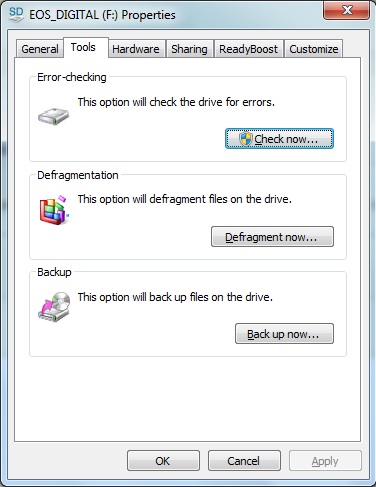
Oct 21, 2014 10:02:34 #
St3v3M wrote:
From a Windows 7 machine -
4 Return to the Computer menu, right-click the icon representing the SD card and select the "Properties" option.
5 Select the "Tools" tab and click "Check now" under the error-checking section of the Properties menu.
4 Return to the Computer menu, right-click the icon representing the SD card and select the "Properties" option.
5 Select the "Tools" tab and click "Check now" under the error-checking section of the Properties menu.
Thanks. That's interesting. I got something different when I tried it before. No problems with SD cards.
Oct 21, 2014 10:04:55 #
Oct 21, 2014 10:15:27 #
SteveC_ wrote:
I have a 32gig SD card for my Canon T1i and it hol... (show quote)
You didn't mention, but have you formatted the card in your camera? I'm not referring to erasing them. There's a function in your camera's menu that will allow you to format the card. I suggest doing that (it will erase everything off the card!!) then give it another try.
Oct 21, 2014 10:53:15 #
Can't help with that problem..the only thing is to make sure the card is formatted in camera...
Have you tried downloading directly from the camera...?
If this works, save them on your PC and then Format the card after...In camera...
Have you tried downloading directly from the camera...?
If this works, save them on your PC and then Format the card after...In camera...
Oct 21, 2014 11:01:59 #
Hi SteveC
Can you say if the photos are in one file or two files on the SD card. If this is the case I'm wondering if the T1i is putting them in a second file of course this speculation on my part?
Can you say if the photos are in one file or two files on the SD card. If this is the case I'm wondering if the T1i is putting them in a second file of course this speculation on my part?
SteveC_ wrote:
I have a 32gig SD card for my Canon T1i and it hol... (show quote)
Oct 21, 2014 11:11:42 #
Try connecting your USB cable and download directly from the camera... :idea:
Oct 21, 2014 16:06:08 #
Big Bill
Loc: Phoenix, AZ
RicknJude wrote:
Do a low level format in camera and try again.
No such thing as a "low level format" in the camera.
Or on your computer, either, unless you are using very old drives.
Low Level formats aren't used on IDE or EIDE drives.
Or flash cards.
Oct 21, 2014 16:52:29 #
SteveC_ wrote:
I have a 32gig SD card for my Canon T1i and it hol... (show quote)
odd behavior indeed, can you tell which files are not being shown ?
on fat32 i think there is a limit in a folder of 65'535 files fat 16 is just 512 but its maximum size is 2gb so that isn't it.
Generally you can connect your camera to the computer by usb lead and it should identify itself as a mass storage device or additional drive.
It maybe possible to transfer files over that way.
It might be your card reader, particularly if its fairly old. Some of them can't handle large card sizes. I would expect a failure to read the card at all thou, so thats probably a long shot.
How are you handling your card? do you switch your camera off before removing or inserting the card? It is possible that you might be interrupting the card while it is writing that is usually bad news.
Of course it could be a flakey sd card but if the card is readable in the camera and if after the card has been in your PC the missing images show up on the camera well that seems unlikely too.
I think the best course of action would be to attach the camera via a usb cable to your computer and see if you can copy them that way.
Secondly I would see if the pictures transfer ok with a different card reader on a different PC if successful try that card reader on your PC.
Once you have recovered your images, i'd try filling the card with images on your pc (most of us have plenty of images). see if they are reliably stored.
If the card has been on 2 cameras you generally have a folder called dcim and two subfolders one storing one cameras images and one storing the other cameras images. Another thing is that say i had been shooting on monday and tuesday i would have a folder with mondays shots and another with tuesdays shots. On the camera i could browse them all as 1 long slide show but on the computer i would just see one days worth at a time. if i didn't know each day went into a different folder i might think that some were missing.
One other thing you might try is going to a photo lab locally one where they have little workstations where you can pick which images you want to print. Let the machine scan your card and see if it finds them all.
If it does you have isolated the problem to be with your PC and not the card.
so try usb transfer
try a different pc
try the supermarkets photo machine.
If still no success its worth talking to a pc repair guy, not a shop assistant. it will probably be um convenient if you have your sdcard with you. He may well take a look at it and tell you if he thinks its damaged.
Oct 22, 2014 06:24:31 #
No I have only the one 32g card, but I do have a 16g card and it works fine thus far.
If you want to reply, then register here. Registration is free and your account is created instantly, so you can post right away.






