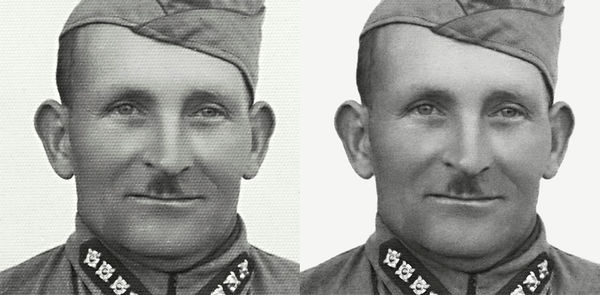Check out Printers and Color Printing Forum section of our forum.
Fast Fourier Transform Retouching
Sep 22, 2014 11:17:41 #
Quite a mouthful I know, but you're possibly curious now.
I recently discovered this method of removing the paper texture (or any repeating pattern) from scanned photographs and it works a treat.
This video explains it far better than I can:
http://www.youtube.com/watch?v=yyox358zIRw
Several Photoshop plugins are available for both Mac and Windows, easily found on Google. The one in the above video uses the red channel, whereas the version of the plugin I downloaded uses the green channel (but the method is identical and it's pretty obvious which channel to use when you first run it).
Here's my first attempt:
I recently discovered this method of removing the paper texture (or any repeating pattern) from scanned photographs and it works a treat.
This video explains it far better than I can:
http://www.youtube.com/watch?v=yyox358zIRw
Several Photoshop plugins are available for both Mac and Windows, easily found on Google. The one in the above video uses the red channel, whereas the version of the plugin I downloaded uses the green channel (but the method is identical and it's pretty obvious which channel to use when you first run it).
Here's my first attempt:
Sep 22, 2014 11:38:21 #
That's a pretty amazing result without a lot of work. I'll be trying it soon. Thanks for sharing!
Sep 22, 2014 11:54:58 #
SonyA580 wrote:
That's a pretty amazing result without a lot of work. I'll be trying it soon. Thanks for sharing!
You're welcome. :thumbup:
Out of the box it will only work on black and white images but there is a way of using it with a colour image.
Firstly convert a copy of the image to black and white and run the filter as you normally would. Then take the resulting "clean" image, paste it into a new layer over the original colour image and change the blend mode of the black and white layer to luminosity.
Here's my second attempt:
Check out Infrared Photography section of our forum.
Sep 22, 2014 14:46:26 #
I played with FFT filters a few years ago. There is a free editing program called ImageJ that has a very good FFT filter built into it that I had real good luck with. At the time I seemed to have better luck with that than what I found for Photoshop, but I have not looked at these filters for quite a while.
Still, it may be of interest to you to check out. See the link below for download:
http://rsb.info.nih.gov/ij/download.html
Still, it may be of interest to you to check out. See the link below for download:
http://rsb.info.nih.gov/ij/download.html
Sep 22, 2014 14:51:38 #
Sep 22, 2014 16:52:35 #
Sep 22, 2014 17:00:39 #
Picdude wrote:
I played with FFT filters a few years ago. There is a free editing program called ImageJ that has a very good FFT filter built into it that I had real good luck with. At the time I seemed to have better luck with that than what I found for Photoshop, but I have not looked at these filters for quite a while.
Still, it may be of interest to you to check out. See the link below for download:
http://rsb.info.nih.gov/ij/download.html
Still, it may be of interest to you to check out. See the link below for download:
http://rsb.info.nih.gov/ij/download.html
I'll give it a try, thanks :thumbup:
If you want to reply, then register here. Registration is free and your account is created instantly, so you can post right away.
Check out Panorama section of our forum.