Raw VS JPEG ???
Sep 20, 2014 08:28:45 #
usaellie101 wrote:
I have a Nikon D5100. I have the camera set to take shots in both Raw and JPEG.
I honestly cannot see a difference in the shots .
Can someone explain - in non technical English what the difference is?
Thank you
I honestly cannot see a difference in the shots .
Can someone explain - in non technical English what the difference is?
Thank you
I understand your confusion. It seems to me that raw is good if a shot wasn't properly exposed. Otherwise, JPEG can be processed to get good images.
One advantage of raw is the lens correction feature in Lightroom. The program knows what lens took the shot and makes corrections.
I just shot NEF and JPEG for a week on Cape Cod, and the cards fill up fast.
Sep 20, 2014 08:58:50 #
Jpeg is processed in the camera. Raw allows you to process in software and get many more effects.
Sep 20, 2014 09:03:49 #
Db7423 wrote:
If you are happy throwing away two-thirds of the data your camera is designed to capture stick with your JPEG image. If not shoot and process RAW. ;)
Did you really mean 2/3rds? I have never read that before - or are you perhaps comparing uncompressed file size with compressed file size? which is a different matter. To give you a better idea of what I say, convert one of your RAWs to TIFF and then compare the sizes. :-)
Sep 20, 2014 09:07:45 #
jerryc41 wrote:
I understand your confusion. It seems to me that raw is good if a shot wasn't properly exposed. Otherwise, JPEG can be processed to get good images.
One advantage of raw is the lens correction feature in Lightroom. The program knows what lens took the shot and makes corrections.
I just shot NEF and JPEG for a week on Cape Cod, and the cards fill up fast.
One advantage of raw is the lens correction feature in Lightroom. The program knows what lens took the shot and makes corrections.
I just shot NEF and JPEG for a week on Cape Cod, and the cards fill up fast.
Interesting with L/R - does it not do things with JPGs?
Sep 20, 2014 09:23:27 #
Delderby wrote:
Did you really mean 2/3rds? I have never read that before - or are you perhaps comparing uncompressed file size with compressed file size? which is a different matter. To give you a better idea of what I say, convert one of your RAWs to TIFF and then compare the sizes. :-)
Camera raw file size is typically 26 times larger than a JPEG file size depending on the camera and sensor. TIFF is not jpg and is a much larger uncompressed file.
Sep 20, 2014 09:36:34 #
Hello all - with recent threads being similar to this one I determined to become more knowledgeable and proficient in RAW PP, so that I could make up my own mind on the subject of RAW v JPG. Well I am developing RAWs but have had to shoot pics with purposely blown highlights or underexposed etc to find things to recover. And yes - in such circumstances RAW can have a marginal advantage - but nothing to get too excited about. The fact remains that if the exposure is good to start with, then I can do as well by using layers. I have certainly enjoyed using a high pass filter for clever sharpening as well as unsharp mask, and I shall continue to develop RAWs. Suddenly my pics have improved punch and are certainly not flat. But that is down to adjusting after conversion.
Sep 20, 2014 09:47:15 #
Delderby wrote:
Interesting with L/R - does it not do things with JPGs?
The first shot below is NEF. That is a list of possible lens choices I got when I clicked on "Nikon."
Below that is a JPEG shot, with the choices available. LR guessed that it might be the Nikon 14-24mm lens.
If I leave it alone in NEF, it picks the correct lens - the one used to take the shot.

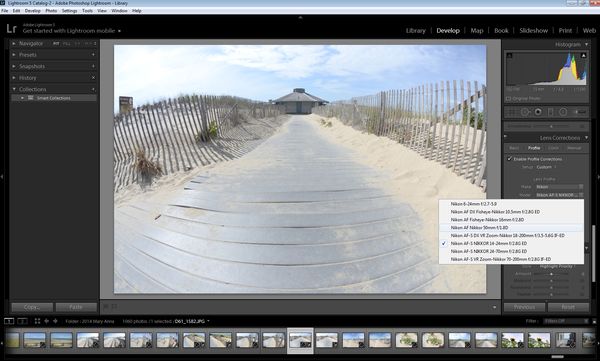
Sep 20, 2014 09:51:21 #
Racmanaz wrote:
If you are shooting it all in camera jpg and you are fine with it, then you don't need to have raw files. There will be a time when raw files will be a thing of the past because jpg or a new file format will be so good you will not tell the difference. :)
I am a JPEG advocate, but the first off, the JPEG format file hasn't changed. What has changed is the file Megapixels and the depth of color prescription in each pixel, giving you a lot more wiggle room then in the past.
You will find over time, which format is the right choice for your shooting conditions to fit you and your camera. I find when working with lower lighting conditions, like a gym or even shooting I will go with RAW. Out side or good light I'll go with JPEG.
Yesterday day I was at a balloon festival. Taking over 500 shots. All in JPEG. If I did in RAW I would be another four hours on the computer time making the corrections to make it look like a JPEG anyway.
Sep 20, 2014 10:07:29 #
jerryc41 wrote:
The first shot below is NEF. That is a list of possible lens choices I got when I clicked on "Nikon."
Below that is a JPEG shot, with the choices available. LR guessed that it might be the Nikon 14-24mm lens.
If I leave it alone in NEF, it picks the correct lens - the one used to take the shot.
Below that is a JPEG shot, with the choices available. LR guessed that it might be the Nikon 14-24mm lens.
If I leave it alone in NEF, it picks the correct lens - the one used to take the shot.
Thanks for the reply - LR has to be a great prog. I thought that DXO was the only way to get that sort of power. :)
Sep 20, 2014 12:21:25 #
amehta
Loc: Boston
Delderby wrote:
Hello all - with recent threads being similar to t... (show quote)
If you are adjusting a 16-bit tiff after conversion, you have more to work with than if you are adjusting a SOOC jpeg, so that is still an advantage of saving and using the raw file.
Sep 20, 2014 12:31:21 #
Uuglypher wrote:
................... br br Hi, usaellie; br br To... (show quote)
Here's what I don't understand, Dave. 16 Bit actually (RAW) provides 16.8 million colors. 256 cubed. Here's my question. What happens to all those wonderful colors once the photo is converted to jpeg? Aren't they lost?
Sep 20, 2014 12:38:39 #
usaellie101 wrote:
I have a Nikon D5100. I have the camera set to take shots in both Raw and JPEG.
I honestly cannot see a difference in the shots .
Can someone explain - in non technical English what the difference is?
Thank you
I honestly cannot see a difference in the shots .
Can someone explain - in non technical English what the difference is?
Thank you
From an even more simple and basic perspective than I used yesterday...if you can't tell the difference between your JPEG and RAW captures when viewed in the manner you normally view them and for the purposes for which you make your images,then stick with JPEGS.
Now THAT's about as non-technical as I can muster!
Enjoy your practice of photography without worrying about a decision it's evident you really don't need to worry about!
Best regards,
Dave in SD
Sep 20, 2014 12:46:32 #
usaellie101 wrote:
I have a Nikon D5100. I have the camera set to take shots in both Raw and JPEG.
I honestly cannot see a difference in the shots .
Can someone explain - in non technical English what the difference is?
Thank you
I honestly cannot see a difference in the shots .
Can someone explain - in non technical English what the difference is?
Thank you
I have a friend who shoots RAW only. I never shoot RAW for the same reason, I can't see the difference. There are those who swear by shooting RAW and that's fine but for me I get the results I want with very little (if any) PP with my Canon t3i
Sep 20, 2014 12:46:58 #
usaellie101
Loc: Spring Hill, Florida
Thank you for taking the time to write all this. IT was helpful.
blackest wrote:
Raw is the raw data which is used to produce a jpg... (show quote)
Sep 20, 2014 12:50:00 #
usaellie101
Loc: Spring Hill, Florida
Yes I do agree ...seems shooting in RAW only does slow things down when aiming at animals.
Thank you for helping me understand this more. I am a beginner of sorts with no money to buy more lens.....darn.
Thank you for helping me understand this more. I am a beginner of sorts with no money to buy more lens.....darn.
If you want to reply, then register here. Registration is free and your account is created instantly, so you can post right away.





