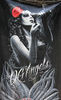What size is your preferred memory card
Sep 6, 2014 12:20:24 #
I am on a vacation trip right now that will last 4 weeks through Central Asia and then another 3 weeks in Europe and obviously take lots of pictures. With my old D90 I used to work with 4Gb and some 8Gb cards for fear of loss, but then I also just shot in jpeg fine. Since I moved to my D610, I shoot RAW + JPEG fine, so I need lots of more memory for long trips. On this trip I carry 12 32Gb cards, plus my 4 old 8Gb cards and for more security all my old 4Gb cards, about 15. As soon as a card is full, I back it up to my laptop as well as to an external 1 Tb drive I take along. I prefer to leave all the shots on the cards until I return and can load them all onto my desktop computer, but if push comes to shove, I can clean out some cards and use them for new recording.
Sep 6, 2014 12:34:48 #
bgl wrote:
An ad I just saw for a 128GB SDXC Class 10 card for about $50 prompts me to re-visit this subject. In the last go around, most comments indicated a preference for carrying a number of smaller cards. Since prices for cards keeps dropping, I'm curious about current thinking about using larger cards, understanding that having backup cards is essential. For the record, I have a 128gb card regularly in the camera with a 64gb back up card. I'm tempted to get another 128gb high speed card.
I prefer several 8gb / class 10. I'm the cynical type and knowing the history of SD cards and that they love to fail, I don't trust them although I'm sure the quality has improved over the last few years. I'm also using a 16gb.
Over three Canon dslr cameras I've had two SD cards fail.
Sep 6, 2014 12:38:24 #
A lesson I learned the hard way. Always check a card when you get it home. I ordered one from Amazon ( a SanDisk Extreme Pro CF16 g) and kept it in a drawer in it's package for several months until I needed it. Turned out to be a dud...would not work in any of my cameras. Of course when I wrote to the place that fulfilled it for Amazon they said it had been too long (which it really had).....so I now know to CHECK them asap!
Sep 6, 2014 13:13:57 #
I just use 8mb cards as I copy everything onto DVDs and the 16 cards don't fit, too large. But, having said that, it is getting harder to get 8 mb cards. I personally don't like to put that many images on one card for fear of losing them. So I shoot on 8mb cards, copy onto DVD and external hard drive, erase and keep shooting.
bgl wrote:
An ad I just saw for a 128GB SDXC Class 10 card for about $50 prompts me to re-visit this subject. In the last go around, most comments indicated a preference for carrying a number of smaller cards. Since prices for cards keeps dropping, I'm curious about current thinking about using larger cards, understanding that having backup cards is essential. For the record, I have a 128gb card regularly in the camera with a 64gb back up card. I'm tempted to get another 128gb high speed card.
Sep 6, 2014 13:33:22 #
Sep 6, 2014 13:36:43 #
32 gig card with 16s as backups. I send everything thru Lightroom on the way to the HD after every shooting session. Also have a 2 tetrabyte drive dedicated to pictures. Use 'Reflect' for backing up the picture drive to my 4 T backup drive that only holds backups.
Sep 6, 2014 13:46:58 #
My 2 cents here...I use 16 and 32 memory cards. I go to Yellowstone 4 times a year...shooting in continuous and video and have never had a problem.Always have a card in my pocket to switch out if necessary. I have 10 cards total and I agree that if a card quits working, I haven't lost everything. I bring my laptop with me and load my photos every night, but never erase my cards until I get home and then load them on my desktop which has an external back up. Then and only then will I erase the card. Can you tell I am a little paranoid about these photos!
Sep 6, 2014 13:57:44 #
I found that having two cards on your person is the best. I was on a trip and put a new card in my camera (new meaning) I had never used it, guess what it was bad (first time ever) I spent the rest of the day p......off.
Now I carry two.
Now I carry two.
Sep 6, 2014 14:15:08 #
AntonioReyna wrote:
I just use 8mb cards as I copy everything onto DVDs and the 16 cards don't fit, too large. But, having said that, it is getting harder to get 8 mb cards. I personally don't like to put that many images on one card for fear of losing them. So I shoot on 8mb cards, copy onto DVD and external hard drive, erase and keep shooting.
Our Big Lots store gets 8gb cards all the time . On sale most often for under $10
Sep 6, 2014 14:20:20 #
I agree with most of these comments. I get fast 16g cards for the most part, for the still images. I do have a 32g card for video, and could see having some of these really big cards if video is what you are shooting. I, too, would rather have faster, "smaller" cards for most of my photography since 540 raw files in my 16g card is usually plenty, and I have more cards if needed.
Sep 6, 2014 14:21:21 #
philo wrote:
I found that having two cards on your person is the best. I was on a trip and put a new card in my camera (new meaning) I had never used it, guess what it was bad (first time ever) I spent the rest of the day p......off.
Now I carry two.
Now I carry two.
yes 2 cards is a must it beats having to pick and choose what photos to delete so you can continue to take pictures until you get back to the hotel room to get your spare card
Sep 6, 2014 14:34:55 #
MikeMcK wrote:
I'm tempted to get another 128gb high speed card.
The question I ask myself when I am buying new memory cards, is how many pics am I willing to lose of the card goes bad (infrequent) or gets lost (more frequent) or if I delete the pics before I save them (even more frequent)? I don't have anything bigger than 16 gb. I would rather have fast cards then big cards.[/quote]
:thumbup: :thumbup:
Sep 6, 2014 14:40:22 #
Sep 6, 2014 14:58:18 #
bgl wrote:
An ad I just saw for a 128GB SDXC Class 10 card for about $50 prompts me to re-visit this subject. In the last go around, most comments indicated a preference for carrying a number of smaller cards. Since prices for cards keeps dropping, I'm curious about current thinking about using larger cards, understanding that having backup cards is essential. For the record, I have a 128gb card regularly in the camera with a 64gb back up card. I'm tempted to get another 128gb high speed card.
After losing two days of shooting because of bad sd cards, I began to limit myself to 8gb cards, even though I had to change cards in the middle of a shoot. Easier than changing film. . . That was years ago and I have gradually moved up to dual 32gb, 95 mb/s in a D7000. That's because I have a backup now. I may go back to 16gb cards in my Sony A6000 because it only has one slot. Even with 16gb I get 400 shots of RAW+jpeg per card.
BTW. Moving to the faster card has really made a difference in how fast the camera buffer clears. I can sometimes get 8-9 shots instead of the specified 6
Sep 6, 2014 14:59:28 #
Alaska Dave wrote:
bgl: br I wonder the same thing sometimes, but I... (show quote)
:thumbup: :thumbup:
If you want to reply, then register here. Registration is free and your account is created instantly, so you can post right away.