Perspective correction comparison
Aug 6, 2014 10:56:06 #
Violameister wrote:
You got me to thinking. So I surfed the web for another picture of this building and found one: https://www.flickr.com/photos/danielcheong/12340353925/in/photostream/
Clearly the building is round. The view is from the opposite direction.
Clearly the building is round. The view is from the opposite direction.
You are definitely correct - thanks for that - I really enjoyed those Dubai Pics. Makes Vegas look a bit frumpy. As to your original thoughts - digitally correcting optical aberration has to give somewhere I suppose - the where is the subjective bit. :-)
Aug 6, 2014 11:31:32 #
R.G. wrote:
I've seen quite a few UHHers suggest that it's usually not a good idea to lose all of the perspective tilt, and I personally prefer to leave a little, even in cases where I could get rid of all of it without any unwanted consequences if I wanted to.
Your two pics are both a bit extreme, and I suggest you try to find the balance that suits your eye. And you could try a little vertical stretching to counteract the squashing that's happening to the people.
Your two pics are both a bit extreme, and I suggest you try to find the balance that suits your eye. And you could try a little vertical stretching to counteract the squashing that's happening to the people.
The original is an extreme wide angle which caused the keystone effect of the buildings leaning backwards. As an architectural photographer that would be unacceptable. Professional architectural photographers would use a view camera with a swing/tilt lens, which can make the verticals vertical, which is the way the human eye perceives them when looking at the horizon.
But as the people appear to be the subject, the original distorts them as well, as they are near the bottom edge of an extreme wide angle.
I tried correcting the perspective using Photoshop's Lens Corrections, but it requires two passes of the vertical distortion slider, which means that the quality of the image is reduced by excessive interpolation by the software.
Next time, try to keep the camera as level as possible, composing so the tops of the tallest buildings are near the top edge. That will result in excessive foreground, which can then be cropped. The resulting photo could then be perspective corrected with minimal distortion of the people or the buildings.
Aug 6, 2014 11:50:28 #
architect wrote:
The original is an extreme wide angle which caused... (show quote)
Hi RG - please look at my post on page 1 fourth from bottom. This was my correction of the original #1 post. I would really appreciate your thoughts on it. It was not corrected using PS, but with an inexpensive "amateurs" prog. To my way of thinking it beats PS hands down. Thanks in interested anticipation. I intend to use it for a professional purpose quite soon.
Aug 6, 2014 12:19:52 #
Delderby wrote:
Hi RG - please look at my post on page 1 fourth from bottom. This was my correction of the original #1 post. I would really appreciate your thoughts on it. It was not corrected using PS, but with an inexpensive "amateurs" prog. To my way of thinking it beats PS hands down. Thanks in interested anticipation. I intend to use it for a professional purpose quite soon.
I've never done professional architectural photography, but I would say that your software seems to have done a fine job.
I haven't tried a correction myself, and I haven't given the original or the other corrections a thorough examination, but from what I've seen I'd agree with suggestions that there's more than just perspective tilt in the original.
If I was doing a correction, I'd start with some lens correction adjustments to get the lines as straight as possible, then worry about how much perspective tilt correction I wanted to give them. If I found that those two processes were interfering with each other, I'd do the lens corrections then save the file in a format that gives me a fresh start for the perspective corrections.
I find your assertion that your prog beats PS quite believable. However, if PS is the same as PSE, the perspective correction tool has adjustment points at each corner, and I wouldn't like to form a final opinion until I'd seen the results of using all four corners to correct the perspective. But if there is anything substandard about your software, it's certainly not obvious from your example.
Good luck with your professional project :thumbup: . It sounds like fun.
PS - All perspective correction tools lose some of the image, but some lose more than others. I don't know how relevant that is to your project. I've just used Lightroom to apply corrections to this image, and I had to lose about as much as you did from the sides. If anything, your correction is slightly overdone at the sides.
Aug 6, 2014 12:43:44 #
RG
Good luck with your professional project . It sounds like fun.
Thanks - I'm putting a pictorial travel guide together - lots of pics hopefully to whet the appetites of holiday explorers to see (and take pics) for themselves.
Good luck with your professional project . It sounds like fun.
Thanks - I'm putting a pictorial travel guide together - lots of pics hopefully to whet the appetites of holiday explorers to see (and take pics) for themselves.
Aug 6, 2014 12:45:23 #
I tried doing what I suggested above in Lightroom. My adjustments were:-
Distortion:- +7
Vertical:- -60
Horizontal:- -7
-
Distortion:- +7
Vertical:- -60
Horizontal:- -7
-
Aug 6, 2014 12:49:11 #
Delderby wrote:
Thanks - I'm putting a pictorial travel guide together - lots of pics hopefully to whet the appetites of holiday explorers to see (and take pics) for themselves.
Thanks - I'm putting a pictorial travel guide together - lots of pics hopefully to whet the appetites of holiday explorers to see (and take pics) for themselves.
Who better to do that than somebody with a well-exercised eye for it.
Aug 6, 2014 12:52:30 #
R.G. wrote:
I tried doing what I suggested above in Lightroom. My adjustments were:-
Distortion:- +7
Vertical:- -60
Horizontal:- -7
-
Distortion:- +7
Vertical:- -60
Horizontal:- -7
-
Does the job nicely! Quick too!
Aug 6, 2014 12:56:22 #
Delderby wrote:
Does the job nicely! Quick too!
Thanks. I've recently found out that if LR recognises the lens in the Profile section, you can apply distortion corrections for that lens as a one-click operation. Awesome.
Aug 6, 2014 13:08:48 #
R.G. wrote:
I tried doing what I suggested above in Lightroom. My adjustments were:-
Distortion:- +7
Vertical:- -60
Horizontal:- -7
-
Distortion:- +7
Vertical:- -60
Horizontal:- -7
-
While I like the overall look, the purple Princess Tower in the right center still does not look properly round.
Aug 6, 2014 13:15:50 #
Violameister wrote:
While I like the overall look, the purple Princess Tower in the right center still does not look properly round.
You're right. But I'd be surprised if anybody can correct the perspective tilt and also avoid that effect on the purple rings. Unless they resort to something like a puppet distortion tool.
Aug 6, 2014 13:34:46 #
Remote Shooter
Loc: Canggu, Bali, Indonesia
Wow! Thanks all for the very detailed comments and suggestions - it gives me a lot to think about. In general I think that the perspective was there when I took the shot and I took it like that for a reason. The drama of small people in a big, leaning, cityscape is quite appealing to me. That seems to be somewhat the mood I was going after when I set the shot up as I did.
Yet I agree that the perspective may be a little too much. To that end I did a quick re-touch to remove just a little of the perspective, take down the bright foreground sidewalk just a bit (good suggestion) and even out the railing. If I were to prepare this shot for print or publication I would do something along these lines. As it is I only did this for an exercise and to learn something from the plethora of talent on this board. Well, honestly, it made a good post on my Facebook timeline also...
Thanks everyone for the great feedback.
Yet I agree that the perspective may be a little too much. To that end I did a quick re-touch to remove just a little of the perspective, take down the bright foreground sidewalk just a bit (good suggestion) and even out the railing. If I were to prepare this shot for print or publication I would do something along these lines. As it is I only did this for an exercise and to learn something from the plethora of talent on this board. Well, honestly, it made a good post on my Facebook timeline also...
Thanks everyone for the great feedback.
Aug 6, 2014 15:34:59 #
As a fun shot I think the top is more interesting. If you were documenting the arches inside the Cologne Cathedral then correcting the perspective is the proper way to go. Other wise it just looks weird. I like to have fun too!!
Aug 6, 2014 15:52:41 #
Violameister wrote:
While I like the overall look, the purple Princess Tower in the right center still does not look properly round.
In any extreme wide angle lens shot, a circular form off to the sides will be distorted. As for different programs cropping more than others, I doubt that. Before using a Lens Correction, it is good to enlarge the canvas. That will allow the entire image to be rotated so the top does not get cut off as in some of those posted above. My example below, done with Photoshop's Lens Correction, shows why some of the image gets cropped.
Whatever program is used, it is important to first get the horizon perfectly level. In architectural subjects that is best done by making a vertical element in the CENTER of the image perfectly vertical.
The Crop tool with Perspective checked can also be used for perspective correction by moving the corners, but it will distort the height, requiring the editor to adjust the image height arbitrarily. The Lens Correction tool maintains the proper perspective.
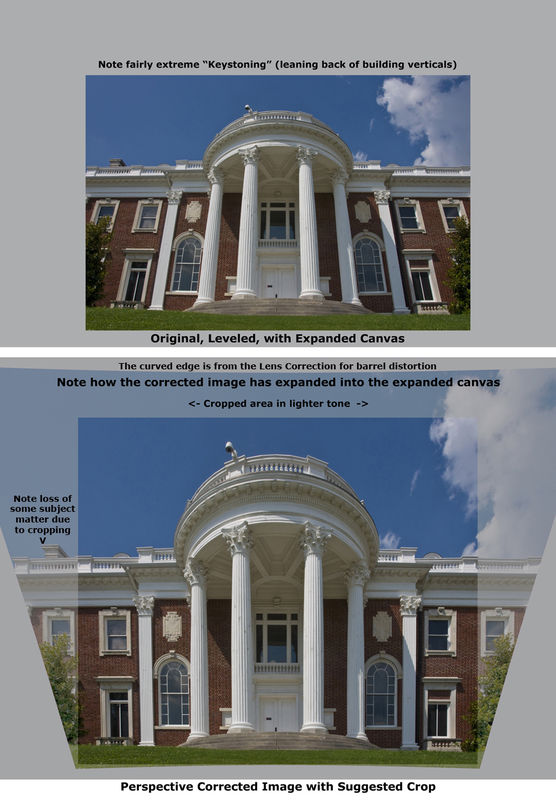
Aug 6, 2014 16:02:25 #
architect wrote:
In any extreme wide angle lens shot, a circular form off to the sides will be distorted.
Yes, I agree. Will any of the Photoshop transform or warp tools be able to "correct" this?
Quote:
As for different programs cropping more than othe... (show quote)
Thanks for the hints. I know that if your shot were done with a camera capable of lens displacement, the resultant image would not have a bulbous patio top as your corrected image has. Is there any transform available anywhere that could properly simulate a lens shift in PP?
If you want to reply, then register here. Registration is free and your account is created instantly, so you can post right away.





