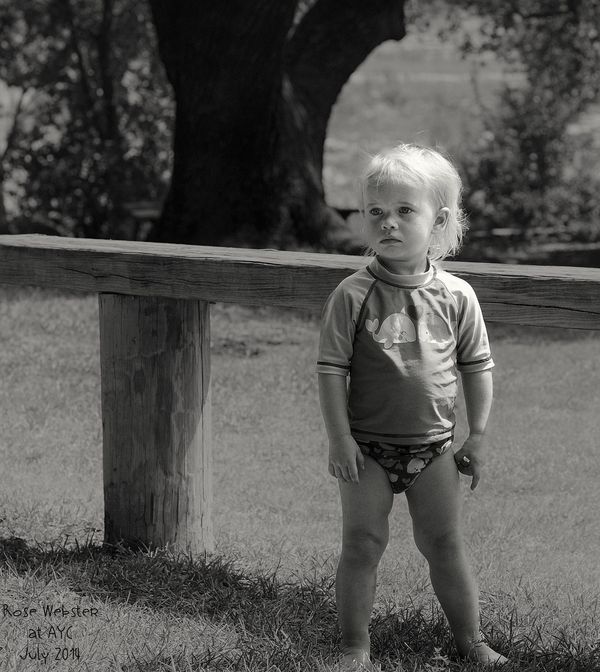Lines, contrast and juxtaposition in B&W
Jul 21, 2014 10:08:39 #
I'm learning to look for context, lines and form in my photos.
When I saw my tired granddaughter near this tree out at the lake, I saw something young juxtaposed against something very old, the leading lines of the fence, the dark bark and her light hair. I moved my stance so the tree's arm would frame her and the shadow in the bottom right corner would exit just above the bottom right corner. (Fortunately, she didn't notice me and stood still!)
Thanks for all of your help in getting me to this point! C&C welcome. (Nikon D600 / Nikkor 105mm DC lens.)
When I saw my tired granddaughter near this tree out at the lake, I saw something young juxtaposed against something very old, the leading lines of the fence, the dark bark and her light hair. I moved my stance so the tree's arm would frame her and the shadow in the bottom right corner would exit just above the bottom right corner. (Fortunately, she didn't notice me and stood still!)
Thanks for all of your help in getting me to this point! C&C welcome. (Nikon D600 / Nikkor 105mm DC lens.)
Jul 21, 2014 10:11:54 #
Jul 21, 2014 10:13:49 #
Jul 21, 2014 10:15:06 #
Jul 21, 2014 10:20:56 #
donrent
Loc: Punta Gorda , Fl
Nice photo and contrast - but cropped wrong....
Whats the subject ? The Girl or big tree ??
If the girl, crop it just abouve her head and leave the vertical fence post in....
Whats the subject ? The Girl or big tree ??
If the girl, crop it just abouve her head and leave the vertical fence post in....
Jul 21, 2014 10:29:26 #
Ah, and here's where I'm venturing off into new territory. I've taken thousands of photos of "the subject" without including much context. I'm learning how to tell a story with my photos. Did I miss the mark?
donrent wrote:
Nice photo and contrast - but cropped wrong....
Whats the subject ? The Girl or big tree ??
If the girl, crop it just abouve her head and leave the vertical fence post in....
Whats the subject ? The Girl or big tree ??
If the girl, crop it just abouve her head and leave the vertical fence post in....
Jul 21, 2014 10:30:21 #
Beautiful shot and child.
I opened this thread because of the title. My largely mechanical brain fight my attempts to teach it artful composition. I forcing myself through a detailed course at lynda.com with the hope of improvement.
You asked for some C&C. I want to emphasize that I wrote "Beautiful shot and child".
The C&C is that her hair is wonderful but it is hard to see because the brightest part of the background is directly behind. Yes, it is well framed by the arm of the tree but the wisps of hair don't show.
If you put a caption on it, it could be "Yes, I am all girl, but I don't have to worry about hair yet."
If you had time to move before she moved, the old dark tree might have worked for a background.
Again, well shot.
I opened this thread because of the title. My largely mechanical brain fight my attempts to teach it artful composition. I forcing myself through a detailed course at lynda.com with the hope of improvement.
You asked for some C&C. I want to emphasize that I wrote "Beautiful shot and child".
The C&C is that her hair is wonderful but it is hard to see because the brightest part of the background is directly behind. Yes, it is well framed by the arm of the tree but the wisps of hair don't show.
If you put a caption on it, it could be "Yes, I am all girl, but I don't have to worry about hair yet."
If you had time to move before she moved, the old dark tree might have worked for a background.
Again, well shot.
Jul 21, 2014 10:34:58 #
donrent
Loc: Punta Gorda , Fl
Here's sorta what I mean....
Now, there's no question about who or what the subject is.... A very pretty lil girl............
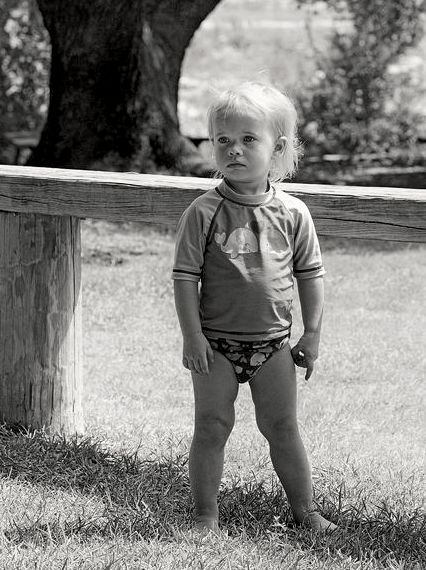
Jul 21, 2014 22:05:01 #
Lynda.com is awesome! I've completed 20 of the photography classes. Which composition class are you taking, bsprague?
Rose is finally getting a fluffy head of flaxen hair. I'll be sure to look for a darker background next time. (I should have plenty of opportunity--her mommy, my oldest daughter, is having a baby boy in two weeks, so I'll be doing lots of babysitting!)
Here's a photo I took of Rose with her brother and sister last week.
Rose is finally getting a fluffy head of flaxen hair. I'll be sure to look for a darker background next time. (I should have plenty of opportunity--her mommy, my oldest daughter, is having a baby boy in two weeks, so I'll be doing lots of babysitting!)
Here's a photo I took of Rose with her brother and sister last week.
bsprague wrote:
Beautiful shot and child. br br I opened this t... (show quote)

Jul 21, 2014 23:29:23 #
Mormorazzi wrote:
Lynda.com is awesome! I've completed 20 of the photography classes. Which composition class are you taking, bsprague?..........
I've taken a few including Up and Running in Lightroom, Photoshop Elements and Premier Elements. I'm currently trying to work through "Foundations of Photography: Composition" with Ben Long. It is a struggle for me because my brain is not "artistic". Software courses are much easier.
Bill
Jul 22, 2014 00:13:10 #
Ben's classes are all top notch, but his composition class is one of my favorites. My brain begins to hurt when things get to be technical. I just have to listen to explanations over and over, practice, mess up and try again. I'm finally getting to the point where my brain doesn't explode with all the camera-speak nomenclature!
bsprague wrote:
I've taken a few including Up and Running in Lightroom, Photoshop Elements and Premier Elements. I'm currently trying to work through "Foundations of Photography: Composition" with Ben Long. It is a struggle for me because my brain is not "artistic". Software courses are much easier.
Bill
Bill
Jul 22, 2014 10:17:30 #
I took the liberty of trying out some new Remask software to bring out the wispy hair. I tried yesterday and failed. This morning it worked better.
Jul 22, 2014 10:59:19 #
Nice work!!! I'm now inspired to give this a try in CS5, but I'll have to review some "hair masking" tutorials first.
bsprague wrote:
I took the liberty of trying out some new Remask software to bring out the wispy hair. I tried yesterday and failed. This morning it worked better.
Jul 22, 2014 11:30:13 #
Mormorazzi wrote:
Thank you! She does have that "Superwoman" look and stance. Nice work!!! I'm now inspired to give this a try in CS5, but I'll have to review some "hair masking" tutorials first.
I know nothing about CS5. My software set is made up of Lightroom, Photoshop Elements, Premier Elements, the NIK package and a few selected Topaz plugins. I'm thrilled with what it can do.
I stumbled on the need to do some masking for some hot rod photos. It was difficult. Later, I started reading the promotional information from Topaz on their "Remask" while I was learning their B&W software. I could not justify the price, so paid little attention.
Last week I noticed they had a version upgrade and put it on a half price sale for the month of July. I downloaded the trial, watched a couple YouTube tutorials, tried it a couple times and paid for the $35 license.
Topaz Remask is incredibly simple. From Photoshop (Elements) you open it as a filter, draw a purple band around the edge, pick what to keep, make some optional improvements and close. Back in Photoshop, you have a layer mask that magically has done the hair very well!
Doing precise layer masks of complicated subjects is one more thrill I can now get out of my software set!
Jul 22, 2014 11:31:57 #
C.R.
Loc: United States of Confusion
donrent wrote:
Nice photo and contrast - but cropped wrong....
Whats the subject ? The Girl or big tree ??
If the girl, crop it just abouve her head and leave the vertical fence post in....
Whats the subject ? The Girl or big tree ??
If the girl, crop it just abouve her head and leave the vertical fence post in....
dunno, my eye goes instantly to the child
If you want to reply, then register here. Registration is free and your account is created instantly, so you can post right away.