LR Confused
Jul 18, 2014 12:39:34 #
PhotoKat wrote:
Thanks Searcher. I would like you to continue, but can you tell me where the original RAW file is. Thanks! Still confused about that. I guess I seem a little dense about it, but as we get older not so easy to learn new stuff!
old dog new trick!!!! I,m with you {age is not a friend}
Jul 18, 2014 12:55:48 #
PhotoKat wrote:
I still don't know about LR. I have it, but am c... (show quote)
Hi PhotoKat,
How did you get into my head. That's exactly how I feel about Lightroom. I don't get it. I feel comfortable with Bridge and Adobe photoshop, but a lot of people feel Lightroom is better.
Chuck
Jul 18, 2014 13:28:23 #
I don't know if this will help anyone (it wont if you use a mac)
Attached are two images
One is a screen shot of my Windows directory structure (Just the part I store pictures in)
The other is a screen shot of how my Lightroom Library looks
The image files (mostly RAW) are in the windows directories (folders). You can see that they are on my C: drive under My Pictures/My Lightroom Photos/2014 then various sub folders that describe when and/or where they were taken.
So.....pictures taken on the 4th of July of this year are all under My Pictures/My Lightroom Photos/2014/4th of July.
(If I want to see thumbnails of the raw images in these directories I have to have the "Microsoft Camera Codec Pack" installed)
The second image shows that this same scheme is reflected in the Lightroom "Folders" structure.
This is not the organizational scheme that you have to use but I hope these screen shots help clarify the relationship between your computer's Hard drive directory structure and the Lightroom Library Folders panel.
Attached are two images
One is a screen shot of my Windows directory structure (Just the part I store pictures in)
The other is a screen shot of how my Lightroom Library looks
The image files (mostly RAW) are in the windows directories (folders). You can see that they are on my C: drive under My Pictures/My Lightroom Photos/2014 then various sub folders that describe when and/or where they were taken.
So.....pictures taken on the 4th of July of this year are all under My Pictures/My Lightroom Photos/2014/4th of July.
(If I want to see thumbnails of the raw images in these directories I have to have the "Microsoft Camera Codec Pack" installed)
The second image shows that this same scheme is reflected in the Lightroom "Folders" structure.
This is not the organizational scheme that you have to use but I hope these screen shots help clarify the relationship between your computer's Hard drive directory structure and the Lightroom Library Folders panel.
Windows My Pictures Directory (Folder)
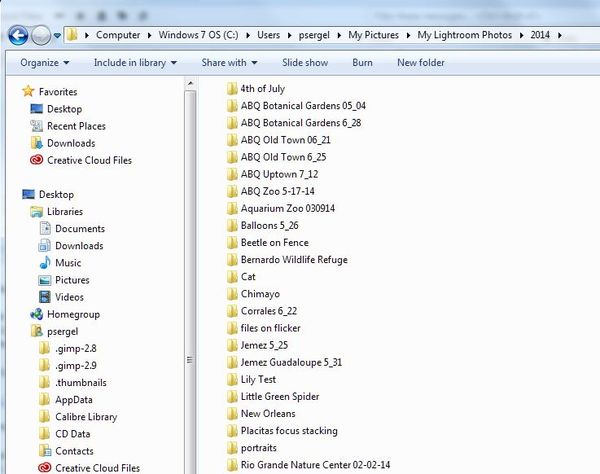
Lightroom Library Folders Panel
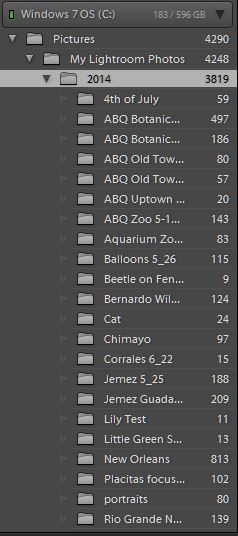
Jul 18, 2014 13:34:14 #
Psergel wrote:
I don't know if this will help anyone (it wont if you use a mac)
.........
.........
I was writing a post about this, gave up and deleted it. I was trying to suggest that most of the confusion with computers, be it Excel or LR, is file structure. Both Apple and Microsoft have tried to shield users from knowing disk structure.
Without understanding the process of putting files in organized folders no organizational tool will be less than confusing.
Your screen shots are a good way of showing it.
Jul 18, 2014 13:34:42 #
Your RAW files are wherever you put them when you imported them into your computer. On my Mac Air my RAW files are stored in "Pictures". I can go to the FINDER tab and see that they are in a folder on my Hard Drive. I have LR 5 as well and I love it...it is a work in progress though. I've watched a ton of free tutorials, bought Steve Kelby's book, and gotten information from a few other sources, too. Hope this helps. Don't give up, you'll get it! My brain isn't as young as it once was, either, and I figure trying to learn LR is keeping it young!
Jul 18, 2014 13:36:36 #
LindaChaplin wrote:
Making the assumption that you have a few thousand pictures (or more), are they all in the one folder called "Pictures"?Your RAW files are wherever you put them when you ... (show quote)
Jul 18, 2014 13:39:43 #
I also keep all photos in one folder but export to a new catalog for archive purposes on another disk when no longer needed.
Jul 18, 2014 13:45:13 #
RichardE wrote:
I also keep all photos in one folder but export to a new catalog for archive purposes on another disk when no longer needed.
Wow! Backup strategy has to be a challenge? Worse, if you primary drive begins to fill, organizing an offload to an external drive to increase space on the primary would be difficult for me.
Jul 18, 2014 13:46:45 #
Jul 18, 2014 13:48:19 #
RichardE wrote:
Do you use LR to make unique names? And, how many photos do you keep track off?bsprague: actually, LR makes it quite easy!
Jul 18, 2014 13:48:43 #
It's been 5 years since a took some pictures at a friends wedding and she just now asked me if I still had the photos! Of course I did!
Jul 18, 2014 13:53:01 #
I only have about 10,000 photos I keep track of and lots more in individual catalogues. I am not a professional, just a retired hobbyist with a camera for travel, landscapes, family, and Granddaughters. Some so old that I need to convert the catalogues to the current version.
Jul 18, 2014 13:53:28 #
RichardE wrote:
It's been 5 years since a took some pictures at a friends wedding and she just now asked me if I still had the photos! Of course I did!
My strategy may be old school from my film days. Each roll of film was dated, put in sleeves and stored in boxes.
I still do the same with digital. Each camera has a master folder, a sub folder by year and sub folders by date. I also have "special" master folders for pictures from other sources like negative scans, slide scans or my son's camera.
LR automates a lot of it for me.
Jul 18, 2014 13:56:15 #
RichardE wrote:
I only have about 10,000 photos I keep track of and lots more in individual catalogues. I am not a professional, just a retired hobbyist with a camera for travel, landscapes, family, and Granddaughters. Some so old that I need to convert the catalogues to the current version.
Thinking about it a bit, I might be able to use LR that way. With collections, key words, color tagging, number rating, etc there are enough LR tools to "throw all the negatives in the same box" and still find them.
Jul 18, 2014 14:02:00 #
bsprague wrote:
Thinking about it a bit, I might be able to use LR that way. With collections, key words, color tagging, number rating, etc there are enough LR tools to "throw all the negatives in the same box" and still find them.
I have 207,000 pictures in my catalog, the majority are keyworded, starred and or color-coded. It doesn't take me long to find a picture. Lightroom can do what you wanted to do. If you are having difficulty, utilizing Lightroom, take a course of find someone close to you that would be willing to help you navigate the idiosyncrasies of this wonderful program
If you want to reply, then register here. Registration is free and your account is created instantly, so you can post right away.






