Photo cataloging
Feb 10, 2012 17:35:56 #
Does anyone know of computer software that you can use to keep track of your pictures? Like a searchable data base where you can tag your pix with various things like date or who's in it or location etc. Then when you run a search it brings up thumbnails of all your pix fitting that criteria so you can choose one to print, e-mail or whatever?
Feb 10, 2012 17:41:26 #
Falcon
Loc: Abilene, Texas
woody14010 wrote:
Does anyone know of computer software that you can use to keep track of your pictures? Like a searchable data base where you can tag your pix with various things like date or who's in it or location etc. Then when you run a search it brings up thumbnails of all your pix fitting that criteria so you can choose one to print, e-mail or whatever?
Lightroom is one of the best. You can do some post processing with it, but cataloging is it forte.
Feb 10, 2012 17:45:31 #
Woody, You also may want to look at Picasa. Arnold
woody14010 wrote:
Does anyone know of computer software that you can use to keep track of your pictures? Like a searchable data base where you can tag your pix with various things like date or who's in it or location etc. Then when you run a search it brings up thumbnails of all your pix fitting that criteria so you can choose one to print, e-mail or whatever?
Feb 10, 2012 23:55:35 #
Also there is ACDSee. I finally sprang for a license after several years of free use. At that time they were up to version 7. They are beyond that now, I think.
Feb 11, 2012 00:07:34 #
the organizer part of photoshop elements 10. plus you get a terrific editor as well
Feb 11, 2012 00:33:11 #
Lightroom is probably the best for many, but if you want what is probably the most powerful DAM (Data Asset Management) software out there, consider Extensis Portfolio. It is Mac or Windows - $199.95.
You can ingest the file info and then assign and search by keywords, like any other. You can set up Boolean searches (this or this, not that)
I catalog my sports images this way and can find an image by name, event, date, camera used, swim stroke, etc.
So I can find Billy Jones in July 2008, but not his backstroke.
You can ingest the file info and then assign and search by keywords, like any other. You can set up Boolean searches (this or this, not that)
I catalog my sports images this way and can find an image by name, event, date, camera used, swim stroke, etc.
So I can find Billy Jones in July 2008, but not his backstroke.
Feb 11, 2012 09:50:35 #
the organizer part of photoshop elements 10. plus you get an editor as well
Feb 11, 2012 13:05:11 #
Thanks folks. I am dealing with hundreds of photos for our church's 140th anniversary history project and am going to try the ACDCee recommended since it has a trial version. Again, thanks to all.
Feb 11, 2012 15:03:31 #
woody14010 wrote:
Does anyone know of computer software that you can use to keep track of your pictures? Like a searchable data base where you can tag your pix with various things like date or who's in it or location etc. Then when you run a search it brings up thumbnails of all your pix fitting that criteria so you can choose one to print, e-mail or whatever?
Adobe Bridge is exceptional for that purpose. It comes with PhotoShop CS5 - even with the trial version. After the trial version stops in 30 days, Bridge still stays available to you - an added bonus.
Feb 11, 2012 21:56:30 #
cdsforme
Loc: Annapolis, MD
woody14010 wrote:
Thanks folks. I am dealing with hundreds of photos for our church's 140th anniversary history project and am going to try the ACDCee recommended since it has a trial version. Again, thanks to all.
Lightroom has a 30 day trial as well. And the price has been lowered because a newer version is coming out shortly.
Feb 13, 2012 07:50:44 #
marcomarks wrote:
Adobe Bridge is exceptional for that purpose. It comes with PhotoShop CS5 - even with the trial version. After the trial version stops in 30 days, Bridge still stays available to you - an added bonus.
Adobe Bridge is exceptional for that purpose. It comes with PhotoShop CS5 - even with the trial version. After the trial version stops in 30 days, Bridge still stays available to you - an added bonus.
Bridge and Lightroom are essentially the same program, just a different layout.
Feb 13, 2012 18:30:41 #
Feb 13, 2012 19:00:58 #
kcornman wrote:
Bridge and Lightroom are essentially the same program, just a different layout.
marcomarks wrote:
Adobe Bridge is exceptional for that purpose. It comes with PhotoShop CS5 - even with the trial version. After the trial version stops in 30 days, Bridge still stays available to you - an added bonus.
Adobe Bridge is exceptional for that purpose. It comes with PhotoShop CS5 - even with the trial version. After the trial version stops in 30 days, Bridge still stays available to you - an added bonus.
Bridge and Lightroom are essentially the same program, just a different layout.
Geez...not even close. Bridge is a viewer/browser. Yes, you can do some catalog functions in Bridge, but to compare it to Lightroom?
A Kia and a Porsche are the same too - both are cars.
Feb 13, 2012 19:39:42 #
I think Picasa is the best thing I've seen for a working photographic file/collection. First of all, free = great price!
Good folder-based organizing approach. Plus you can mix & match into any desired topical albums, and the images stay in their original locations. You can export slideshows, "movies," groups of selected photos. You can add text comments for searching & retrieval assistance. You can do all kinds of minor tweaking & image upgrading, the original image is not affected, there's just a little config file for each folder that records changes, crops, light & color changes, etc. Nice printing function, automatic upload to Google photos, automatic email from inside Picasa, and more. ***Oh, yeah, automatic identification indexing of photos of people!*** It does the (Google-style) image identification, and it asks you for a final decision if it ever in doubt, "Is this really Bob Jones? I'm not absolutely sure." (It does have a hard time with our identical twin daughters & identical twin granddaughters!)
Been a lifelong photographer, & now have about 8500 digital images stored in Picasa. (and backed up to another drive) I was a professional librarian, with 19 years experience as head of the Houston Chronicle and Chicago Sun-Times editorial & photo libraries. Picasa is the easiest & least-labor-intensive photo retrieval system I've ever used.
E.g., whenever I start up the program, it takes about 20 seconds in background processing to identify & record locations of any new photo images you've added to your hard disk. in whatever directory. I use a naming protocol for folders of yyyymmdd<brief text identifying photo series>. So when Picasa starts up & identifies folder "20120204-Seal Cave Oregon Coast" I've already got about 90% of my retrieval cataloging task done. :-)
BTW, it's great for browsing, also.
Good folder-based organizing approach. Plus you can mix & match into any desired topical albums, and the images stay in their original locations. You can export slideshows, "movies," groups of selected photos. You can add text comments for searching & retrieval assistance. You can do all kinds of minor tweaking & image upgrading, the original image is not affected, there's just a little config file for each folder that records changes, crops, light & color changes, etc. Nice printing function, automatic upload to Google photos, automatic email from inside Picasa, and more. ***Oh, yeah, automatic identification indexing of photos of people!*** It does the (Google-style) image identification, and it asks you for a final decision if it ever in doubt, "Is this really Bob Jones? I'm not absolutely sure." (It does have a hard time with our identical twin daughters & identical twin granddaughters!)
Been a lifelong photographer, & now have about 8500 digital images stored in Picasa. (and backed up to another drive) I was a professional librarian, with 19 years experience as head of the Houston Chronicle and Chicago Sun-Times editorial & photo libraries. Picasa is the easiest & least-labor-intensive photo retrieval system I've ever used.
E.g., whenever I start up the program, it takes about 20 seconds in background processing to identify & record locations of any new photo images you've added to your hard disk. in whatever directory. I use a naming protocol for folders of yyyymmdd<brief text identifying photo series>. So when Picasa starts up & identifies folder "20120204-Seal Cave Oregon Coast" I've already got about 90% of my retrieval cataloging task done. :-)
BTW, it's great for browsing, also.
Picasa control panel/browser
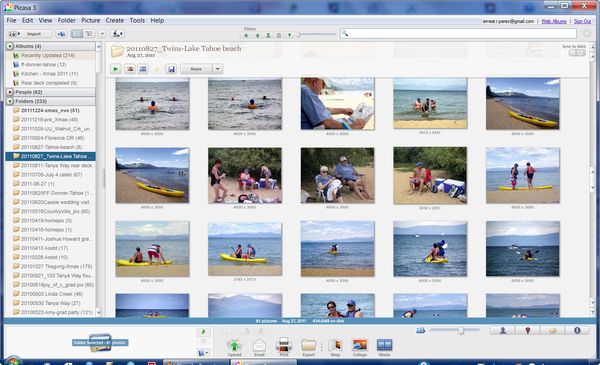
Feb 13, 2012 19:45:04 #
If you want to reply, then register here. Registration is free and your account is created instantly, so you can post right away.








