White Balance - Auto vs. Manual
May 28, 2014 11:36:46 #
Brandmic wrote:
I looked up the Lastolite are you refereed to. Looks like a good product. I have a cut down gray card I carry which is bulky. The description says it's collapsible. So it works good for WB?
When I bought it I thought it was a little expensive for what it is, but after having it for a couple years, it is well worth the money. It is about 9 inches folded, and opens to about 20 inches. With the black lines on it for focus, I don't have to turn off the autofocus when I use it. And it can double as a reflector.
May 28, 2014 11:42:38 #
Amazon lists it as 2x6x6 at $29.95. Sounds good though. Not expensive for what it seems like it's able to do.
May 28, 2014 11:42:42 #
speters wrote:
Most cameras do a very fine job using AWB and that is what I use most, but in more difficult situations I set my white balance manually (well most of those times I set the color temp manually in Kelvin).
How do you measure the color temp of the light to set the Kelvin in your camera??
May 28, 2014 11:50:34 #
Brandmic wrote:
Amazon lists it as 2x6x6 at $29.95. Sounds good though. Not expensive for what it seems like it's able to do.
The one I have is larger, and was about $50. But the smaller one should work just as well.
May 28, 2014 11:51:14 #
Effate
Loc: El Dorado Hills, Ca.
I would suggest you experiment in different lighting situations with the full range of your white balance, analyze the noise and IQ determine the max ISO you are willing to accept and then if you shoot auto you can customize your settings for minimum and maximum ISO on auto (in many cameras).
May 28, 2014 12:11:02 #
kymarto wrote:
Shoot raw and forget WB completely, since it is a processing decision of the camera's conversion engine.
Agreed. RAW records ALL data captured by the sensor. WB, like everything else, is best adjusted in post. That's the whole concept of RAW.
If you're shooting jpgs, then this is a worthwhile discussion.
Whatever fickles your tancy.......
May 28, 2014 12:24:56 #
JaiGieEse wrote:
Agreed. RAW records ALL data captured by the sensor. WB, like everything else, is best adjusted in post. That's the whole concept of RAW.
If you're shooting jpgs, then this is a worthwhile discussion.
Whatever fickles your tancy.......
If you're shooting jpgs, then this is a worthwhile discussion.
Whatever fickles your tancy.......
Even shooting RAW, I like to get the exposure and WB as accurate as possible. Certainly, making large adjustments in exposure on RAW files is not ideal. WB is better in that regard, but I usually don't have to make any adjustment in exposure or WB on my RAW files, and that's a good thing.
May 28, 2014 12:25:14 #
amehta
Loc: Boston
JaiGieEse wrote:
Agreed. RAW records ALL data captured by the sensor. WB, like everything else, is best adjusted in post. That's the whole concept of RAW.
If you're shooting jpgs, then this is a worthwhile discussion.
Whatever fickles your tancy.......
If you're shooting jpgs, then this is a worthwhile discussion.
Whatever fickles your tancy.......
Even if WB is adjusted in post processing, it can be very useful to know what the "as shot" values were, if we care about being faithful to the actual colors for that image. The best picture won't always have faithful colors, so it depends on the situation.
May 28, 2014 12:28:00 #
amehta
Loc: Boston
JohnSwanda wrote:
Even shooting RAW, I like to get the exposure and WB as accurate as possible. Certainly, making large adjustments in exposure on RAW files is not ideal. WB is better in that regard, but I usually don't have to make any adjustment in exposure or WB on my RAW files, and that's a good thing.
Exposure and WB are different in this context. If you have to adjust exposure, there is some image degradation, often imperceptible, but it's there. Applying a WB adjustment has to be done to the raw data, it's only a question of how we figure out what values to use.
May 28, 2014 12:39:09 #
Since I've started shooting portraits I've found WB and color to be closely intertwined. I bought a X-rite Color Checker Passport, to use with Lightroom 5. I've found that shooting a custom white balance, and then following with using the Color Checker makes my colors look more exact in Lightroom. Once you develop the preset for the series of photos in the same light you have it made. Using the correct light temperature for the shot, and adjusting the color in post makes the final photo properties pop. In the camera, only true color can be rendered when the actual WB is used at the moment of the shot. If the same lighting is used for following shots the same white balance and color check can be used, but if the lighting changes, a new white balance needs to be shot, and a new color checker shot needs to be used. Of course this is only needed if your shooting for a customer. If your just shooting for a personal shot, just shoot any white balance you want.
May 28, 2014 12:44:24 #
twowindsbear wrote:
How do you measure the color temp of the light to set the Kelvin in your camera??
Good question, depends on your equipment. I can
give a rundown on the D700... many other cameras use the same method, with different terminology, but basically do it the same way.
Before I do that though it may be a good idea to know why to
do it...
I think the correct answer to the OPs question does depend on what camera you are using to some extent too.
Chances are the auto white balance feature will work
better on a Nikon D3 than on a cheap pocket camera.
My D700 does a good job the vast majority of the time it is
set on auto white balance. Rarely, but it does happen, it
get WB wrong when set to AWB.
The thing is, is that when it does do a good job on "auto white balance", it is just a "good job". When white balance is absolutely perfect, rather than just "good" it creates an image that has an obvious element of excellence.
There is a very large difference between good and perfect.
The trouble with doing spot white balance on your photo editor is that the spot of grey you target to click on my be
a green or blue grey in reality. Subtle tones of those greys are common and will not provide perfect white balance post processing.
The fluorescent setting on the cameras white balance is next to useless as there are more different coloured fluro lights than there are fingers on your hand.
The tungsten setting could be very close and possibly perfect on occasion, however it will be imperfect more often than not.
You see the colour of the light from a tungtsen filiment depends on how hot that tungsten filament is.
The colour of the glass of the tungsten bulb could also effect the colour of the light too??? I'm not sure if that factor
would be discernible to the human eye but it is worth considering that possibility.
Anyway Two Winds to address your question.
Place a neutral grey card at the point of greatest importance in your image light it with whatever lighting you choose to use.
Then you tell the computer in your camera it is looking at neutral grey. It may be looking at yellow/orange grey if you are
using tungsten light but because it has a known sample of the incorrect colour it knows exactly what temperature adjustment to make, to make whites perfectly white.
The following is the procedure (Preset Manual) for a Nikon D700 to do that:

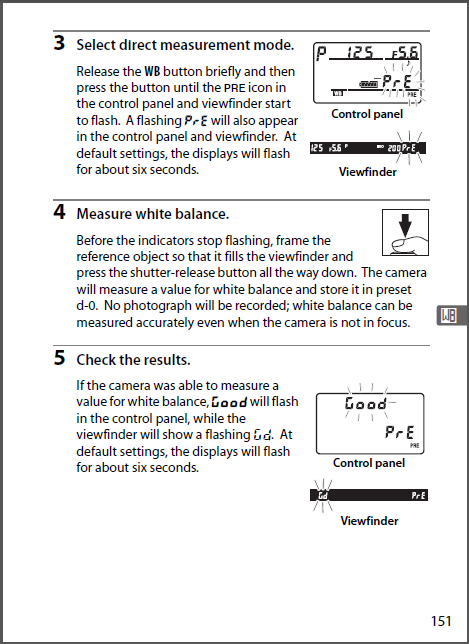

The image below was shot with 4 ordinary tungsten lights Note the white specular highlights and natural colours of Travis... one of my gold fish
May 28, 2014 12:44:44 #
kenpic
Loc: Edmonds, WA
I was having an issue with my sunsets being washed out, and my Nikon rep knew immediately that I was in AWB. Now I always set it manually, though since I'm shooting in RAW I can tweak it in LR (and often do.). Am shooting with the D700.
May 28, 2014 12:46:40 #
Sounds like everyone strives for perfect white balance. First of all every camera manufacture has a different idea of grey, even between different models. I always shoot a grey card for reference later. That being said, have some fun in with white balance and filters. You'll be astounded as to the effects you can make.
May 28, 2014 13:25:45 #
MadMikeOne wrote:
Just read some posts on auto ISO vs manual that got me to thinking about white balance.
Would anyone like to weigh in with thoughts pro n/or con? That's a silly question to post here on the UHH.
Would anyone like to weigh in with thoughts pro n/or con? That's a silly question to post here on the UHH.
Right, wrong or indifferent I have only used AWB in shooting all exposers. (A photoshop person suggested in a discussion.) When the photo is opened in photoshop use 'auto color' and all will be fine. I have not been dissatisfied yet. If stage lighting is used of multicolor temperatures you can use color balance to correct ! Right,wrong or indifferent I am satisfied !
May 28, 2014 14:31:02 #
wrightwrjr
Loc: Paducah, KY
My experience has been that white balance is much more important in reproducing some colors than others. For example, I have found that the beige shades of color can be very hard to correctly reproduce in photos. Usually with these colors what comes out in the photo simply does not match what the eye sees, and the more in tune the white balance is the better these colors are reproduced. In my experience AWB does not do a good job capturing the trueness of these. Using the expodisc does the best job of all the methods I have tried, but even it sometimes misses the mark with these colors.
If you want to reply, then register here. Registration is free and your account is created instantly, so you can post right away.




