Photoshop Help Please - Flip Background (?)
Feb 1, 2012 18:35:08 #
Jay Pat wrote:
quote=adlerburg quote=Jay Pat quote=Lucinda Why... (show quote)
See, you can learn something everyday..
Feb 1, 2012 19:29:22 #
Here is my attempt. Cutting right at the edge of hair is always tricky, so I tried to cut inside the edge of the hair. I don't know if this is any better or not???

Feb 1, 2012 19:58:56 #
the_imaginist wrote:
Here is my attempt. Cutting right at the edge of hair is always tricky, so I tried to cut inside the edge of the hair. I don't know if this is any better or not???
That looks really nice, good job
Feb 1, 2012 20:41:11 #
Thanks everyone. Very much appreciated... Not only do I have a correct picture for work, but I've learned quite a bit about this technique.
Warm Regards,
Mick
Warm Regards,
Mick
Feb 1, 2012 21:16:28 #
Excellent job; especially on the edges.
What do you mean by "cut inside the edge of the hair"?
I often have trouble with hair on selection so would like to understand your method. I use Elements 10 but it likely is the same as Photoshop in this regard.
What do you mean by "cut inside the edge of the hair"?
I often have trouble with hair on selection so would like to understand your method. I use Elements 10 but it likely is the same as Photoshop in this regard.
the_imaginist wrote:
Here is my attempt. Cutting right at the edge of hair is always tricky, so I tried to cut inside the edge of the hair. I don't know if this is any better or not???
Feb 1, 2012 22:04:19 #
This is much like what Frank S did. There are a few refinements attempted.
I did fail to crop out some blue on the left side. That is an easy fix.
As Phoney Guy pointed out, the blur tool does some good things, but I also found that the replace color tool under adjustments also helped. A little cloning also played a part.
More improvement is needed on the hair/background interface yet.
I can not see that the reversal did much with causing troubleing highlight-shadow problems, but I have to confess I am working one eyed tonight.
In the middle of the job I had several layers going. Selection also is a good way to exert some changing locally without getting out of hand all over the frame. I think some further serious effort on this would achieve something of what is wanted.
The reversal put some blue over the flag area and left some of the flag color from where it was largely removed. It is in the hair strands that, as has been noted, problems arise.
I did fail to crop out some blue on the left side. That is an easy fix.
As Phoney Guy pointed out, the blur tool does some good things, but I also found that the replace color tool under adjustments also helped. A little cloning also played a part.
More improvement is needed on the hair/background interface yet.
I can not see that the reversal did much with causing troubleing highlight-shadow problems, but I have to confess I am working one eyed tonight.
In the middle of the job I had several layers going. Selection also is a good way to exert some changing locally without getting out of hand all over the frame. I think some further serious effort on this would achieve something of what is wanted.
The reversal put some blue over the flag area and left some of the flag color from where it was largely removed. It is in the hair strands that, as has been noted, problems arise.

Feb 1, 2012 22:15:40 #
ftpecktim
Loc: MONTANA
the_imaginist wrote:
Here is my attempt. Cutting right at the edge of hair is always tricky, so I tried to cut inside the edge of the hair. I don't know if this is any better or not???
:thumbup: :thumbup: :thumbup: :thumbup: :thumbup:
Feb 2, 2012 05:08:49 #
MtnMan: This should show the technique I used. Since the left and right side of the hair looked reasonably close as far as the shape of the head, I decided to use that to try to make it work. I also cut along the inside edge of his suit. The background shows where I had to do a little balancing. Left and right sides were two separate layers.
Thanks all.
Thanks all.

Feb 3, 2012 19:32:27 #
adlerburg wrote:
quote=llindstrand quote=adlerburg I've tried wit... (show quote)
These last edits are both great but I prefer "roobear" version because it keeps the 'star field' in the upper left of the flag per flag protocol.
Feb 3, 2012 20:18:39 #
Wahawk wrote:
quote=adlerburg quote=llindstrand quote=adlerbu... (show quote)
I'm glad you are happy with the edit I did on your photo, but there was something that bothered me about it and I just had to go back and fix it. The edge of the flag was too soft and looked a little unnatural, so I fixed it. You may like it the way it was, but if not here is the updated version.

Feb 4, 2012 07:50:49 #
I agree with Wahawk's assessment that the flag looks better in Roobears version of this background flip, but Roobear's representation of the U.S. flag is incorrect. If you look at a diagram of proper flag specifications; the 2nd white stripe down from the top of the flag shows a white star directly across from the white stripe, theirs doesn't have that. Don't get me wrong mine was incorrect also.
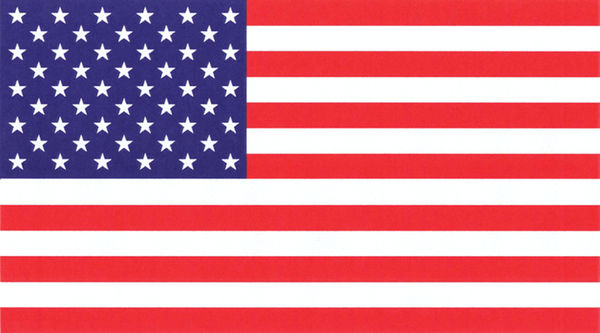
Feb 4, 2012 09:03:47 #
the_imaginist wrote:
I agree with Wahawk's assessment that the flag looks better in Roobears version of this background flip, but Roobear's representation of the U.S. flag is incorrect. If you look at a diagram of proper flag specifications; the 2nd white stripe down from the top of the flag shows a white star directly across from the white stripe, theirs doesn't have that. Don't get me wrong mine was incorrect also.
I don't think you can see that section of flag because of the folds in the material. I didn't change the placement of the stars on that side. I did trim some off that side so it wouldn't be a flat edge where it was the edge of the photo. I did however add a little to the bottom of the flag (of course maybe that is the side you are talking about), but with the folds, I don't think you can really tell exactly which section you are looking at.
If you want to reply, then register here. Registration is free and your account is created instantly, so you can post right away.






