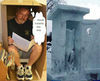HELP! anyone ever had this happen?
Jan 31, 2012 06:34:06 #
cameranut wrote:
I finally managed to take what I think may have been some nice sharp pics of a hawk. Problem is, while deleting some blurry shots I somehow deleted a batch of photos, including the hawk. Has anyone had any luck with recovery software such as cardrecovery.com? Also, how do I find the drive letter? Every time I put in a letter (such as c)it won't take it. What do the bright, knowledgeable UHH members do(besides cry?)
Are you in a command line? try "C:" or "C:/" or "C:\"
long time since I had to use that syntax, Bob.
Jan 31, 2012 07:47:18 #
I've used the recovery software provided by the card manufacturer, Sandisk. It seems they license it for one year at a time. It worked. However, I did it as an experiment. It was on a freshly formatted, after downloading the images, card. It recovered every image. The chances of it working on a card that is used after formatting is pretty slim.
Jan 31, 2012 07:59:52 #
Also try "SanDisk rescuePro" , I have it and people are always asking to use it
.
.
Check out Photo Critique Section section of our forum.
Jan 31, 2012 09:33:05 #
I use rescuePro and I have always had great sucess recovering deleted or reformated cards. Something you need to understand about a memory card is when you wright to it then delete a picture it doesn't delete the whole picture just the indexing, making it look like its gone. Then the next time you write to it it doesn't write over the last picture but continues on until the card is full then it will start over. So as long as you don't totaly fill the card RescuePro can restore the indexing to your deleted or reformated card. Note: rescuePro and many other rescue programs normaly will not restore from a hard drive, but there are programs out there that will pull from a hard drive, it just depends how much you want to spend. You can buy a SanDisk Extreme card and they give you rescuePro program that you can use for one year and you have an excelent fast card. Good luck!!
cameranut wrote:
I finally managed to take what I think may have been some nice sharp pics of a hawk. Problem is, while deleting some blurry shots I somehow deleted a batch of photos, including the hawk. Has anyone had any luck with recovery software such as cardrecovery.com? Also, how do I find the drive letter? Every time I put in a letter (such as c)it won't take it. What do the bright, knowledgeable UHH members do(besides cry?)
Jan 31, 2012 10:05:29 #
Lucian
Loc: From Wales, living in Ohio
just an added note, the card mentioned is the memory card you plug into your camera, which may be a CF card or an SD card etc. So what that term meant was that it would be writing the digital information back to the card itself, which when plugged into a computer, would mean the info being created would be going back onto the card.
When in your situation, you want to create a file on your computer that will be the place where you want to "write to". Or if you have an external HD plugged into your computer, for example, and say this shows up as Drive D, then you might want to create a new file in that HD and name it "recovered photos", as an exapmple. Then you would choose to have the recovered data sent or written to your D Drive and to the file "recovered photos" in that D Drive.
Hopefully that makes sense to you, it is quite simple really, it just may sound complicated.
When in your situation, you want to create a file on your computer that will be the place where you want to "write to". Or if you have an external HD plugged into your computer, for example, and say this shows up as Drive D, then you might want to create a new file in that HD and name it "recovered photos", as an exapmple. Then you would choose to have the recovered data sent or written to your D Drive and to the file "recovered photos" in that D Drive.
Hopefully that makes sense to you, it is quite simple really, it just may sound complicated.
Jan 31, 2012 10:57:16 #
GwenW
Loc: New York City
cameranut wrote:
I finally managed to take what I think may have been some nice sharp pics of a hawk. Problem is, while deleting some blurry shots I somehow deleted a batch of photos, including the hawk. Has anyone had any luck with recovery software such as cardrecovery.com? Also, how do I find the drive letter? Every time I put in a letter (such as c)it won't take it. What do the bright, knowledgeable UHH members do(besides cry?)
If you deleted the photos while you were editing from your computer, just go to your recycle bin and restore.
Jan 31, 2012 11:55:20 #
I used software that came with a Lexar memory card. It recovered only the images that were deleted from the card in the camera, not the images that were on the card when the card was reformatted in the camera. I tried to help a wedding photographer that lost her images while still in the camera to no avail. She had played the images on the TV from the card but when she tried to download the images onto the computer they were no longer on the card. She took the card to a camera store and they were able to recover them probably at a cost.
Check out Street Photography section of our forum.
Jan 31, 2012 12:32:32 #
If you have formatted the card more than once or twice and then reused the card for shooting more pictures you may not be able to recover the previous pictures, but if the card has not been formated or rewritten the recovery software should be able to retrieve the lost pictures./ I have used RescuePro sucessfully in the last two years. There are other programs available (some Free) that will do the job!!!
Good Luck,
Fred
Good Luck,
Fred
Jan 31, 2012 12:32:33 #
RocketScientist wrote:
quote=cameranut br This is going to sound like a... (show quote)
Only thing I did was insert card in reader --reader into pc(via usb port) then followed the prompts. I found my drive letter(f) then entered my camera type, then my destination (c/users)then waited for the scan. One program (cardrecovery.com) could not find any recoverable files. The other prgram I used recovered things I had deleted on purpose from the computer & ignored the card. I just tried the Lexar recovery program (the card I'm using) but they couldn't find anything. I'll try again but I'm thinking it's hopeless. :(
Jan 31, 2012 12:40:34 #
digital_photog wrote:
If you have formatted the card more than once or twice and then reused the card for shooting more pictures you may not be able to recover the previous pictures, but if the card has not been formated or rewritten the recovery software should be able to retrieve the lost pictures./ I have used RescuePro sucessfully in the last two years. There are other programs available (some Free) that will do the job!!!
Good Luck,
Fred
Good Luck,
Fred
Card has never been formated except when I first put it in the camera 3 years ago. There was space on the card for a lot more photos so I know it wasn't full. I only delete 1 at a time so I can't understand how a batch of pics got deleted in the first place. According to my camera manual, you have to press "menu"> select> & etc. to do a batch delete. I know I didn't do that. Oh well, may never know what happened.
Jan 31, 2012 12:42:51 #
GwenW wrote:
quote=cameranut I finally managed to take what I ... (show quote)
They got deleted before I had a chance to download to pc.
Check out Digital Artistry section of our forum.
Jan 31, 2012 12:54:09 #
Thanks to everyone who was kind enough to reply & try to help. I'm going to lick my wounds now & start over with another card.
Jan 31, 2012 13:24:44 #
hope you didnt format the card if so oh well....
what type card are u using some cf cards come with a recovery program on the card it self. what computer operating system are u using. Using Window system properities should show what hard drives and removable drives (if you have card reader hooked up) and what drive letters they are...C drive is main drive on windows computers A & B would be floppy drives or removable media drives also D drives would be CD/DVD drive. ;)
cameranut wrote:
I finally managed to take what I think may have been some nice sharp pics of a hawk. Problem is, while deleting some blurry shots I somehow deleted a batch of photos, including the hawk. Has anyone had any luck with recovery software such as cardrecovery.com? Also, how do I find the drive letter? Every time I put in a letter (such as c)it won't take it. What do the bright, knowledgeable UHH members do(besides cry?)
what type card are u using some cf cards come with a recovery program on the card it self. what computer operating system are u using. Using Window system properities should show what hard drives and removable drives (if you have card reader hooked up) and what drive letters they are...C drive is main drive on windows computers A & B would be floppy drives or removable media drives also D drives would be CD/DVD drive. ;)
Jan 31, 2012 15:32:24 #
Had you deleted the photos off the camera, or off the computer.
If its the computer- go to your recycle bin and locate them.
If its the computer- go to your recycle bin and locate them.
Jan 31, 2012 16:04:47 #
When you delete files off a drive, you are just deleting the address and file name of where they are stored. So, these software recovery programs look at the drive which has no address and file name associated with it (some times file names are embedded, so you get file names back when recovered). The most important thing to know is, do not write anything to that drive until you recover the files. If you do you can write over the file or part of it, and it will be harder to recover if at all and it will be a corrupt file. And if you are wanting to recover from your main hard drive, turn off all updates. Updates like anything else can be written over the part of the drive you want to recover. So, just because you didn't add a file to that drive, dosen't mean there isn't a program or the operating system that doesn't get things updated on a regular bases. Recover right away, if not possible unplug drive or turn off the whole machine, until you can or someone can for you. You may want to look into in the future setting up Raid Arrays, or mirroring drives. It will make recovering data much simpler.
If you want to reply, then register here. Registration is free and your account is created instantly, so you can post right away.
Check out Commercial and Industrial Photography section of our forum.