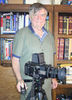File Size/Enlargements
Feb 24, 2014 12:22:20 #
I sometimes have prints made at Costco. While there this weekend I spoke to the very nice worker there with questions regarding how large a file he finds necessary to make sharp enlargements. He confidently stated he could produce a sharp 20 x 30 inch image from a 5 meg file.
I left a bit confused. Is that true? And if so, what do I do with my 28 meg RAW files from my camera? Export them down to what size?
Thanks.
I left a bit confused. Is that true? And if so, what do I do with my 28 meg RAW files from my camera? Export them down to what size?
Thanks.
Feb 24, 2014 12:28:11 #
A friend of mine said his large format printer used 16 mp files. Larger files were res'd down to that size.
Feb 24, 2014 12:58:10 #
This was a 5.7 mb file. I had printed as 20x30 at Costco and love the result!
Remember that with a large print, you're not as likely to walk up and examine closely anyway. Your eye adjusts to the size at a distance.
Re your raw files: they won't be that size when you convert to jpg anyway. Do you use the online upload site? Did Costco say they have a file size limit? I've uploaded 12 mb files easily.
Remember that with a large print, you're not as likely to walk up and examine closely anyway. Your eye adjusts to the size at a distance.
Re your raw files: they won't be that size when you convert to jpg anyway. Do you use the online upload site? Did Costco say they have a file size limit? I've uploaded 12 mb files easily.

Feb 24, 2014 14:53:36 #
Feb 24, 2014 17:05:06 #
amehta
Loc: Boston
LeoB wrote:
I sometimes have prints made at Costco. While there this weekend I spoke to the very nice worker there with questions regarding how large a file he finds necessary to make sharp enlargements. He confidently stated he could produce a sharp 20 x 30 inch image from a 5 meg file.
I left a bit confused. Is that true? And if so, what do I do with my 28 meg RAW files from my camera? Export them down to what size?
Thanks.
I left a bit confused. Is that true? And if so, what do I do with my 28 meg RAW files from my camera? Export them down to what size?
Thanks.
You have to be careful about megapixels or megabytes. If you have a 6 megapixel image (3000 x 2000 pixels), it's 100dpi for the print, which can be acceptable. If it's 5 megabytes, both the image resolution and the jpeg compression are factors, but those should easily make good 20x30" prints.
Feb 24, 2014 18:35:11 #
Ok, then why did you and I both get hi megapixel cameras if we only need modest file size. I understand what you mean by pixel vs. megs.
BTW, what dpi is considered hi res?
Leo
BTW, what dpi is considered hi res?
Leo
Feb 24, 2014 18:47:20 #
amehta
Loc: Boston
LeoB wrote:
Ok, then why did you and I both get hi megapixel cameras if we only need modest file size. I understand what you mean by pixel vs. megs.
BTW, what dpi is considered hi res?
Leo
BTW, what dpi is considered hi res?
Leo
I think 300dpi is hi res, though I don't print enough to say that with confidence.
I said 100dpi "can be acceptable". I got the high mp camera because I want better than "acceptable". :-)
Feb 24, 2014 18:57:17 #
amehta wrote:
I think 300dpi is hi res, though I don't print enough to say that with confidence.
I said 100dpi "can be acceptable". I got the high mp camera because I want better than "acceptable". :-)
I said 100dpi "can be acceptable". I got the high mp camera because I want better than "acceptable". :-)
:thumbup: I'll just add that your print media also makes a difference. For example, a 20x30 canvas print is much more forgiving than a photo paper print.
Feb 24, 2014 19:00:41 #
amehta
Loc: Boston
mdorn wrote:
:thumbup: I'll just add that your print media also makes a difference. For example, a 20x30 canvas print is much more forgiving than a photo paper print.
Good point. Is it safe to say that metal prints are less forgiving? I'm about to order a few, should I make sure I have at least 300dpi or even more? Thanks.
Feb 25, 2014 06:41:07 #
LeoB wrote:
I sometimes have prints made at Costco. While there this weekend I spoke to the very nice worker there with questions regarding how large a file he finds necessary to make sharp enlargements. He confidently stated he could produce a sharp 20 x 30 inch image from a 5 meg file.
I left a bit confused. Is that true? And if so, what do I do with my 28 meg RAW files from my camera? Export them down to what size?
Thanks.
I left a bit confused. Is that true? And if so, what do I do with my 28 meg RAW files from my camera? Export them down to what size?
Thanks.
I have had good luck at Costco with prints from 4" x 6" to canvas prints at 24" x 32". The regular prints are produced in the store while the canvas prints are contracted out (I think to Bay Photo).
Before you act on the the recommendations of the guy behind the counter check out Costco's Photo Center Product Information page. http://www.costcophotocenter.com/Help/#/topic/product-information---prints . It will provide the information you need for printing photos at various sizes. You can also download custom printer profiles for the photo printers in each store. For prints up to 12" x 18" they recommend a minimum of 115 dpi and an optimum resolution of 300 dpi. For larger prints they recommend a minimum resolution of 115 dpi and an optimum resolution of 150 dpi. You did not say what software you are using. In most cases you can set the output size in inches and the resolution in dpi or pixels per inch. Set the jpeg quality reasonably high. It does not need to be jammed against the high end of the slider. Don't worry too much about the size of the file. I just export at the optimum resolution and the dimensions I want and let the size fall where it may. Good luck, have fun!
Feb 25, 2014 06:52:56 #
Megapixels was just a selling point. I thought they'd pushed that as far as they could when they got to 8.
Feb 25, 2014 08:06:18 #
LeoB wrote:
He confidently stated he could produce a sharp 20 x 30 inch image from a 5 meg file.
amehta wrote:
You have to be careful about megapixels or megabytes. If you have a 6 megapixel image (3000 x 2000 pixels), it's 100dpi for the print, which can be acceptable. If it's 5 megabytes, both the image resolution and the jpeg compression are factors, but those should easily make good 20x30" prints.
Yes you can get "good" 20" x 30" prints from a 5 meg file, when viewed from a comfortable distance. However if viewed up close the details will not be so sharp, whereas a larger file will give sharp detail when viewed up close. How big of a file do you need for really sharp details? PSE warns me if my prints are being output at less than 220 PPI, others use 300 PPI, so somewhere in that range, which would equate to a file size of 29 to 54 meg file size for a razor sharp 20" x 30" file (which helps explain why people buy high megapixel cameras). A Nikon D800 RAW file is 40 Mb and a TIFF file is 100 Mb. The TIFF file could be used to make a 40" x 50" print at 220 PPI which would still have sharp detail viewed up close.
BTW, do not confuse DPI and PPI. DPI is the resolution of the printer (dots per inch) and PPI is the resolution of the print image (pixels per inch). Typical modern photo printers print at 1200 DPI or higher so DPI is usually not a concern; it is the PPI of the image file which is the overriding concern in print size and quality.
Feb 25, 2014 08:54:02 #
Retina
Loc: Near Charleston,SC
Wellhiem wrote:
Megapixels was just a selling point. I thought they'd pushed that as far as they could when they got to 8.
I always thought the pixel count had to do with the total number of individual light transducers on the sensor, like a rod or cone in the eye, and can be used for more than just sharpness. I agree most shooters don't need more than 8MP and it is a selling point like watts in a stereo (which is more of an indication of how inefficient a system is than how much sound it produces.) But as you probably know, some camera makers have for years combined more than one adjoining sensor element to yield a single picture pixel with some of the noise averaged out, not unlike how radio telescope arrays work, in order to achieve higher ISO at the expense of resolution. I am not familiar with post-processing software, but I imagine this technique is used post as well. If so, RAW with very high MP counts would offer lower noise as opposed to greater sharpness. I think it's neat that Fuji offered this in a point-and-shoot almost 10 years ago.
Feb 25, 2014 10:11:22 #
houdel wrote:
Yes you can get "good" 20" x 30&quo... (show quote)
So your point is that for large prints viewed at a comfortable distance 5MB is okay, but for prints viewed at an uncomfortable distance, you need more. :-)
Just poking fun. I understand your post. Since my eyes can no longer view "razor sharp" images at any distance, it's hard for me to appreciate hi-res large prints. :shock:
Feb 25, 2014 14:25:31 #
amehta wrote:
I think 300dpi is hi res, though I don't print enough to say that with confidence.
I said 100dpi "can be acceptable". I got the high mp camera because I want better than "acceptable". :-)
I said 100dpi "can be acceptable". I got the high mp camera because I want better than "acceptable". :-)
If you are printing at home, Epson printers natively want 360dpi, while HP and Canon use 300. If sending out for printing, 300 is the accepted norm for highest quality results for pictures up to 11x14. As one of the other posters noted, you can use lower res for larger prints (such as the mentioned 20x30"), as their normal viewing distance will not show the pixellation or any interpolation added by the printer or software.
As far as high res cameras are concerned, just think about cropping for best composition. It is better to start with more res if you have a picture that you may want to keep only 1/3 of.
If you want to reply, then register here. Registration is free and your account is created instantly, so you can post right away.