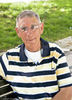White Balance
Jan 29, 2014 05:31:38 #
MtManMD wrote:
Curious how others typically shoot regarding the white balance setting. Do most use, and trust, the camera's Auto WB setting, or do you change the setting based on the type of lighting? I'm wondering if some of my "blah/flat" photos of otherwise decent scenes may be related to the white balance being off. I shoot using a Canon 7D.
I usually use auto WB but from time to time change the setting to get different effects on the image. It is fun and results in some "interesting" results
Jan 29, 2014 05:50:34 #
MtManMD wrote:
Curious how others typically shoot regarding the white balance setting. Do most use, and trust, the camera's Auto WB setting, or do you change the setting based on the type of lighting? I'm wondering if some of my "blah/flat" photos of otherwise decent scenes may be related to the white balance being off. I shoot using a Canon 7D.
Overall, l mostly shoot in AWB ( I think it does a good job), There has been several situations, where I did a custom white balance (was happy with the outcome - actually set the degrees in Kelvin manually).
Jan 29, 2014 06:03:57 #
MtManMD wrote:
Curious how others typically shoot regarding the white balance setting. Do most use, and trust, the camera's Auto WB setting, or do you change the setting based on the type of lighting? I'm wondering if some of my "blah/flat" photos of otherwise decent scenes may be related to the white balance being off. I shoot using a Canon 7D.
auto wb ,like anything else auto is useless-learn to understand white balance:
Where, with film you either shot print film in daylight or with flash indoors, and with slide film, you used daylight or tungsten film, or used compensating filters with these. White balance is Digitals version-you select a white balance based on the condition of the light you are using, so the cameras meter allows for white to photograph as white
Auto white balance does a reasonable job most of the time, but it cannot cope in some situations-especially when subject is in deep shadow. You need to know when to use the white balance settings for all situations, and this table will help you understand: ( degrees Kelvin is a means of determining colour temperature)
Sunrise/sunset 2400-3000 Kelvin Use Auto white balance
Tungsten lighting 3200-3500 Kelvin Note ( these settings are for studio white balance for tungsten-Use tungsten/Incandescent white balance) For Domestic tungsten lighting-2500 - 3200-you will generally get better results using auto white balance
Fluorescent lighting 4000 Kelvin Use fluorescent White balance
Early morning/afternoon sun 4000 Kelvin .Use auto white balance/ --fluorescent white balance
(Magenta filter) to counter greenish cast on skin from foliage if under trees or on really green grass
Noon sun/Sun overhead 5000-6500 Kelvin .use Cloudy White balance
Flash photography in daylight 5500 Kelvin Use Flash White balance
Deep shade .6500 Kelvin Use cloudy/shade white balance
Shade in daylight 7500 Kelvin ......Use shade white balance
Heavy overcast, very dark shade 8000 to 10000 Kelvin Use shade white balance plus 81a-85c glass filter
To set custom White balance: (Nikon)
Select a neutral coloured object to set your white balance
Its best to avoid using a white target. The camera prefers grey.( Print yourself a grey card: In photoshop- File> New
Click on background square in toolbox
select: red 127; green 127; blue 127 from color chart- Print)
In white balance menu select "Custom"> "Preset"
select "measure"
Press shutter release halfway to return to shooting mode
press wb button until a blinking "Pre" appears in control panel and viewfinder
frame reference (grey card) so it fills the frame
and press shutter release all the way down (Camera won't take picture)
If camera was able to register a value for white balance "Good" will flash in control panel and GD will flash in viewfinder
If lighting is too dark or bright "no g d" will flash in viewfinder and control panel
If you use white in direct sunlight you'll always get a "No Gd" response from the camera because the Matrix meter is rendering it white instead of grey. Thus the trick is to select the centre-weighted meter when using a white reference in bright light and you'll get "Good" from a camera. Remember to set back to Matrix metering as soon as you're done.
Jan 29, 2014 06:25:50 #
I shoot RAW. WB has no effect at the time of exposure. I take care of WB in PP, if it is needed at all. 99% of the time it isn't.
--Bob
--Bob
Jan 29, 2014 06:44:20 #
sueyeisert
Loc: New Jersey
Yesterday, I was at a lecture at B&H on Landscape photography by Tim Cooper. He said to never use auto white balance outside, but to use daylight,cloudy etc match the conditions to the white balance.
Jan 29, 2014 07:13:21 #
MtManMD wrote:
Curious how others typically shoot regarding the white balance setting. Do most use, and trust, the camera's Auto WB setting, or do you change the setting based on the type of lighting? I'm wondering if some of my "blah/flat" photos of otherwise decent scenes may be related to the white balance being off. I shoot using a Canon 7D.
Mine is set to Auto, When I have a set up I use a card and adjust in PS/Bridge.
Jan 29, 2014 07:19:12 #
MtManMD wrote:
Curious how others typically shoot regarding the white balance setting. Do most use, and trust, the camera's Auto WB setting, or do you change the setting based on the type of lighting? I'm wondering if some of my "blah/flat" photos of otherwise decent scenes may be related to the white balance being off. I shoot using a Canon 7D.
I leave it on auto. I make any adjustments in post.
Jan 29, 2014 07:21:25 #
Jan 29, 2014 07:30:11 #
Frapha wrote:
I've tried to match my WB to the shooting environment, but never get what I feel are accurate results, so I set the WB at auto and make any needed adjustments in LR or PSE.
What he said. :-)
Jan 29, 2014 07:42:03 #
pappy0352 wrote:
I shoot RAW with auto WB then make the needed adjustments in LR5.
Pappy
Pappy
I see this as the best solution, since adjusting WB in Lightroom is so easy. Of course, you have to shoot in RAW.
Jan 29, 2014 07:55:13 #
As you can see already setting WB is something very subjective and since each person is different each one usually does what he or she considers offers the best result.
If shooting JPEG you are pretty well limited when setting your WB but with RAW you can change it at will.
Modern cameras do a pretty good job with Auto WB and many photographers go with that. I seldom use Auto but that is me and I cannot speak on behalf of others.
My regular setting outdoors is SUNNY WB. If it is cloudy I still go with that setting but I know a color correction will be in order, usually toward the warm side.
Indoor it is best to do a custom WB unless there is a large contribution from ambient light in which case I use SUNNY again but I am ready for an adjustment if needed to during editing.
If you can see the shift of colors it does not matter what WB you set in camera since you will be able to make the correction during editing.
Shoot RAW and use Auto and simply change the WB if needed during editing.
If shooting JPEG you are pretty well limited when setting your WB but with RAW you can change it at will.
Modern cameras do a pretty good job with Auto WB and many photographers go with that. I seldom use Auto but that is me and I cannot speak on behalf of others.
My regular setting outdoors is SUNNY WB. If it is cloudy I still go with that setting but I know a color correction will be in order, usually toward the warm side.
Indoor it is best to do a custom WB unless there is a large contribution from ambient light in which case I use SUNNY again but I am ready for an adjustment if needed to during editing.
If you can see the shift of colors it does not matter what WB you set in camera since you will be able to make the correction during editing.
Shoot RAW and use Auto and simply change the WB if needed during editing.
Jan 29, 2014 08:37:16 #
peterg
Loc: Santa Rosa, CA
Normally, Auto-WB is fine; but often use an ExpoDisc and/or a gray card. It depends. Sometimes, WB correction in post-processing is needed to make a photo "pop". It can also ruin a picture. Example: eliminating beautiful "golden hour" light.
Jan 29, 2014 08:59:26 #
You basically have incandescent, florescent, bright sun, cloudy, and shade WB settings. But I FREQUENTLY use other settings than what auto or even the situation calls for. For instance, it can be bright sun, but if you are shooting under trees, you'd THINK either the bright sun or shade settings would be best. Not so. The sun shining through the bright green leaves puts a heavy green cast to the pic, so the "florescent" setting works best in that situation. I come across anomalies like this ALL the time.
Jan 29, 2014 09:06:14 #
billgr
Loc: UK
MtManMD wrote:
Curious how others typically shoot regarding the white balance setting. Do most use, and trust, the camera's Auto WB setting, or do you change the setting based on the type of lighting? I'm wondering if some of my "blah/flat" photos of otherwise decent scenes may be related to the white balance being off. I shoot using a Canon 7D.
Just bought one of these, not used in anger yet but just messing about seems to be ok.
http://www.amazon.co.uk/gp/product/B0064RV5ES/ref=oh_details_o02_s00_i00?ie=UTF8&psc=1
Jan 29, 2014 09:13:16 #
crimesc324 wrote:
I usually use auto WB but from time to time change the setting to get different effects on the image. It is fun and results in some "interesting" results
If you can get a good shot of the moon try changing the wb. Since everything else is black the only thing that changes is the moon. I'm sure you've heard "Once in a blue moon". Changing the wb will produce a beautiful blue moon.
If you want to reply, then register here. Registration is free and your account is created instantly, so you can post right away.