Is RAW format becoming obsolete?
Jan 9, 2014 20:06:19 #
KlausK wrote:
What is the picture's subject? The orange object in the foreground, the pondering folks or the roof and its reflection?
The whole greenhouse.
Jan 9, 2014 20:26:20 #
Isn't it nice to have a choice.
For me it is being able to get as much as a full frame Canon 21mp has to offer. Why settle for 80 % when a 100 %when is just a push away
For me it is being able to get as much as a full frame Canon 21mp has to offer. Why settle for 80 % when a 100 %when is just a push away
Jan 9, 2014 20:30:38 #
dead2fred wrote:
The whole greenhouse.
That's a lot. What's the message? I've been here, too? Just some food for thought, no insult intended.
Jan 9, 2014 21:17:50 #
[quote=tmrawshooter]Amehta,
I'm using Windows...for some reason the initial download didn't work. I just removed, reloaded and ... presto... instant JPG from my CR2 file!
Did I missed something on this thread? What software are you two discussing? Where can I download it?
Dogman
I'm using Windows...for some reason the initial download didn't work. I just removed, reloaded and ... presto... instant JPG from my CR2 file!
Did I missed something on this thread? What software are you two discussing? Where can I download it?
Dogman
Jan 9, 2014 21:23:53 #
Racmanaz wrote:
Why buy an expensive camera with all those button controls if all you want to do is save it in RAW only? Maybe they should strip a camera down from all those unnecessary controls with the exception of the RAW file??? :)
Here is but one instance of why people shoot in RAW. Because of the fact that digital photos are made up of pixels (dots), a digital photo inherently does not have the sharpness of a film image until it is processed. Jpeg comes out relatively sharp right out of the camera because it is processed to do so in the camera. Raw photos almost always have to be sharpened after the fact. But the RAW photo has so much more data in it that it can be sharpened beyond what you will get with a Jpeg. Additionally, due to the loss of data in the Jpeg you will have a very hard time increasing it's sharpness. In RAW, you can increase or decrease sharpness at will.
In Jpeg, you need to make a copy of the original before editing, otherwise you will lose the original data. Every time you make a copy, you degrade the photo you are using to make edits. Every time you make an edit and save it, then decide to change it, you degrade the IQ further. RAW photos don't lose the data. Regardless of what you do to edit them, the original data is still there, just hidden by the edit. You can edit them over and over with no loss of quality.
Let's say you love the way your Jpeg came out today. But next month you look at it and say, "I think I should have done some things differently". The original is gone and the data is gone with it. Further edits equals further degradation.
I shoot some things in RAW and some in Jpeg. A birthday party will probably be Jpeg. A trip to Istanbul will be in RAW. A friendly game of softball will be Jpeg. Going to Dodger Stadium will be in RAW. A 5th anniversary party - Jpeg. A 25th wedding anniversary - RAW. It depends on where on my scale of importance the event lies.
Jan 9, 2014 21:27:38 #
Dogman,
Here's the scoop:
Amehta turned me on to this FREE download program called "Instant JPEG from RAW" (IJPEG). It allows you to take a RAW file (in Windows only) - right click and immediately extract the JPEG from that RAW file. It shows up in another folder right next to the original RAW. Don't make the same mistake I did after downloading and look for a separate program to open on your desktop. You won't find it. After the install, the program imbeds itself in Windows (or Mac?) folders. It doesn't work in either Lightroom or Photoshop, assuming you use those programs. But its VERY easy to use once you get the hang of it. Good luck!
Here's the site:
http://michaeltapesdesign.com/instant-jpeg-from-raw.html
TM
Here's the scoop:
Amehta turned me on to this FREE download program called "Instant JPEG from RAW" (IJPEG). It allows you to take a RAW file (in Windows only) - right click and immediately extract the JPEG from that RAW file. It shows up in another folder right next to the original RAW. Don't make the same mistake I did after downloading and look for a separate program to open on your desktop. You won't find it. After the install, the program imbeds itself in Windows (or Mac?) folders. It doesn't work in either Lightroom or Photoshop, assuming you use those programs. But its VERY easy to use once you get the hang of it. Good luck!
Here's the site:
http://michaeltapesdesign.com/instant-jpeg-from-raw.html
TM
Jan 9, 2014 21:30:54 #
tmrawshooter wrote:
Dogman, br br Here's the scoop: br Amehta turne... (show quote)
Aw shucks. I'm on the dark side, a Mac user. But I'll down load it because I have Windows at the office. Thanks for the info, much appreciated.
Edit - I re-read your message. Maybe it will work on my Mac? I'll give it a try.
Dogman
Dogman
Jan 9, 2014 21:34:15 #
I just answered a related question in another forum, where RAW seems to be favored by most, as follows.
Ive read the posits that a RAW file is superior because its like a film negative that contains all the granular (pun intended) information needed (and more) to render a final image, whereas JPEG is like a film transparency a positive where what you shot is what you got. In the past I shot 35mm transparencies almost exclusively because of the superior results consistently obtained. Ive never seen a print yet that was superior to a well shot Kodachrome 25 slide.
The digital P&S I was working with exclusively until recently provided JPEG only. So when I got my 60D, one of the first things I did was shoot some comparisons using full RAW simultaneous with JPEG, one example being a nearby yellow iris in full bloom. Once imported, I opened it in Camera Raw in CS6 Bridge and went to work fine-tuning the tonality, hue, saturation and luminance. After optimizing each formats version I knew immediately which one I favored. Then I asked my lovely wife, who knows nothing of and couldnt care less about the technology but does have a great eye for art in general and color in particular, to choose the one she preferred with no coaching whatsoever. Without hesitation she also chose the JPEG. And the fact that the final JPEG file was approximately one tenth the size of the RAW version makes a strong case for less is more.
Believe me, Im looking to achieve the best quality possible, and if it came from RAW then thats where Id be. But I just dont see it there.
Personally, I doubt RAW is going away any time soon, but if it does I won't miss it.
Ive read the posits that a RAW file is superior because its like a film negative that contains all the granular (pun intended) information needed (and more) to render a final image, whereas JPEG is like a film transparency a positive where what you shot is what you got. In the past I shot 35mm transparencies almost exclusively because of the superior results consistently obtained. Ive never seen a print yet that was superior to a well shot Kodachrome 25 slide.
The digital P&S I was working with exclusively until recently provided JPEG only. So when I got my 60D, one of the first things I did was shoot some comparisons using full RAW simultaneous with JPEG, one example being a nearby yellow iris in full bloom. Once imported, I opened it in Camera Raw in CS6 Bridge and went to work fine-tuning the tonality, hue, saturation and luminance. After optimizing each formats version I knew immediately which one I favored. Then I asked my lovely wife, who knows nothing of and couldnt care less about the technology but does have a great eye for art in general and color in particular, to choose the one she preferred with no coaching whatsoever. Without hesitation she also chose the JPEG. And the fact that the final JPEG file was approximately one tenth the size of the RAW version makes a strong case for less is more.
Believe me, Im looking to achieve the best quality possible, and if it came from RAW then thats where Id be. But I just dont see it there.
Personally, I doubt RAW is going away any time soon, but if it does I won't miss it.
Jan 9, 2014 21:43:14 #
This topic has made me think there should be a third way.
your camera produces a good jpeg but you can't tweak that jpeg as well as you can with raw.
if you start with raw you lose the processing that the camera did to get that nice jpeg, leaving you to try and reproduce those by hand.
as a house analogy we get from the camera a house or a foundation. If you like the house but want to change the gutters. we demolish the house rebuild from the foundation to try and get a very similar house but with different guttering. Unfortunately the windows may be a bit wonky now ...
I think there may be software from the camera manufacturers which can let you produce the jpeg on your computer the same way as the camera processes the raw file but then lets you change the ending so to speak.
It'd certainly be nice to be able to reach the jpeg image stage without then cutting it down to 8 bits per channel and compressing it.
your camera produces a good jpeg but you can't tweak that jpeg as well as you can with raw.
if you start with raw you lose the processing that the camera did to get that nice jpeg, leaving you to try and reproduce those by hand.
as a house analogy we get from the camera a house or a foundation. If you like the house but want to change the gutters. we demolish the house rebuild from the foundation to try and get a very similar house but with different guttering. Unfortunately the windows may be a bit wonky now ...
I think there may be software from the camera manufacturers which can let you produce the jpeg on your computer the same way as the camera processes the raw file but then lets you change the ending so to speak.
It'd certainly be nice to be able to reach the jpeg image stage without then cutting it down to 8 bits per channel and compressing it.
Jan 9, 2014 21:50:43 #
FredB wrote:
Raw = transparency or print film that needs to be developed.
JPEG = Polaroid.
Just remember that a GOOD photographer can get a great shot from a Polaroid camera. The tool does not make the photo any more than the hammer makes the house.
On the other hand, I doubt seriously that very many professional photographers would trade their current camera for an SX-70.
JPEG = Polaroid.
Just remember that a GOOD photographer can get a great shot from a Polaroid camera. The tool does not make the photo any more than the hammer makes the house.
On the other hand, I doubt seriously that very many professional photographers would trade their current camera for an SX-70.
Isn't it just a little bit possible that sometimes it is the equipment that's responsible for the photo?

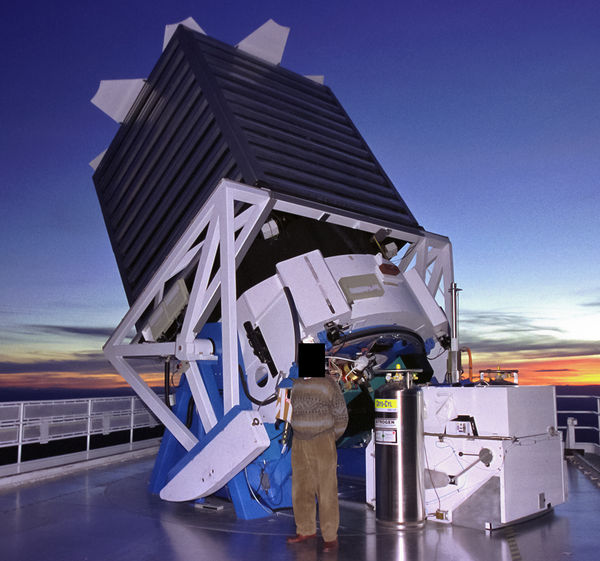
Jan 9, 2014 22:02:25 #
quagmire
Loc: Greenwood,South Carolina
I knew I married Mrs. Right, I didn't know her first name was always.
Jan 9, 2014 22:06:07 #
quagmire wrote:
I knew I married Mrs. Right, I didn't know her first name was always.
Are we both married to the same woman???
Dogman
Jan 9, 2014 22:35:37 #
jpanar
Loc: Reston, VA
Computer algorithms are based on statistical assumptions. JPEG processing is an example of such. If you want to manipulate, correct or modify an image, whether to produce a professional, artistic finished product, you must have lots of data available. JPEG only provides a small fraction of the data a RAW file does. The difference between the two is IMMENSE.
Jan 9, 2014 23:16:47 #
TheDman wrote:
You're right, waste of time.
Thanks for the validation. I need it in such a whiny, whimpering way.... that validation.
:thumbup:
Jan 10, 2014 00:03:23 #
I shot in RAW only! never in JPEG I thank they should drop JPEG in pro cameras :)
If you want to reply, then register here. Registration is free and your account is created instantly, so you can post right away.







