Wide angle distortion
Jan 8, 2014 02:15:47 #
Dds82 wrote:
Is there a name to describe/correct this in the various photoshop programs out there.
Skew & transform
Jan 8, 2014 07:21:18 #
There are three correction tools for this effect, depending on which PP you use.
Barrell Distortion/Pincushion, Collinearity and Perspective.
They are in fact various different cropping methods, so you need use with care as you can lose detail at the edges. Always use Barrell distortion first, use the others a s needed.
Barrell Distortion/Pincushion, Collinearity and Perspective.
They are in fact various different cropping methods, so you need use with care as you can lose detail at the edges. Always use Barrell distortion first, use the others a s needed.
Jan 8, 2014 07:48:34 #
The effect where buildings seem to be moving towards each other at the top is known as convergence. Depending on how wide the wide angle lens is, the effect can be severe. It is made worse by tilting the lens up, or down. Most of the time the effect can be lessened by keeping the lens parallel to the ground. Shooting tall buildings in vertical format will sometimes allow you to control the convergence better than using the more normal horizontal format. The programs mentioned above all allow you to retroactively go back and adjust out most of the distortion.
Jan 8, 2014 07:51:31 #
Wide lenses have to map a spherical area onto a flat plane, so things get stretched as you approach the edges of the frame--much like Greenland looks huge on a Mercator projection of the globe. There is really not too much that can be done about this.
Barrel distortion is fairly easy to correct but many lenses have "mustache" distortion, where the curve in a straight line is not constant. This is very tricky to correct without algorithms specifically designed for a given lens at a given focal length (if it is a zoom).
Barrel distortion is fairly easy to correct but many lenses have "mustache" distortion, where the curve in a straight line is not constant. This is very tricky to correct without algorithms specifically designed for a given lens at a given focal length (if it is a zoom).
Jan 8, 2014 08:35:38 #
To fix lens distortion you'll need something more than Aperture. It does not have a way to fix lens distortion like Lightroom and Photo Shop does. There are some stand alone programs that will fix that if you want to keep using Aperture.
Jan 8, 2014 08:43:36 #
Hi Mogul, further to my earlier reply I use Zoner Photo Studio 15PRO. You should be able to use ZPS to sort your problem with distortion out. This is an excellent programme just as good as PSE and similar software, if not better.
You can get it FREE from "Give away of the day".
Use this link:
http://files.giveawayoftheday.com/ZonerPhotoStudio15PRO.zip
You can get it FREE from "Give away of the day".
Use this link:
http://files.giveawayoftheday.com/ZonerPhotoStudio15PRO.zip
Jan 8, 2014 10:09:12 #
PT lens fixes all of these. It's cheap, and is not just a plugin. It works stand-alone as well.
I'm a big fan. Only complaint I have is that it won't open RAW images directly - you need to convert to TIFF
I'm a big fan. Only complaint I have is that it won't open RAW images directly - you need to convert to TIFF
Jan 8, 2014 10:14:17 #
Barrel distortion occurs as has been said here above because the "magnification" of things farther off the axis of the lens is smaller. Thus if you have an image of a square, the corners are not out as far from the axis as they should be. Pincushion distortion is the opposite. Things farther off axis of the lens are magnified more, that is, farther from the axis than they should be so the corners of a square are pulled outward resembling a pincushion.
For this reason it is very important to make corrections for these before cropping your image in any way. The correction algorithms assume that the center of the image is the optical center of the lens.
For this reason it is very important to make corrections for these before cropping your image in any way. The correction algorithms assume that the center of the image is the optical center of the lens.
Jan 8, 2014 10:14:57 #
Thanks a lot to all of you who replied to my wide angle lens inquiry. Your input was very useful and I ended up buying PTlens which was only $25 and appears easy to use from looking at Utube video.
Cheers,
Louis from Canada
Cheers,
Louis from Canada
Jan 8, 2014 10:50:37 #
Dds82 wrote:
Is there a simple way to correct the distortion at edges of wide angle photos. I am doing a shoot of a friends home interior, and wide angle is needed to include most large rooms. It would be nice to then correct this distortion. Is there a name to describe/correct this in the various photoshop programs out there. I use program called aperture from Apple.
Thank you
Louis from Canada :)
Thank you
Louis from Canada :)
You have already seen some good answers here, Louis - let me offer another.
As you've read already, there are two types of distortion you may have to deal with, the barrel distortion that is a function of imperfections in the lens design (the 'bowing out of straight lines like tables or wall/ceiling joins) and parallax distortion that is a result of you pointing the camera upward or downward (leading to the diverging or converging parallel line effect).
A French company called DxO actually makes two packages to address these effects. The first is called DxO Optics Pro - once you install the "engine" this enables you to download specific correction packages for particular camera/lens combinations - you can see on their website the particular bodies and lenses they cover (http://www.dxo.com). Depending on the lens (and body) you use, the effectiveness of these corrections can be anywhere from slightly improved to dramatically better.
DxO also has a separate package called "Perspective" - this allows you to modify an image to counter effect that "leaning" appearance that can happen if you point the camera upwards (perhaps to capture a tall building or cathedral ceiling).
Either of these programs can work in conjunction with Aperture. You can download 30 day trials of them as well to see if you think they are worthwhile for your needs.
Jan 8, 2014 10:52:11 #
Mark7829
Loc: Calfornia
Both Lightroom and Photoshop ACR can correct for distortion. One way is to allow the software to compensate using your camera's known profile. It is done automatically with a click. The other method is to do it manually in both applications.
To reduce distortion from wide angle lenses, keep the lens level.
To reduce distortion from wide angle lenses, keep the lens level.
Jan 8, 2014 12:19:12 #
I have been using a free Microsoft post processing package, ICE, that merges multiple images. It is not just a panorama merge; it merges vertically and horizontally. I would try that. Do shoot from a tripod because if you do more than rotate the camera vertically and horizontally, you may get some breaks in the image.
Jan 8, 2014 13:24:14 #
I use a free programme...ShiftN.
It works very well in auto correction and you can also adjust pics manually.
It works very well in auto correction and you can also adjust pics manually.
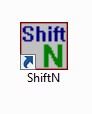


Jan 8, 2014 16:37:53 #
As Mark7829 stated, try and keep the lens level. This reduces the amount of work later.
Jan 8, 2014 20:11:17 #
Dds82 wrote:
That was a good video thx. But why don't all these complex software we all buy like aperture and photoshop NOT have such correction capabilities built in?
Seems odd that they would not since they do everything else lol
Louis
Seems odd that they would not since they do everything else lol
Louis
Photoshop CS6 does have a feature for correcting distortion, BUt I'll be damned if I can remember what menu its in.
If you want to reply, then register here. Registration is free and your account is created instantly, so you can post right away.











