CS5 on Windows 8
Dec 12, 2013 22:16:35 #
Dec 13, 2013 07:57:52 #
WhiteBike wrote:
I have CS5 64bit working on win7.
=================
Yes! Windows 7 here as well...
I had problems with "Windows 8"... The screen kept "flickering" erratically... And took like forever to do anything. Back to Win 7 Now....
With me... Windows 8 = Ain't The Great....
One Big Boo....
((Don't you just "love it" when 'they' Fix things that are not Broke... Just to make a few more bucks out of you...))
OH! And Do NOT get me started on the "New Improved" Photoshop were you have to "rent" it by the month and have your files in some F^cking Cloud..... No Thank You.
Dec 13, 2013 08:01:28 #
obeone wrote:
I have to upgrade my PC and have no choice but Win 8 on a new PC. I don't want to pay the high price of having to purchase CS6 (nearly $1K), as Adobe no longer offers upgrades.
Has anyone been able to get CS5 working on Win 8 64 bit?
Looks like I may have to go to GIMP and loose some of my plug-ins, if I can't find a solution.
Has anyone been able to get CS5 working on Win 8 64 bit?
Looks like I may have to go to GIMP and loose some of my plug-ins, if I can't find a solution.
There are still many new computers available with Windows 7 on them. Why not head in that direction? Some even offer the computer with an 'either/or' choice between '7' or '8'. I recently purchased one and use Windows 7.
Dec 13, 2013 09:39:06 #
obeone wrote:
I have to upgrade my PC and have no choice but Win 8 on a new PC. I don't want to pay the high price of having to purchase CS6 (nearly $1K), as Adobe no longer offers upgrades.
Has anyone been able to get CS5 working on Win 8 64 bit?
Looks like I may have to go to GIMP and loose some of my plug-ins, if I can't find a solution.
Has anyone been able to get CS5 working on Win 8 64 bit?
Looks like I may have to go to GIMP and loose some of my plug-ins, if I can't find a solution.
If you have not already purchased the PC keep in mind that Dell is still selling Windows 7 machines. However, CS5 is completely compatible with Windows 8.
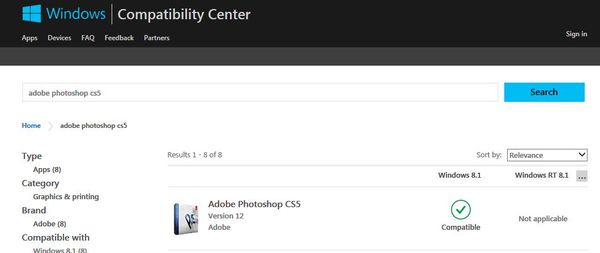
Dec 13, 2013 11:57:11 #
Dec 13, 2013 12:46:38 #
kloker wrote:
I have the entire Adobe CS5 Creative Suite working... (show quote)
I recently got a Windows 8 machine and decided to go with the touchscreen. It also has a somewhat cooler mousepad that you can easily scroll on with two fingers.
I find Windows 8 to need a little getting used to but not the big issue some claim about it.
I'm not clear yet whether the touch screen is worth it or not. It certainly isn't necessary. So far I find myself going back and forth. We'll see what happens once I settle in on how to best use it.
(PS: No problems with CS6 and Lightroom on it.)
Dec 13, 2013 15:46:09 #
kloker
Loc: Austin, Texas
Yup. I have played with a Surface a bit and they are pretty cool. I can see how one could get going pretty fast with the UI with some practice. But my thirty-inch Dell monitor did not come in a touchscreen version, and I am not willing to give it up for a touchscreen. My PC has a fast Core I7, 24Gb of ram, and W8.1 (with Classic Shell's great and free start menu app. set up to operate like W7, on a 250Gb SSD. With a one terabyte Caviar Black HDD for storage.
The only way I can think of one could top this awesome 30" monitor would be with two of 'em! Which would take a really high end video card and power supply. I looked into it, and neither the power supply nor the video card would likely fit in this PC's case (Dell 8500).
My only real complaint about the whole W8 thing is that the latest version of IE is so very, very buggy and glitchy, constantly locking up and glitching out and malfunctioning. Just not quite enough so to make any other browser preferable. Everything else works well.
Larry
The only way I can think of one could top this awesome 30" monitor would be with two of 'em! Which would take a really high end video card and power supply. I looked into it, and neither the power supply nor the video card would likely fit in this PC's case (Dell 8500).
My only real complaint about the whole W8 thing is that the latest version of IE is so very, very buggy and glitchy, constantly locking up and glitching out and malfunctioning. Just not quite enough so to make any other browser preferable. Everything else works well.
Larry
Dec 13, 2013 17:22:39 #
Check out Lenovo computers (Big Blue spin off). You have the option of 7 or 8 on almost all there computers. I just got a sweet little laptop with 7 and I love it. No desire to do 8!
Dec 13, 2013 18:11:02 #
I don't know anything about running CS5 on windows 8 but since your buying a new computer pre-installed with windows 8 I read something I don't remember where but you have downgrade rights to a similar version of Windows 8, for example you could downgrade from Windows 8 Pro to Windows 7 Pro without having to buy a new license, so you might want to look this up
obeone wrote:
I have to upgrade my PC and have no choice but Win 8 on a new PC. I don't want to pay the high price of having to purchase CS6 (nearly $1K), as Adobe no longer offers upgrades.
Has anyone been able to get CS5 working on Win 8 64 bit?
Looks like I may have to go to GIMP and loose some of my plug-ins, if I can't find a solution.
Has anyone been able to get CS5 working on Win 8 64 bit?
Looks like I may have to go to GIMP and loose some of my plug-ins, if I can't find a solution.
Dec 13, 2013 20:24:14 #
obeone wrote:
You should still be able to purchase upgrades to CS6, the cloud does not involve CS6, only CS7 (CC).I have to upgrade my PC and have no choice but Win 8 on a new PC. I don't want to pay the high price of having to purchase CS6 (nearly $1K), as Adobe no longer offers upgrades.
Has anyone been able to get CS5 working on Win 8 64 bit?
Looks like I may have to go to GIMP and loose some of my plug-ins, if I can't find a solution.
Has anyone been able to get CS5 working on Win 8 64 bit?
Looks like I may have to go to GIMP and loose some of my plug-ins, if I can't find a solution.
Dec 14, 2013 00:04:23 #
speters wrote:
You should still be able to purchase upgrades to CS6, the cloud does not involve CS6, only CS7 (CC).
Please forgive me but this needs to be addressed. More than once I have seen this reference to PS CS7. There is no such a thing. Creative Suite (with its numbering system) is gone; Adobe has replaced it with Creative Cloud. There is not and there will not be a program called Photoshop CS7 (unless Adobe has a change of heart, drops the Creative Cloud name, and reverts back to the old name of Creative Suite).
http://forums.adobe.com/message/5522681
http://www.fastcodesign.com/1672521/adobe-there-will-be-no-creative-suite-7
Dec 14, 2013 10:23:06 #
Ziza wrote:
...There is not and there will not be a program called Photoshop CS7 (unless Adobe has a change of heart, drops the Creative Cloud name, and reverts back to the old name of Creative Suite).
I understand that is their present plan but my bet is that they eventually realize there are a large number of customers that simply aren't going to sign up to ongoing contracts and if they wish that share of the business they'll need to offer a PS7 etc. Once they have the software there is little involved in offering another way to purchase for those who hard-core aren't going to buy the lease arrangement.
A majority of us continue to buy our automobiles.
Dec 14, 2013 11:57:01 #
macquesta
Loc: North Carolina
I also purchased a new computer with Win 8 and started running CS5 on it. At the outset, the monitor flickered quite badly when in CS5. There was quite an outcry from users about this at first. The flickering persisted until the video card manufacturer came out with a new driver for Win 8. Once the new driver was installed, no problems. Never had any problems with LR.
Dec 14, 2013 18:20:16 #
jerryc41 wrote:
They are now offering PS CC and LR5 for that price.
http://creative.adobe.com/plans/offer/photoshop+lightroom
http://creative.adobe.com/plans/offer/photoshop+lightroom
Well because of recent comments like this one and from others, I went ahead and subscribed and I am glad I did! Was skeptical because I think it's messed up that we can't buy upgrades anymore, but, to constantly be automatically updated with the use of LR5 is pretty cool! The other great thing was having my CS6 savvy son to show off to(he already knew what I was showing him), I did this just exploring the new bells and whistles on the PSCC and came up with this. He went "WOW Mom, that's pretty cool and you did that in less than 5 mins!) it actually took 2 1/2 mins, he he. Here's the before and after, I am a little embarrassed about the before because it is WAY out of focus and totally a crummy shot BUT "playing" in PSCC I think this turned out pretty cool!
before

after

Dec 14, 2013 21:56:12 #
speters wrote:
You should still be able to purchase upgrades to CS6, the cloud does not involve CS6, only CS7 (CC).
It's just that a lot of people call Photoshop CC CS7, because it is the new version, following CS6, that's all.
Ooops, somehow picked up the wrong quote.
If you want to reply, then register here. Registration is free and your account is created instantly, so you can post right away.








