Lightroom 4 help on DSI
Nov 22, 2013 21:11:20 #
Hi everyone! I have used this forum on several occasions when I reach a stumbling block - I am a portrait and wedding photographer and also do engagement shots,
I always export my photos from lightroom to give to the customer after I have edited them - have been doing this
forever, but this is the first time I have encountered this situation.
A bride said she gave the digital negative that I gave her to the newspaper for her engagement announcement and they said it must be at least 4 inches wide/400 dpi's. I have always just exported my photos (and on occasion I downsized some for facebook) but not sure how to know what size they are currently printing and how to fix it to this size - can someone explain how this works and how it is done in lightroom when exporting the photos, I know there is a place for resizing images - but generally I don't touch that unless I want to shrink them
so 1) where do I change it to correct the size of my images that are being given to the customer - and what is a good and 'acceptable size" and where do you normally put that in lightroom
and 2) should I always be spitting out these digital negatives at a specific size - I am not good in this area at all but never have run in to this in five years. Not sure what to do here.
Thank you in advance for any light someone can shed on this!!
Deb
I always export my photos from lightroom to give to the customer after I have edited them - have been doing this
forever, but this is the first time I have encountered this situation.
A bride said she gave the digital negative that I gave her to the newspaper for her engagement announcement and they said it must be at least 4 inches wide/400 dpi's. I have always just exported my photos (and on occasion I downsized some for facebook) but not sure how to know what size they are currently printing and how to fix it to this size - can someone explain how this works and how it is done in lightroom when exporting the photos, I know there is a place for resizing images - but generally I don't touch that unless I want to shrink them
so 1) where do I change it to correct the size of my images that are being given to the customer - and what is a good and 'acceptable size" and where do you normally put that in lightroom
and 2) should I always be spitting out these digital negatives at a specific size - I am not good in this area at all but never have run in to this in five years. Not sure what to do here.
Thank you in advance for any light someone can shed on this!!
Deb
Nov 22, 2013 21:28:22 #
Digital negatives do not have a dpi (dot per inch) setting. That is a printer designation. Perhaps they are confusing it with ppi or Pixels per Inch. The operative term in your post is "at least" 400 ppi. so anything you give them that is at least 400 ppi in width would be big enough. That can be set in the export dialogue under the image sizing section.
I think that they are saying that they just don't want tiny files like thumbnails or files you would post for Facebook etc.
I think that they are saying that they just don't want tiny files like thumbnails or files you would post for Facebook etc.
Nov 22, 2013 22:20:17 #
Wont the paper take a full sized jpg? If not, just re-size it to 400ppi and don't alter anything else when exporting. See example
Click on Download to see details better
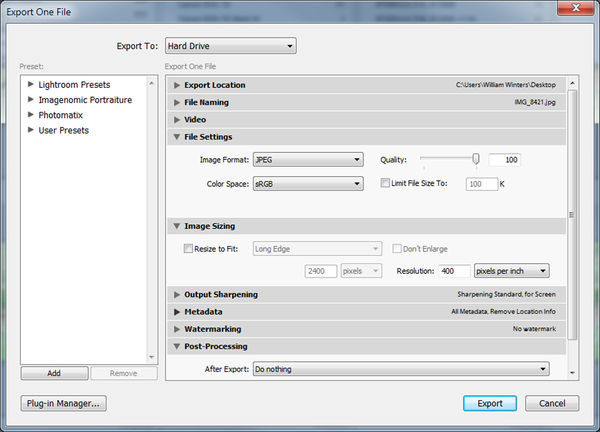
Nov 23, 2013 07:23:46 #
TimS
Loc: GA
Seems like 400 ppi is a bit - overkill. That's 1600 pixels. Sure the bride isn't trying to pull a fast one to get higher quality images?
Nov 23, 2013 13:03:47 #
TimS wrote:
Seems like 400 ppi is a bit - overkill. That's 1600 pixels. Sure the bride isn't trying to pull a fast one to get higher quality images?
Naw! You don't mean! A BRIDE would try to pull a fast one like that??
If you want to reply, then register here. Registration is free and your account is created instantly, so you can post right away.


