Win 7 Pro Photo Gallery and ViewNX2
Oct 27, 2013 11:40:52 #
Recently down loaded ver 2.8.1 of ViewNX2 and I can't add it in Photo Gallery Open With list.
Its the 64bit version but it is not shown in Program Files (x86)
but it is in Program Files.
I've tried to add it the conventional way and also though Control Panel Default Programs. Nothing works.
Hey all you Nikon shooters; any suggestions.
Its the 64bit version but it is not shown in Program Files (x86)
but it is in Program Files.
I've tried to add it the conventional way and also though Control Panel Default Programs. Nothing works.
Hey all you Nikon shooters; any suggestions.
Oct 27, 2013 11:43:48 #
When you click open with, you should have a "browse" option available and then you can select View NX2.
Oct 27, 2013 18:04:37 #
MT Shooter wrote:
When you click open with, you should have a "browse" option available and then you can select View NX2.
Been there, done that to no avail.
Oct 27, 2013 18:12:15 #
joer wrote:
Been there, done that to no avail.
Funny.
I just tried to open a recent scan that way and View NX2 was not on my list. I did have the option at the bottom of the listing for "Choose Program". But after clicking it View NX2 didn't show up in my list either. I don't use it regularly but did use it back before Adobe was compatible with my D800's to import NEF RAW files with. Seems maybe its only for file transfer from the camera rather than for any kind of editing transfer.
Oct 27, 2013 18:15:41 #
CurreyPhoto
Loc: Reddick, Florida
joer wrote:
Recently down loaded ver 2.8.1 of ViewNX2 and I can't add it in Photo Gallery Open With list.
Its the 64bit version but it is not shown in Program Files (x86)
but it is in Program Files.
I've tried to add it the conventional way and also though Control Panel Default Programs. Nothing works.
Hey all you Nikon shooters; any suggestions.
Its the 64bit version but it is not shown in Program Files (x86)
but it is in Program Files.
I've tried to add it the conventional way and also though Control Panel Default Programs. Nothing works.
Hey all you Nikon shooters; any suggestions.
I am quite illiterate when it comes to matters of the computer. So , take my ramblings with a grain of salt. I don't think 64 bit programs are located in the x86 folder. There should be another folder just labeled programs where the 64 bit programs are located.
Oct 27, 2013 19:19:08 #
CurreyPhoto wrote:
I am quite illiterate when it comes to matters of the computer. So , take my ramblings with a grain of salt. I don't think 64 bit programs are located in the x86 folder. There should be another folder just labeled programs where the 64 bit programs are located.
Yes I know its in the Program Files but it won't associate.
I have emailed Nikon Help but they are probably close until some time Monday. I have not had this problem on earlier versions.
Oct 28, 2013 07:23:58 #
joer wrote:
Yes I know its in the Program Files but it won't associate.
I have emailed Nikon Help but they are probably close until some time Monday. I have not had this problem on earlier versions.
I have emailed Nikon Help but they are probably close until some time Monday. I have not had this problem on earlier versions.
Try running as administrator...or right click on Icon or exe file under all programs, then compatibility, try different settings. Just a maybe_who knows might work type thing.
Oct 28, 2013 07:30:31 #
Don't know about 64bit but works fine in 32bit, have you gone to browse for what you want to open it with & locate the exe. file for View NX2.
Oct 28, 2013 07:49:54 #
Interesting - I have 7 pro, 64 bit also and, as yours, mine doesn't offer ViewNX either - Offers CaptureNX but not View. Never noticed before because when I use the Windows programs that's what I use to open the image. If I want View, I run it. Wonder if this is Nikon or Microsoft?
Oct 28, 2013 08:29:29 #
Exact same issue here. Win7x64 (cant remember if premium or pro) on desktop editing computer will not "open with" view NX2xxx. I do remember that I could add view NX2 to the open with dialog box on an older XP machine I had and it worked fine. I wanted in on this thread so that I may know if anyone has an answer.
Thanks
Thanks
Oct 28, 2013 09:07:13 #
Hello, I have ViewNX2 on a Win7 64-bit system. And of course you are all right. I believe the reason for this is that when Nikon installs the program it gets buried under two "ViewNX 2" directories. In other words the program executable is in the second folder. A bug I'm sure. My work around (and it works) is the following: Control Panel -> Default Programs -> Set Associations. Pick the file formats you normally work with and browse to Program Files\Nikon\ViewNX 2\ViewNX 2\ViewNX2.exe. You'll have to do this with all the formats you use (eg .jpg, .png, .nef etc..) It's a bit painful but it works. Now when you double-click on a file with that extension in your File Explorer it will open in ViewNX 2. On the other hand, if you want a choice in the File Explorer context menu: Shift- right-click on the file and all the programs that are registered for this extension with show up. Hope it works for you as well. Please let us know. Christian
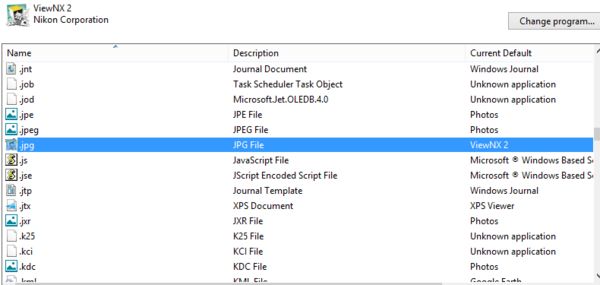
Oct 28, 2013 17:09:25 #
fritschic wrote:
Hello, I have ViewNX2 on a Win7 64-bit system. And... (show quote)
Thanks for tying but I have already tried this (see my original post) several times and it does not work for me.
Still no response from Nikon Help.
Oct 28, 2013 19:33:56 #
Ha
Hello Joer, in your original post you seem to say that you tried to associate a program. I'm suggesting to associate file extensions. Quite a different path. Your response will probably discourage others from trying which is not helpful. I understand you are frustrated, but asking me to read over your initial post (as if I hadn't) is unfair, especially coming from a veteran. So, relax and if you really want help, read me through because I don't think Nikon will help. BTW, this also works on Win8.1
joer wrote:
Thanks for tying but I have already tried this (see my original post) several times and it does not work for me.
Still no response from Nikon Help.
Still no response from Nikon Help.
Hello Joer, in your original post you seem to say that you tried to associate a program. I'm suggesting to associate file extensions. Quite a different path. Your response will probably discourage others from trying which is not helpful. I understand you are frustrated, but asking me to read over your initial post (as if I hadn't) is unfair, especially coming from a veteran. So, relax and if you really want help, read me through because I don't think Nikon will help. BTW, this also works on Win8.1
Oct 29, 2013 02:31:49 #
Well, my 2 cents worth here. Following fritschic's directions I was successful in establishing a file association on my laptop and now am able to "open with" viewNX2 on that device. However I was unsuccessful on my desktop. It seems that by using the browse button on the desktop I cannot drill down deep enough to get to the .exe file, or it is just not being accepted or loaded. It does try as I get the little moving graph bar and message "loading" but it doesn't stick. Any thoughts on that. BTW..thanks fritschic for the "shift right click" hint. Never knew that one.
Oct 29, 2013 07:48:35 #
nikonwaddy wrote:
Well, my 2 cents worth here. Following fritschic's... (show quote)
Hi Nikonwaddy. In order to do this you need to be logged in as Administrator. If you are, make sure you have the right security level for this. Log in as admin, go to Control Panel->User Accounts->Change User Acct Control Settings. Bring the slider all the way to the bottom and click OK. You might have to log off and back on as Admin. If you cannot get in there it means you are not logged in as Admin. Let me know if this works. If it doesn't, there other ways where you will need to drill down some more. Since Vista MS security has gotten much more stringent.
If you want to reply, then register here. Registration is free and your account is created instantly, so you can post right away.





