Has Anyone had this problem with Memory ScanDisk?
Oct 7, 2013 15:37:36 #
I had a photo opportunity mid-morning today where the light was right, no wind, and no one around to interfere. I rushed into the house grabbed my Nikon D90, Macro Lens set up, and pad to kneel on.
I had used a 16 GB scandisk memory chip last evening and had imported images to my computer last night then returned the chip to the camera.
I got set up for the pics and checked images as I was snapping away. I was out there an hour and must have taken between 80 and a 100 pictures. While I was shooting I didn't have any error messages on the camera and had plenty of room on the memory scandisk as the camera showed at least 250 frames available.
I came in to import images to my computer and I can find NO evidence of ANY images on the scandisk chip since those I took yesterday afternoon! The last images I can access are the ones I took yesterday and are dated such in Light Room. I have done everything I can think of, yet the images remain hidden or are just not there!
Has anyone of you, my UHH colleagues, had or heard of anything similar? Perhaps some of you have suggestions or solutions I may not have thought of? I am willing to try about anything at this point. I know the images I thought I was capturing had several very worth while shots among the many. I would really hate it if they are really no where to be found or are unretrievable. Should that be the case I need to understand what happened so I don't have the same problem down the road.
Thanks in advance for your considerations!
XKaliber
I had used a 16 GB scandisk memory chip last evening and had imported images to my computer last night then returned the chip to the camera.
I got set up for the pics and checked images as I was snapping away. I was out there an hour and must have taken between 80 and a 100 pictures. While I was shooting I didn't have any error messages on the camera and had plenty of room on the memory scandisk as the camera showed at least 250 frames available.
I came in to import images to my computer and I can find NO evidence of ANY images on the scandisk chip since those I took yesterday afternoon! The last images I can access are the ones I took yesterday and are dated such in Light Room. I have done everything I can think of, yet the images remain hidden or are just not there!
Has anyone of you, my UHH colleagues, had or heard of anything similar? Perhaps some of you have suggestions or solutions I may not have thought of? I am willing to try about anything at this point. I know the images I thought I was capturing had several very worth while shots among the many. I would really hate it if they are really no where to be found or are unretrievable. Should that be the case I need to understand what happened so I don't have the same problem down the road.
Thanks in advance for your considerations!
XKaliber
Oct 7, 2013 15:42:48 #
This is where Windows Explore comes in handy, you can open up windows explore and see if sees the SD, then double click on it and see whats on the disk, Might have do go in to a sub folder to see if your files are there.
Oct 7, 2013 15:53:31 #
XKaliber wrote:
Had this happen on my Galaxy S3 smartphone. Sandisk cards are very very temperamental. If you do not remove them the way they should be, i.e. with a software command, then they might break on you.I had a photo opportunity mid-morning today where the light was right, no wind, and no one around to
XKaliber
XKaliber
Oct 7, 2013 16:24:03 #
You can download software to help recover any photos that might be on the memory card
http://www.cgsecurity.org/wiki/PhotoRec is just one of several that are available.
http://www.cgsecurity.org/wiki/PhotoRec is just one of several that are available.
Oct 7, 2013 16:36:08 #
Anna wrote:
Had this happen on my Galaxy S3 smartphone. Sandisk cards are very very temperamental. If you do not remove them the way they should be, i.e. with a software command, then they might break on you.
It really doesn't matter about the brand here, what matters is that you properly remove the memory cards. If you remove the cards while it is being accessed by the device, the files could be corrupted or the card could even be destroyed.
Oct 7, 2013 16:42:05 #
SD Cards are not that easy to harm, I have only had one go bad in all the years I've been using them, That one was left on the dash of car in the sun for a week or so. I've had them go through the wash, stepped on and countless other things. Check the lock on side of the disk run windows explorer like I mentioned before you throw the flag in. If you don't know how then find a friend does.
Oct 7, 2013 16:43:23 #
greg vescuso
Loc: Ozark,Mo.
I had this happen once but only because I had not formatted
the card recently. I think on this card that I had the problem with I had not formatted it in over a year.
the card recently. I think on this card that I had the problem with I had not formatted it in over a year.
Oct 8, 2013 06:05:37 #
People refer to "removing the card correctly". What this means is that you can corrupt parts of the cards memory by just yanking it out of the computer. You have to go to "Computer", and where you see the card listed, you right-click over it, and then click on the menu option to "Eject". Then you get (in Windows) a pop-up notice that says "It is safe to remove your card".
If you aren't doing it this way, you pay your money and take your chances...
If you aren't doing it this way, you pay your money and take your chances...
Oct 8, 2013 06:29:46 #
This a good Idea I never new about that Thanks I will never pull my card out of the computer unless go to my computer first, has anyone apply this option or am I brain dead? Thanks again.Great Tip
Oct 8, 2013 06:59:44 #
I never just pull my memory card out and had this happen! Somehow the files were converted to nef instead of jpeg. I had to use a recovery program to find them and convert then back one by one!! Good luck!
Oct 8, 2013 07:41:04 #
The Villages
Loc: The Villages, Florida
sb wrote:
People refer to "removing the card correctly". What this means is that you can corrupt parts of the cards memory by just yanking it out of the computer. You have to go to "Computer", and where you see the card listed, you right-click over it, and then click on the menu option to "Eject". Then you get (in Windows) a pop-up notice that says "It is safe to remove your card".
If you aren't doing it this way, you pay your money and take your chances...
If you aren't doing it this way, you pay your money and take your chances...
sb - Thanks for the insight. Never knew the way cards were removed made a difference.
Until recently I had been using a reader to insert my card, not even realizing that my desk top tower had a CF slot. Your instructions works that same way with both methods
Oct 8, 2013 08:03:01 #
Lenny wrote:
This a good Idea I never new about that Thanks I will never pull my card out of the computer unless go to my computer first, has anyone apply this option or am I brain dead? Thanks again.Great Tip
Look at the right corner of you Task bar. You might see either an icon of a USB plug with a check mark. Click on that to eject the card.
If there is no USB and check, you will have a little white triangle pointing up. Clicking on that will reveal other icons, including the USB icon.
For some reason, anything I save and modify with Irfanview has been losing its color.
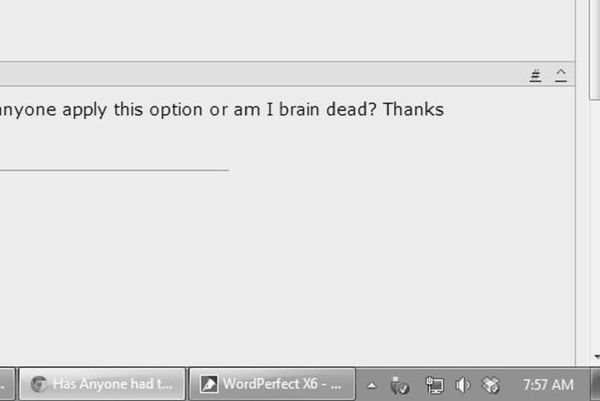
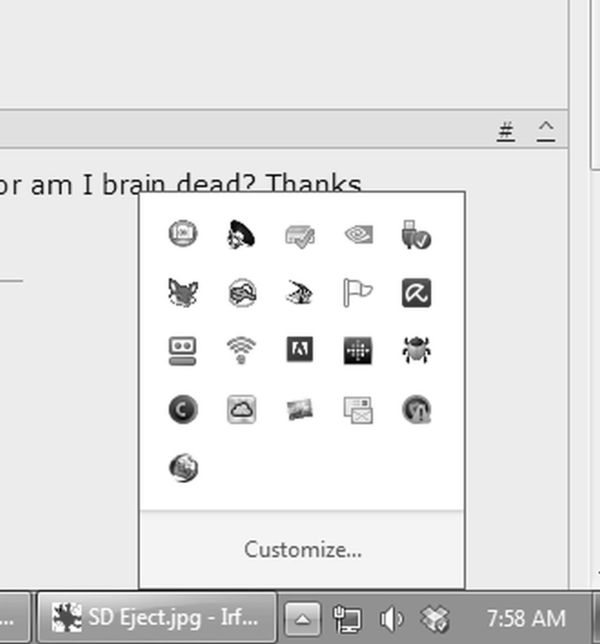
Oct 8, 2013 08:22:01 #
If you are using Lightroom, you can select the option that says "Eject card after import" ( check box right under "Source") & not worry about it...
Oct 8, 2013 08:49:27 #
I have not had that problem. It is a good idea to always format your memory card in your camera before taking any photos. Keep in mind that formatting will erase all images on the card.
Oct 8, 2013 08:53:45 #
Wrong, it won't erase anything. Otherwise rescue software wouldn't work. All it does is to make the info on the card unreadable by the camera & thus able to be re-written over...That said, it is a good idea to periodically reformat your cards in your camera...
twillsol wrote:
I have not had that problem. It is a good idea to always format your memory card in your camera before taking any photos. Keep in mind that formatting will erase all images on the card.
If you want to reply, then register here. Registration is free and your account is created instantly, so you can post right away.








