Another Epson printer problem..
Sep 4, 2013 12:25:04 #
I recently bought a brand new (but had been stored for over 2 years) unopened Epson Office B1100 an A3+ printer.
It seems to print very dark or more subdued colours, not what I'm after at all. The inks are OEM (they were pre-packed and sealed) and I used the same photo paper as the one in my R265....
My settings in CS5 are Photoshop has priority and usually a profile of Adobe 1998... with ICC disabled.
How do I determine which profile to use without having to pay for it to be done? I don't buy expensive 'named' paper, can't justify it but I always buy a good heavy weight high gloss of at least 260gsm...
I've attached a BMP file, the top half shows the colours printed by the A3 printer, the bottom half is a copy of a colour chart provided by dpullum, the R265 prints out almost identical colours to the bottom half...
Of course, it could be I've done something wrong in which case you haver permission to slap me with a wet fish lol
It seems to print very dark or more subdued colours, not what I'm after at all. The inks are OEM (they were pre-packed and sealed) and I used the same photo paper as the one in my R265....
My settings in CS5 are Photoshop has priority and usually a profile of Adobe 1998... with ICC disabled.
How do I determine which profile to use without having to pay for it to be done? I don't buy expensive 'named' paper, can't justify it but I always buy a good heavy weight high gloss of at least 260gsm...
I've attached a BMP file, the top half shows the colours printed by the A3 printer, the bottom half is a copy of a colour chart provided by dpullum, the R265 prints out almost identical colours to the bottom half...
Of course, it could be I've done something wrong in which case you haver permission to slap me with a wet fish lol
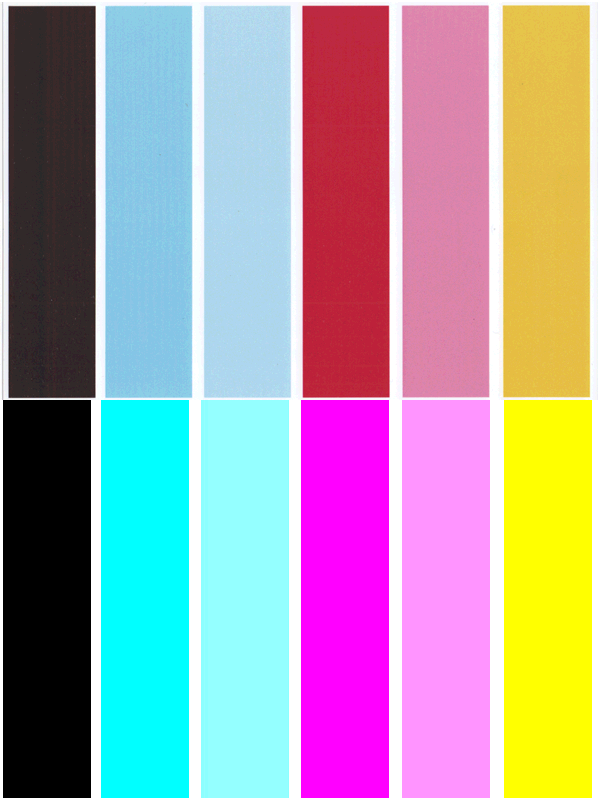
Sep 4, 2013 12:54:20 #
I have an Epson printer about 2yrs. old (not your model) and the guy at the store told me that Epson puts micro chips into their paper that tells the printer when you use their brand and it prints much better. I found that to be true with other brands I tried. The photos were unusable if not on Epson brand paper. Hope this helps!
Sep 4, 2013 13:06:55 #
ncshutterbug wrote:
I have an Epson printer about 2yrs. old (not your model) and the guy at the store told me that Epson puts micro chips into their paper that tells the printer when you use their brand and it prints much better. I found that to be true with other brands I tried. The photos were unusable if not on Epson brand paper. Hope this helps!
Can you really see 500 sheets or more of paper having a chip in each page come on.
Epson have as I said in a previous thread as of this year made it so that all driver updates ensure that Epson printers only work correctly with Epson inks
Sep 4, 2013 13:33:50 #
ncshutterbug wrote:
I have an Epson printer about 2yrs. old (not your model) and the guy at the store told me that Epson puts micro chips into their paper that tells the printer when you use their brand and it prints much better. I found that to be true with other brands I tried. The photos were unusable if not on Epson brand paper. Hope this helps!
Pretty much impossible. There is a front and back to Epson paper. There is no top and no bottom. Epson would have to put a chip at each end; and there would have to be a mechanism for the printer to read both chips - depending on which way the paper was inserted.
All my papers are profiled for my printer. Most, but not all are Epson. Without adjustments and with soft proofing, they usually print as expected the first time - not just the Epson.
Perhaps the guy in the store should be in politics or be a used car salesman. The information he provided is just not correct.
Sep 4, 2013 16:31:11 #
lightchime wrote:
Pretty much impossible. There is a front and back ... (show quote)
Or the chap is confusing Epson and Kodak. If you examine Kodak branded photopaper, clearly visible on the reverse of the paper is a form of bar code. It covers most of the area of the paper and is read by something in the printer. The data tells the printer what kind of paper it is and sets the profile. In the Print Set up for Kodak printers one option is "Automatically Select Paper". This option enables the code reader in the printer.
This is not secret knowledge, in packets of Kodak photopaper there is a leaflet explaining all this.
Sep 5, 2013 08:15:44 #
Sep 5, 2013 08:51:21 #
mxshooter60, wow I feel good that someone actually used something I suggested... think I got that from someplace and modified. Probably gave the reference of the source.
I generally perfect my photo for the monitor (illuminated image) and then jackup the brightness for printing (reflected image) because... like you... my epson (on vivid setting) prints dark. I label these eg photo # p100989 mod1.jpeg and add mod 2+litprn. so I know it is a lightened image for printing.
Also, the OEM ink may have concentrated tho sealed. Remember ink is mostly very expensive water. Have you noted that plastic containers in your cabinet unused suck in because the water has migrated thru the thin plastic container; same can happen with sealed ink.
I use CIS and it works well. For the price of all new inks you can buy a prefilled (100ml each) CIS system. These inks are UV protected counter to Myth. Also how much UV do you have in your living room? Little to None.
I am working with mounting my photos on 8x10" canvas on frames. To protect them I am thus far using Turtle Wax Super Hardshell paste. (What? 70% water!!! how can that work well??? it does.) Well to my surprise, a photo printed on thick HP paper just released the printing ink like it never soaked in!!! Recently, because the prints will be mounted on a good backing, I have been using thin Kodak 39# Mat and 45# gloss. Of course, I do not wax the mat, but the gloss at $15/100 works beautifully, very high gloss with wax coating. In fact, being sleepy this morning I combed my hair in one it was so mirror like!!
With two coats of Turtle Wax the water beads on the surface. Another wax costing 3 times as much does not work and water spots the print. Spray is not a winner either.
Note the glare on the photo attached. (note, this is a quick shot for concept not perfection) The reflection of kitchen ceiling lites can be seen in the photo.
The circle seal on the front of the paper package list perhaps every printer brand... including Epson.
Summary advice: Lighten up!
I generally perfect my photo for the monitor (illuminated image) and then jackup the brightness for printing (reflected image) because... like you... my epson (on vivid setting) prints dark. I label these eg photo # p100989 mod1.jpeg and add mod 2+litprn. so I know it is a lightened image for printing.
Also, the OEM ink may have concentrated tho sealed. Remember ink is mostly very expensive water. Have you noted that plastic containers in your cabinet unused suck in because the water has migrated thru the thin plastic container; same can happen with sealed ink.
I use CIS and it works well. For the price of all new inks you can buy a prefilled (100ml each) CIS system. These inks are UV protected counter to Myth. Also how much UV do you have in your living room? Little to None.
I am working with mounting my photos on 8x10" canvas on frames. To protect them I am thus far using Turtle Wax Super Hardshell paste. (What? 70% water!!! how can that work well??? it does.) Well to my surprise, a photo printed on thick HP paper just released the printing ink like it never soaked in!!! Recently, because the prints will be mounted on a good backing, I have been using thin Kodak 39# Mat and 45# gloss. Of course, I do not wax the mat, but the gloss at $15/100 works beautifully, very high gloss with wax coating. In fact, being sleepy this morning I combed my hair in one it was so mirror like!!
With two coats of Turtle Wax the water beads on the surface. Another wax costing 3 times as much does not work and water spots the print. Spray is not a winner either.
Note the glare on the photo attached. (note, this is a quick shot for concept not perfection) The reflection of kitchen ceiling lites can be seen in the photo.
The circle seal on the front of the paper package list perhaps every printer brand... including Epson.
Summary advice: Lighten up!
Waxed Mounted on 8x10" Canvas
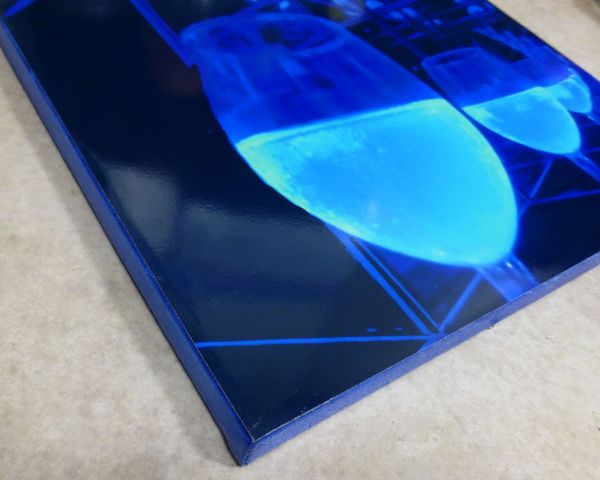
Sep 5, 2013 13:59:54 #
13oct1931
Loc: Lebanon, Indiana
HUH ? I just had a pic printed on canvass for the first time. Been shooting for 50 years--never heard of waxing. Please enlighten me ????? Alyn
PM to alyn1477@mymetronet.net
Thanks !
PM to alyn1477@mymetronet.net
Thanks !
Sep 5, 2013 15:15:43 #
Turtle super hard paste wax. Print is on Kodak el cheapo 100/$14 at Staples. Print on Epson at photo, plain paper (not hi speed that bands). Let dry over night... or more. Apply wax with rubbing. Wipe excess off. let dry ... oops sure film and lines,,, ok. Next apply in an hour a second coat and wipe down then wait a few minutes for film to form... polish with wash cloth (dry) if problems use very slightly moist.
You must have a backing plug behind the canvas.. I used a 1/2 inch thick poly insulation board.. the tough stuff not Styrofoam. I was amazed when the chemist 2 chemist info from Turtle wax told me that it was 70% water!! My prints would be ruined by a drop of water on it.... Note the photo and the water.. the water is not bull.. no damage... whuuu,, my honor was at stake....
You must have a backing plug behind the canvas.. I used a 1/2 inch thick poly insulation board.. the tough stuff not Styrofoam. I was amazed when the chemist 2 chemist info from Turtle wax told me that it was 70% water!! My prints would be ruined by a drop of water on it.... Note the photo and the water.. the water is not bull.. no damage... whuuu,, my honor was at stake....
Water on Waxed Print... Runs Off Like Waxed Car UV Protected
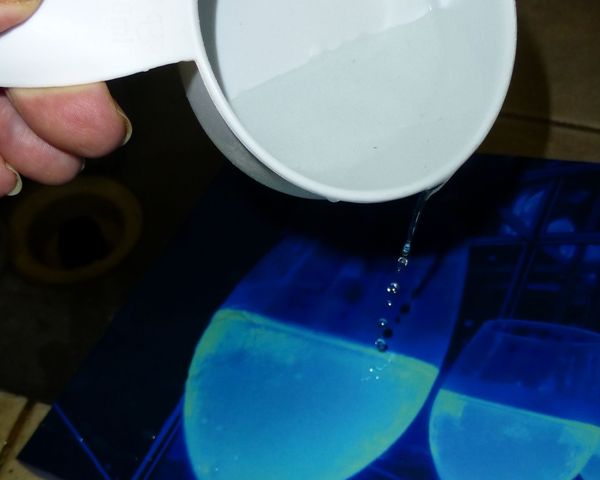
Sep 8, 2013 12:00:14 #
i agree, i only use epson paper, and inks,,, and always get great photos. good luck.
ncshutterbug wrote:
I have an Epson printer about 2yrs. old (not your model) and the guy at the store told me that Epson puts micro chips into their paper that tells the printer when you use their brand and it prints much better. I found that to be true with other brands I tried. The photos were unusable if not on Epson brand paper. Hope this helps!
Sep 8, 2013 12:53:04 #
Rabbott wrote:
i agree, i only use epson paper, and inks,,, and always get great photos. good luck.
But do you exclude that other papers, aftermarket inks, and CIS will provided good results? In a way it is sort of only replacing batteries in a Ford with batteries having a Ford Logo? :?: :shock:
Sep 8, 2013 13:02:17 #
that's a valid point, but it's too expensive, to play around with. i'll just stick with what i know works for me.
dpullum wrote:
But do you exclude that other papers, aftermarket inks, and CIS will provided good results? In a way it is sort of only replacing batteries in a Ford with batteries having a Ford Logo? :?: :shock:
Sep 16, 2013 00:28:54 #
The top photo colors look like pigment inks and the bottom colors look like dye sublimation inks. Check your printer specs and see if that may be the difference.
plumgecko
plumgecko
If you want to reply, then register here. Registration is free and your account is created instantly, so you can post right away.






