Check out The Pampered Pets Corner section of our forum.
HELP Frustrated beginner Error
Aug 30, 2013 07:15:08 #
I Purchased a very good condition Used Nikon D-80 from my brother when he upgraded. I have taken about 150 pics and suddenly get this message after turning camera on;
Err , it will not capture pictures, the picture will not show up in the viewer it is simply not taking the picture. I read a comment by another post that said take lens off, it may reset, but was not helpful for me.
Any help for me? I did not find the manual helpful at all...
Feeling overwhelmed, granddaughter's first birthday in 2weeks.. :(
Err , it will not capture pictures, the picture will not show up in the viewer it is simply not taking the picture. I read a comment by another post that said take lens off, it may reset, but was not helpful for me.
Any help for me? I did not find the manual helpful at all...
Feeling overwhelmed, granddaughter's first birthday in 2weeks.. :(
Aug 30, 2013 07:26:10 #
Hi Cupcake05, firstly welcome aboard. Might be worth using the search facility at top of the page and type in something like D-80 Err message, I'm sure you'll find some feedback to your problem. Hope that might help.
Aug 30, 2013 07:31:48 #
Aug 30, 2013 07:36:15 #
Take off the Lens, clean the contacts on both the camera and Lens. See if that works.
Aug 30, 2013 07:36:47 #
cockney greg wrote:
Hi Cupcake05, firstly welcome aboard. Might be worth using the search facility at top of the page and type in something like D-80 Err message, I'm sure you'll find some feedback to your problem. Hope that might help.
Take it back to where you bought it.
Aug 30, 2013 07:39:15 #
Thank you so much for helping a lost frustrated newbie... I will keep searching and try that..
:-D
:-D
Aug 30, 2013 07:41:41 #
Cupcake05 wrote:
Thank you so much for helping a lost frustrated newbie... I will keep searching and try that..
:-D
:-D
Just to let you know.........if you hit quote reply we will know who you are answering.
Check out AI Artistry and Creation section of our forum.
Aug 30, 2013 07:43:19 #
Cupcake05 wrote:
I Purchased a very good condition Used Nikon D-80 ... (show quote)
Let us know what you find out. :)
Aug 30, 2013 07:44:09 #
No experience here.....
Remove battery for about 10 seconds and reinstall. Turn on.
Try a different Memory card.
No idea if any of this will work.
Too easy try.
Pat
Remove battery for about 10 seconds and reinstall. Turn on.
Try a different Memory card.
No idea if any of this will work.
Too easy try.
Pat
Aug 30, 2013 07:45:37 #
Cupcake05 wrote:
I Purchased a very good condition Used Nikon D-80 ... (show quote)
I would recommend trying to format the card. If it fails to format, try another card.
Aug 30, 2013 08:03:51 #
Does the lens have manual F stop dial , make sure it is set in the default position & locked
Check out Black and White Photography section of our forum.
Aug 30, 2013 08:20:59 #
There are two things I'd try.
1) format the card in the camera, not in a pc or mac.
2) On most Nikon DSLR's there's a reset button. It's a small hole on the bottom of the camera that is activated by putting a paper clip in it and pressing it. Check your camera manual (if you don't have a manual you can find one at NIKONUSA.com
1) format the card in the camera, not in a pc or mac.
2) On most Nikon DSLR's there's a reset button. It's a small hole on the bottom of the camera that is activated by putting a paper clip in it and pressing it. Check your camera manual (if you don't have a manual you can find one at NIKONUSA.com
Aug 30, 2013 09:08:29 #
Cupcake05 wrote:
I Purchased a very good condition Used Nikon D-80 ... (show quote)
From the manual Need to go to Nikon
Page from Manual
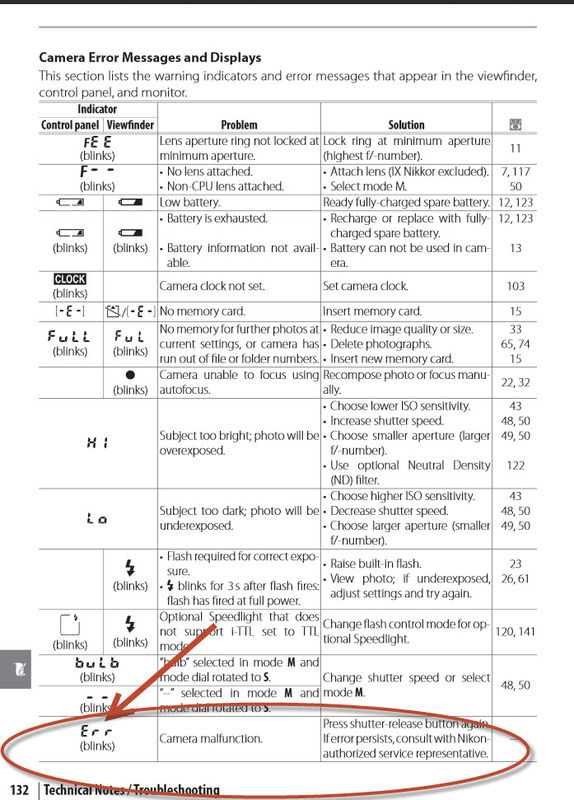
Aug 30, 2013 09:10:09 #
Frank T wrote:
There are two things I'd try.
1) format the card in the camera, not in a pc or mac.
2) On most Nikon DSLR's there's a reset button. It's a small hole on the bottom of the camera that is activated by putting a paper clip in it and pressing it. Check your camera manual (if you don't have a manual you can find one at NIKONUSA.com
1) format the card in the camera, not in a pc or mac.
2) On most Nikon DSLR's there's a reset button. It's a small hole on the bottom of the camera that is activated by putting a paper clip in it and pressing it. Check your camera manual (if you don't have a manual you can find one at NIKONUSA.com
Page 129 gives instructions for reset, preceded and followed by trouble-shooting info.
For the dreaded Err message, it says to press shutter button again, if that doesn't work, consult with Nikon.
EstherP
Aug 30, 2013 09:15:56 #
You did check to be sure the battery is charged and tried a different memory card?
If you want to reply, then register here. Registration is free and your account is created instantly, so you can post right away.
Check out People Photography section of our forum.










