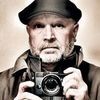Is it me or my camera?
Aug 26, 2013 06:37:38 #
I am not familiar with the Canon, but the data screen is showing that the image it takes is RAW, not JPG. The RAW image requires some sort of post-processing, whereas the JPG is done in-camera. Perhaps you could set the Canon to take JPG images and then compare those.
Aug 26, 2013 06:44:27 #
drcjc wrote:
OOps,, I posted the wrong photo - here is the comparison! :cry:
To me it seems a matter of sharpening. The lumix picture is sharpened during the conversion to jpg.
The canon is a raw file, so all the sharpening, contrast, you have to do it yourself. Doing that you must get a far better result.
I downloaded your rebel picture an did a little PP. As it is a very small file and not the original RAW, the PP doesn't go far, but you can see the difference.
If you send me the original RAW, I can do more.

Aug 26, 2013 06:47:04 #
donrent wrote:
I would say that the main difference is because of the higher quality of the Panasonic lens... Its made by Leica.... Just that fact speaks volumes...
Last night I sold ALL of my Canon equipment and now have a Panasonic ZS7 comming in a few days... Clearly, it is a far superior camera...
Last night I sold ALL of my Canon equipment and now have a Panasonic ZS7 comming in a few days... Clearly, it is a far superior camera...
the panosonic lens is not made by Leica-it is made in Japan under licence to Leica-quality control is not as precise as a genuine Leica lens
Aug 26, 2013 07:32:23 #
drcjc wrote:
OOps,, I posted the wrong photo - here is the comparison! :cry:
henk33 has the right answer. Sharpen you raw file.
Aug 26, 2013 07:35:40 #
PhotoGator
Loc: Florida
The tiles and the white base of the chimney are on focus. The chimney black metal top is not because the dark green background.
Aug 26, 2013 07:35:42 #
drcjc wrote:
Thank you all for the rapid response, I have been trying to compare photos. Here are two that I used for comparison because the chimney won't move and I can set the cameras on a fence to mitigate what may be somewhat shaky hands. The chimney is across the street, maybe 100 ft give or take. I can see a difference in the DOF in the background, but the chimney seems so much crisper in the Lumix photo. What am I doing wrong?
I'm a little puzzled! Why is the T2i RAW picture so small compared with the Lumix JPG? I would have expected to see the RAW about 6Mb not 104Kb and the pixel size measured in thousands not hundreds.
Aug 26, 2013 09:09:21 #
I'm not as experienced as most of these helpful souls who've been answering but I will suggest that you make sure the diopter on the rebel is adjusted properly for your eye. (check your manual)
Aug 26, 2013 09:50:19 #
its4pjw
Loc: flintshire GB
drcjc wrote:
I have two cameras, a panasonic lumix Zf5 and a re... (show quote)
Try shooting in raw+jpeg at the same time with the t2i if you the compare shots you will see a difference between them. even the same shot from the same camera saved in a different file type changes things. Hope that helps
Aug 26, 2013 10:12:02 #
somerleaze wrote:
I'm a little puzzled! Why is the T2i RAW picture so small compared with the Lumix JPG? I would have expected to see the RAW about 6Mb not 104Kb and the pixel size measured in thousands not hundreds.
Like I suggested, based upon the listed focal lengths at the time the pictures were taken, the Canon shot looks to be a large crop.
Aug 26, 2013 10:17:27 #
Your REBEL file looks quite small in terms of resolution. Have you cropped a bunch? I have my wife's Rebel XTi next to me here. If you hit the menu button the first screen that comes up has the item "Image Quality". Be sure that is set to L for large. The XTi is an 8 megapixel camera and the resolution indicates 3888 By 2592 pixels. The image you posted is 599 by 467 or about 1/4 megapixel. The T2i is an 18 megapixel camera. The image you uploaded is only 1/72 of the capability of the camera. You have the quality set to the lowest possible AND/OR have cropped extensively.
In addition, the images looks like the front edge of the roofing tiles in the photo are sharper than the chimney, indicating a focus error, which might be a problem with the camera but throwing away about 98.5% of the image information HAS to be most of the problem.
In addition, the images looks like the front edge of the roofing tiles in the photo are sharper than the chimney, indicating a focus error, which might be a problem with the camera but throwing away about 98.5% of the image information HAS to be most of the problem.
Aug 26, 2013 10:18:31 #
ocbeyer wrote:
Like I suggested, based upon the listed focal lengths at the time the pictures were taken, the Canon shot looks to be a large crop.
Good suggestion... That would explain the file size discrepancy. Next thing is to shoot in JPG so that the two can be more directly compared.
Aug 26, 2013 10:21:47 #
drcjc wrote:
OOps,, I posted the wrong photo - here is the comparison! :cry:
When uploading such images for detail comparison it is best to check the (store original) box. Then it will upload your full image which we can download and see your EFIX data and enlarge as necessary to interpret.
It is good some picked up on the fact that you are shooting RAW with the T2i...you do indeed need to sharpen RAW images in post to have a valid comparison because the jpeg images are always sharpened in camera. As suggested you should do a comparison with jpegs.
At this resolution the first one certainly looks sharper. It might have to do with the camera settings but I'd first check to ensure your focus is on and camera movement isn't an issue. It shouldn't be camera movement at the lens mm and shutter speed you used...even without image stabilization.
Are you using spot focus on the T2i?
Aug 26, 2013 12:11:30 #
The lens glass could be it, compairing a lieca to a "kit" canon lens is like compairing Swarovski to bushnell.
Aug 26, 2013 12:12:50 #
drcjc,
I shot with a T2i for a year and had excellent results using the Canon 18-135mm IS lens. The 18-55mm kit lens just doesn't give as sharp/crisp pictures. I'd suggest upgrading to a better quality lens, if the results of testing, after confirming the following settings, warrants it:
1. Set image recording quality to L - pg 72 in the manual
2. This will also record the image as a JPEG
3. Set Auto Focus point to Center - pg 68
4. Make sure your set for One-Shot AF - pg 66
5. Confirm that the AF switch on the lens is set to AF
Fire away...
I shot with a T2i for a year and had excellent results using the Canon 18-135mm IS lens. The 18-55mm kit lens just doesn't give as sharp/crisp pictures. I'd suggest upgrading to a better quality lens, if the results of testing, after confirming the following settings, warrants it:
1. Set image recording quality to L - pg 72 in the manual
2. This will also record the image as a JPEG
3. Set Auto Focus point to Center - pg 68
4. Make sure your set for One-Shot AF - pg 66
5. Confirm that the AF switch on the lens is set to AF
Fire away...
Aug 26, 2013 12:16:42 #
Be sure you are craming down on the shutter button. Just a gentle push while cradling the camera using your entire left hand. I learned that from my dad 65 years ago.
If you want to reply, then register here. Registration is free and your account is created instantly, so you can post right away.