Lightroom
Aug 20, 2013 10:55:54 #
I have both of those books and they are excellent. A third book to consider is "Adobe Lightroom 5 The Missing FAQ" by Victoria Bampton.
Scott Kelby's book is great if you want a step by step tutorial on how to do post processing in Lightroom.
Martin Evening's book is the most comprehensive guide. This is the book if you really want to get into the details of each process.
Victoria Bampton's book is great if you want a reference where you can look up answers on any part of the process.
Scott Kelby's book is great if you want a step by step tutorial on how to do post processing in Lightroom.
Martin Evening's book is the most comprehensive guide. This is the book if you really want to get into the details of each process.
Victoria Bampton's book is great if you want a reference where you can look up answers on any part of the process.
Aug 20, 2013 10:58:48 #
There are dozens of introductory and higher level entries on You Tube on LR 5[ plus those under Adobe if you Google. Those by July-Ann Koss are by far the best.
Aug 20, 2013 11:20:08 #
Nate wrote:
If you watch a few of J. Kost's videos you will know they are "excellent"! :-)...Those by July-Ann Koss are by far the best.
Aug 20, 2013 11:22:48 #
bsprague wrote:
If you watch a few of J. Kost's videos you will know they are "excellent"! :-)
Yes she is very good.
Aug 20, 2013 11:26:59 #
There is so much online these days. Why do you have to buy books? It only increases the cost of doing business. Adobe TV has tons of stuff. I hardly ever go back to the books I bought. I just Google what I'm looking for when I need it. Works almost all the time.
Aug 20, 2013 11:30:21 #
tita1948 wrote:
Yes she is very good.
She also uses the word "excellent" as a kind of exclamation point as she finishes explaining a concept. When she does it, it is like a single word sentence that means "Now that we are done with that concept, we will move on to another one".
When she does it, I can't tell if she is talking about what she thinks of Adobe, Lightroom or the concept she is teaching. ;-)
I like to pretend that she is suggestion I am an "excellent" student making "excellent" progress!
Aug 20, 2013 11:37:03 #
gemlenz wrote:
The first time I watched a training video tutorial about editing and could watch the demo on my screen, my learning rate soared. Even better is putting the tutorial on a second monitor (or computer) where you can pause it while you try the technique on your own copy of the software.There is so much online these days. Why do you have to buy books? It only increases the cost of doing business. Adobe TV has tons of stuff. I hardly ever go back to the books I bought. I just Google what I'm looking for when I need it. Works almost all the time.
Aug 20, 2013 12:06:39 #
tita1948 wrote:
I have all the post, read the book, I even ordered the video, but I can't find this answer. Can some please help me? I just got back from a short trip. However there were 5 different photo shoots, When I import my photos I want to import them separately. After I import one set how do I go back and import the next one. Dumb question I know but I'm at a loss.
Thanks
Thanks
If you have the "eject card after import" button checked, then you will have to pull your card reader out and put it back in. Make sure that button is not checked until you download your last batch.
Aug 20, 2013 12:50:44 #
tita1948 wrote:
I have all the post, read the book, I even ordered the video, but I can't find this answer. Can some please help me? I just got back from a short trip. However there were 5 different photo shoots, When I import my photos I want to import them separately. After I import one set how do I go back and import the next one. Dumb question I know but I'm at a loss.
Thanks
Thanks
Though Lightroom will import by date into different folders, I'd ask...why care?
You can filter your view in Lightroom about 100 different ways...time captured, date captured, focal length, camera used, etc etc...
The days of physically segregating things (in my mind) are over)
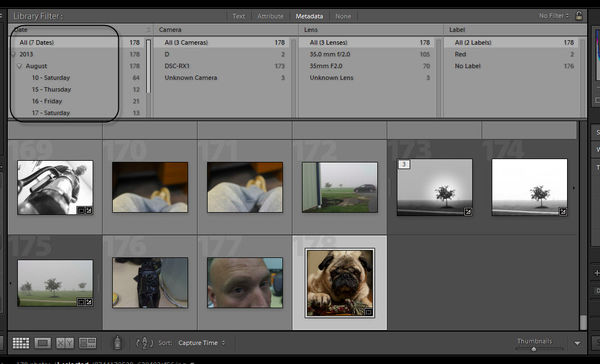
Aug 20, 2013 13:03:01 #
Aug 20, 2013 13:03:43 #
Nightski wrote:
If you have the "eject card after import" button checked, then you will have to pull your card reader out and put it back in. Make sure that button is not checked until you download your last batch.
I will do that from now on. Thanks
Aug 20, 2013 13:13:59 #
tita1948 wrote:
I will do that from now on. Thanks
And keep using Lightroom to import. It's awesome! It doesn't mean you import into Lightroom. All your files should be stored in a central place on your hard drive. Usually in the My Pictures file. But when you import into Lightroom, Lightroom organizes them for you, and grabs them from the my pictures file for you. One of Lightroom's greatest aspects, is it's organizational properties. I would use it. If you use explorer, and you shoot raw, explorer won't recognize your raw files. Just my humble opinion. Feel free to pm me, if you ever have a question. I might be able to answer it. :-)
Aug 20, 2013 17:26:35 #
I went to a lightroom class yesterday and asked the same question. I was told to use a different card for each shoot if they are for the same shoot you can keep them on the same card
Aug 20, 2013 21:44:24 #
gemlenz wrote:
There is so much online these days. Why do you have to buy books? It only increases the cost of doing business. Adobe TV has tons of stuff. I hardly ever go back to the books I bought. I just Google what I'm looking for when I need it. Works almost all the time.
Why use a book? Because most videos don't cover things in the depth that I have found in some of the better books about LR. When I really need to know the technological part of LR, I need a book. Besides, when was the last time that you could go to an index and find exactly where that subject you need to look up is in the video without looking at the whole thing?
Aug 20, 2013 23:26:50 #
markg wrote:
I hope it was a suggestion. I think I can think of a half dozen ways of skinning the multiple shoot cat in Lightroom with out taking a breath.I went to a lightroom class yesterday and asked the same question. I was told to use a different card for each shoot if they are for the same shoot you can keep them on the same card
If you want to reply, then register here. Registration is free and your account is created instantly, so you can post right away.







