RAW vs. JPEG
Aug 16, 2013 12:16:13 #
My sister was trying to print the image from the CD, at Walmart. It would print 5X7, but warned her about anything bigger.
Aug 16, 2013 12:31:40 #
It really comes down to post processing. If you want take your pictures and then be done with them except for printing, emailing or posting them online somewhere, then by all means stick with jpeg. The advantage with jpeg is that your camera will process the picture for you trying it's best to get the exposure, white balance etc. right.
On the other hand if you want to do editing and post processing to get the best picture possible, then you need to start with a raw file. This preserves all the originally recorded information so whatever software you are using can extract what it needs to give you the result you are looking for.
If you are unsure about this then most cameras that do raw also do raw + jpeg giving you both. Try this for a while and use the jpeg for quick results and use the raw file to try your hand at post processing.
Personally I use raw 90% of the time. But I switch to jpeg for times when presentation quality is not an issue. For instance I would use jpeg if I were taking photos to inventory items in case of an insurance claim.
On the other hand if you want to do editing and post processing to get the best picture possible, then you need to start with a raw file. This preserves all the originally recorded information so whatever software you are using can extract what it needs to give you the result you are looking for.
If you are unsure about this then most cameras that do raw also do raw + jpeg giving you both. Try this for a while and use the jpeg for quick results and use the raw file to try your hand at post processing.
Personally I use raw 90% of the time. But I switch to jpeg for times when presentation quality is not an issue. For instance I would use jpeg if I were taking photos to inventory items in case of an insurance claim.
Aug 16, 2013 12:36:32 #
Lightroom 5 has some excellent tools for removing unwanted stuff. Unless you are into advanced editing using layers photshop is not needed these days for most photographers.
Aug 16, 2013 12:47:47 #
majestros wrote:
How would you then export high quality JPEGs from Picasa to a CD once they have been imported to your computer? (I haven't played with Picasa, trying to get at a solution for the OP)
Don't know. I have never exported to a CD. I only export to files... for my blog, to send emails, facebook or to UHH. I'm not very savy about any other use of my photos, but I will try to come up with an answer. Maybe another Picasa user, out there, has done this?
Aug 16, 2013 12:52:50 #
anotherview wrote:
The RAW version of an image file appears darker because it has received virtually no processing in camera. The RAW image values remain pristine, ready for editing to suit the taste of the photographer.
Though so. Guess I should get LR5 or PS and see what I can do with these RAW images. It's another learning curve that I've been avoiding.
Aug 16, 2013 13:15:54 #
GinaP wrote:
My sister was trying to print the image from the CD, at Walmart. It would print 5X7, but warned her about anything bigger.
Gina, I'm saying that you MUST crop it first before sending your sister to Walmart to print a 5x7. Your image is 5x7.5 . YOU MUST CROP FIRST.
You see the original is taller than the 5x7 crop and Walmarts photo printer will chop off that top part that you see. But if you crop first then you decide what to chop off instead of letting the Walmart printer decide for you what needs to be chopped off.
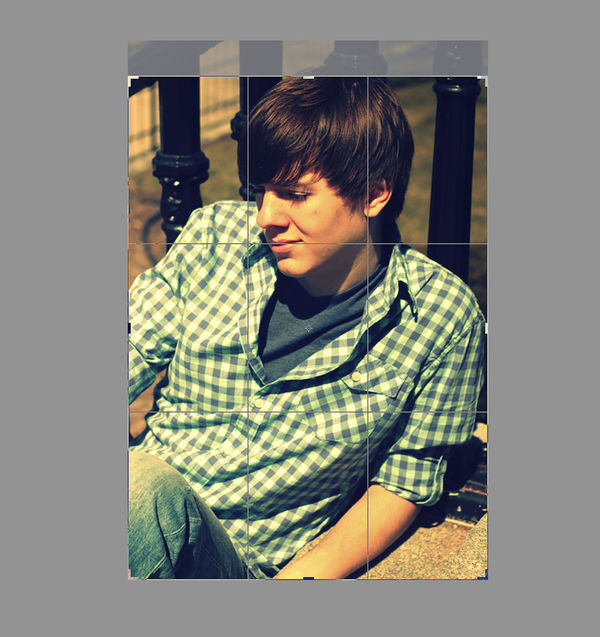
Aug 16, 2013 17:49:21 #
for my canon, the cd included a very nice utility program for processing RAW files. it wont do everything picasa does but does a lot of things picasa will not do, including geometric lens distortion and color adjustments. you can do a lot by combining use of both programs.
Aug 16, 2013 18:08:02 #
Your camera should have come with a cd to handle the RAW. I have the T2i, basically the same camera. I've printed to 24x36 without any issues. I shoot RAW + JPEG now, but it was the same as when I was still shooting only Jpeg.
Aug 18, 2013 02:21:10 #
New to Photography. First I would stay in Auto Mode till you get the pix you would like to print. Then go 'nuts' and experiment, with the Manual Mode. Not familiar with Canon and 'L', but I 'clicked' on the pix you attached and it was not large (if that is what the 'L' represents). 332 kilobytes. Clicked on one of mine and it was 2.3 Megabytes or 7X larger. I have seen the S, M & L settings and that is not the setting you want. Look for a setting that says 8M, 10M, or something like that. Plus I would not get too into RAW for a while. Let me know if this helps - and I will be glad to help further.
Aug 18, 2013 19:28:26 #
GinaP wrote:
I am new to photography, I am familier with Manual, but I went to print out an image that I shot and got a warning about quality above 5X7. What setting should I have my camera set to, right now I have it at L and thought that is the highest you can go with JPEG before RAW? Also, what editing programs do you have to have with RAW, right now I use Picasa, can you edit RAW with that?
Thanks,
Gina
Thanks,
Gina
L many times means "low" resolution. Check your manual on that. It should be at least F for fine, if not SF for super fine to maximize resolution for much larger prints.
I personally use Lightroom 4 currently for editing every format.
Aug 18, 2013 19:42:58 #
Thanks, she was able to print a 5X7 with no problems, it was warning her if she went higher. I went to the store with my card with pictures I had taken recently and it did not warn me for a 8X10, so I am thinking it has something to do with burning it to the CD, the CD is a DVD+RW which is supposed to work, right? I already erased the images from my card, I have them on my computer, but I am working with Picasa and I just uploaded the editing program that came with my camera, I have never used it before, I have to figure this out ASAP. I is driving me nuts!
Aug 18, 2013 20:09:01 #
GinaP wrote:
Thanks, she was able to print a 5X7 with no proble... (show quote)
Burning to CD shouldn't have any effect, although the way the burning software is setup could. If it's burning files that are meant for web posting, email attachments, etc. then it would be reducing the resolution to make the files smaller and thus the prints possible from those files are to be smaller too.
If you're using something like Roxio or several others for burning to CD, they should just be choosing burn, choosing to burn data files instead of audio files, pick the files, and tell it to burn. No changes of the files, like resolution reduction, takes place.
If you're burning them from a photo editing software, there's no way for us to know how you or she has it setup for file size.
Look at the megapixel size of the files on your computer. They should be equivalent to what your camera says it records. If it's a 16MP camera, the files that come from it and are looked at with Picasa should also be 16MP. If they are smaller then your camera is not set on its finest setting - or - they were reduced in size as they were imported to the computer by Picasa or however you import photo files to the hard drive.
Never fear, there is a setting set wrong somewhere that is causing this. It's a matter of patience and looking at every setting from the camera all the way through to the burning software to make sure they are all set to maximum resolution. My old 8MP Panasonic can print 13X19 with no problem so certainly "she" shouldn't be getting warnings at 5X7 on a newer camera.
Aug 18, 2013 21:31:02 #
Give me the exact model of your camera again. I will try to call up manual and read. 332KB is on the low end and be careful with jpeg images, each time you edit and save - they get smaller (notice the image above) that somebody cropped for you - it is 1/3 the size of the first image you downloaded. Right click on your image then click on properties, that will show you pixel size. J
Aug 18, 2013 21:49:15 #
Afterthought Gina Never overwrite your original picture always use the Save As and add ed or ed1 to the file name if you have played with the picture
Aug 18, 2013 22:04:20 #
If you want to reply, then register here. Registration is free and your account is created instantly, so you can post right away.



