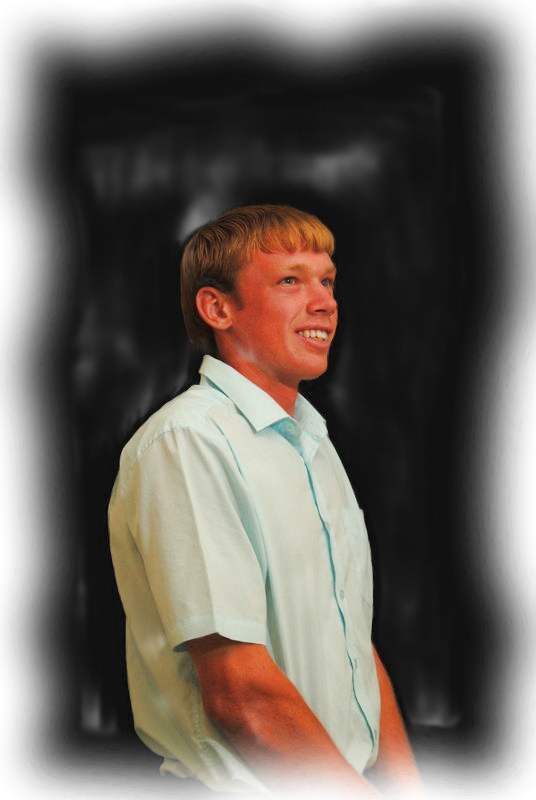First Portrait Attempt
Dec 27, 2011 17:09:07 #
AvailableLight wrote:
No need to do anything to this one, this is not the thread purpose.Just a quick and dirty change to show with more work , how a photo can be saved...
This is a slide made out of a negative for sales purposes mad in 1989 and sold at about 50 samples, framed and sent to various offices in the US, so, thanks but no thanks.
Dec 27, 2011 17:38:14 #
English_Wolf wrote:
This is a slide made out of a negative for sales purposes mad in 1989 and sold at about 50 samples, framed and sent to various offices in the US, so, thanks but no thanks.
AvailableLight wrote:
No need to do anything to this one, this is not the thread purpose.Just a quick and dirty change to show with more work , how a photo can be saved...
This is a slide made out of a negative for sales purposes mad in 1989 and sold at about 50 samples, framed and sent to various offices in the US, so, thanks but no thanks.
Hmmm... Ok...
Dec 27, 2011 23:35:17 #
So here is my question to the OP (GWMH):
What are you trying to accomplish with this thread?
...Are you trying to figure out how to 'save' bad photos,
...or are you wanting to learn photography techniques so that you don't take bad photos in the future (and not have to waste time doing extreme PP to get a natural look)?
What are you trying to accomplish with this thread?
...Are you trying to figure out how to 'save' bad photos,
...or are you wanting to learn photography techniques so that you don't take bad photos in the future (and not have to waste time doing extreme PP to get a natural look)?
Dec 27, 2011 23:59:26 #
AvailableLight wrote:
quote=GWMH I was asked by my friend to take a por... (show quote)
That's not too bad...can't speak for the second photo tho.
Dec 28, 2011 00:01:29 #
BGenie wrote:
So here is my question to the OP (GWMH):
What are you trying to accomplish with this thread?
...Are you trying to figure out how to 'save' bad photos,
...or are you wanting to learn photography techniques so that you don't take bad photos in the future (and not have to waste time doing extreme PP to get a natural look)?
What are you trying to accomplish with this thread?
...Are you trying to figure out how to 'save' bad photos,
...or are you wanting to learn photography techniques so that you don't take bad photos in the future (and not have to waste time doing extreme PP to get a natural look)?
I just wanted to see what y'all think of it, and I guess I got it. Plus I wanted to see what should be done differently if I'd try something like this again (got that too). So, thanks to all the comments and ideas! :thumbup:
Dec 28, 2011 09:44:23 #
Dec 28, 2011 09:51:35 #
GWMH wrote:
quote=BGenie If his skin isn't normally pinkish/r... (show quote)
Your first and his posing for you...
get him to do a bunch with you..
hint..
1st-- look at a bunch websites or google images for poses so you have an idea where you want your lights and the instructions you want to give him then...
go to a movie together then come home-- do a photo shoot while talking about the movie. you will get relaxed expressions and some fun shots of him-- he is a cute guy with nice features.
this will be a terrific way to practice.
HAVE some fun with this!
Dec 28, 2011 11:00:07 #
senad55verizon.net
Loc: Milford, NJ
A couple of comments: 1) Did you remember to set your camera's white balance to "Flash"? 2) Your very slow shutter speed is an invitation to light contamination from any other source in the vicinity. Speedlights are called that because their duration is !/1000th of a second or less. A shutter speed longer than that exposes the sensor to additional light from any other source that's around. Using a speedlight, set your shutter to the shortest exposure time that will sync with your flash unit.
In any case, you should have no trouble correcting the color cast in post-processing software.
Good first try! Keep at it.
In any case, you should have no trouble correcting the color cast in post-processing software.
Good first try! Keep at it.
Dec 28, 2011 11:49:40 #
Dec 28, 2011 12:04:29 #
Someone posted this site which I put in my favorites for easy access it has great tips.
http://lumitouch.com/benstudiotutorial/LightPoseGuideRules.html
Good Luck and happy shooting
http://lumitouch.com/benstudiotutorial/LightPoseGuideRules.html
Good Luck and happy shooting
Dec 28, 2011 13:41:57 #
I agree with most of the comments made already but would like to add to them.
I learned along time ago that you start with one light and only add another when you are good at the one. In my opinion you reallly need some seperation light behind the subject. The overall image is flat.
I learned along time ago that you start with one light and only add another when you are good at the one. In my opinion you reallly need some seperation light behind the subject. The overall image is flat.
Dec 28, 2011 14:51:19 #
arteest
Loc: Arizona since 2007
EXACTLY what I was thinking. (KY... too funny)
BGenie wrote:
If his skin isn't normally pinkish/red, then that ... (show quote)
Dec 28, 2011 14:58:12 #
GWMH wrote:
I was asked by my friend to take a portrait for him. This is my first attempt at portrait photography, and I was wondering what your opinions are? Critique welcome, and I'm wearing a hard hat :)
Also, feel free to edit them any way you please.
Specs: tripod-mounted Nikon D3000, 18-200mm lens, two speedlights (one bounced off ceiling, the other used with a Stofen Omni-bounce.
both photos: 1/30sec. @ f/5.6 ISO 200 focal length 52mm
GWMH's little bro
Also, feel free to edit them any way you please.
Specs: tripod-mounted Nikon D3000, 18-200mm lens, two speedlights (one bounced off ceiling, the other used with a Stofen Omni-bounce.
both photos: 1/30sec. @ f/5.6 ISO 200 focal length 52mm
GWMH's little bro
Well, Nikon digicams shift to the red, a bit, in general. This is part of the reason there is a bit too much warmth in the color images. Careful use of white balance is a good thing on Nikon digicams. I shoot both the D2xs and the D7000 and have seen the "camera shift" which is easily handled in post. The reason Nikon and Fujichrome/Agfa, on the film side, tend to shift warm is that people look healthier this way. Sometimes, based on exterior exposure, which shifts BLUE, particularly in open shadow, the red shift is close to the right compensation. Open shade is a very popular location for photography, of course. It all fits, in an odd way.
Dec 28, 2011 16:06:25 #
KimParks wrote:
Someone posted this site which I put in my favorites for easy access it has great tips.
http://lumitouch.com/benstudiotutorial/LightPoseGuideRules.html
Good Luck and happy shooting
http://lumitouch.com/benstudiotutorial/LightPoseGuideRules.html
Good Luck and happy shooting
I looked at that page, and while it expounds on a set of rules which create the repeatable ordinary, which is the stuff of cookie cutter commercial photography. I further note none of the work on the page captures the imagination. This is due to the entire process focusing on technique, with the subject (the person in the portrait) being an object.
It is only when the person in your portrait becomes a SUBJECT that portraits achieve the next level. A subject of a photo communicates to the viewing audience beyond the camera. It is a subtle distinction, but it elevates portraiture beyond product photography.
Photographically, you need to know what you are doing. Lighting is key. But that lighting can just be daylight, if you control it. As to the posing rules and do's and dont's, all this shrinks in importance when you develop the skill to draw the subject out of your portrait.
I've attached a couple daylight portraits done on my Daylight Stage. Instead of strobes, we use lighting controls, additive and subtractive. While you can easily spend tens of thousands of dollars on a decent set of studio lighting, daylight controls can be had and built for maybe $1,500 - $2,000. The images shown were taken mid-day to early afternoon, in full sun, completely controlled.
Daylight Portrait

Another Daylight Portrait

Dec 28, 2011 23:07:45 #
nadine10
Loc: Portales New Mexico
You have received a lot of good info. For your first try, it was good. Keep trying.
If you want to reply, then register here. Registration is free and your account is created instantly, so you can post right away.